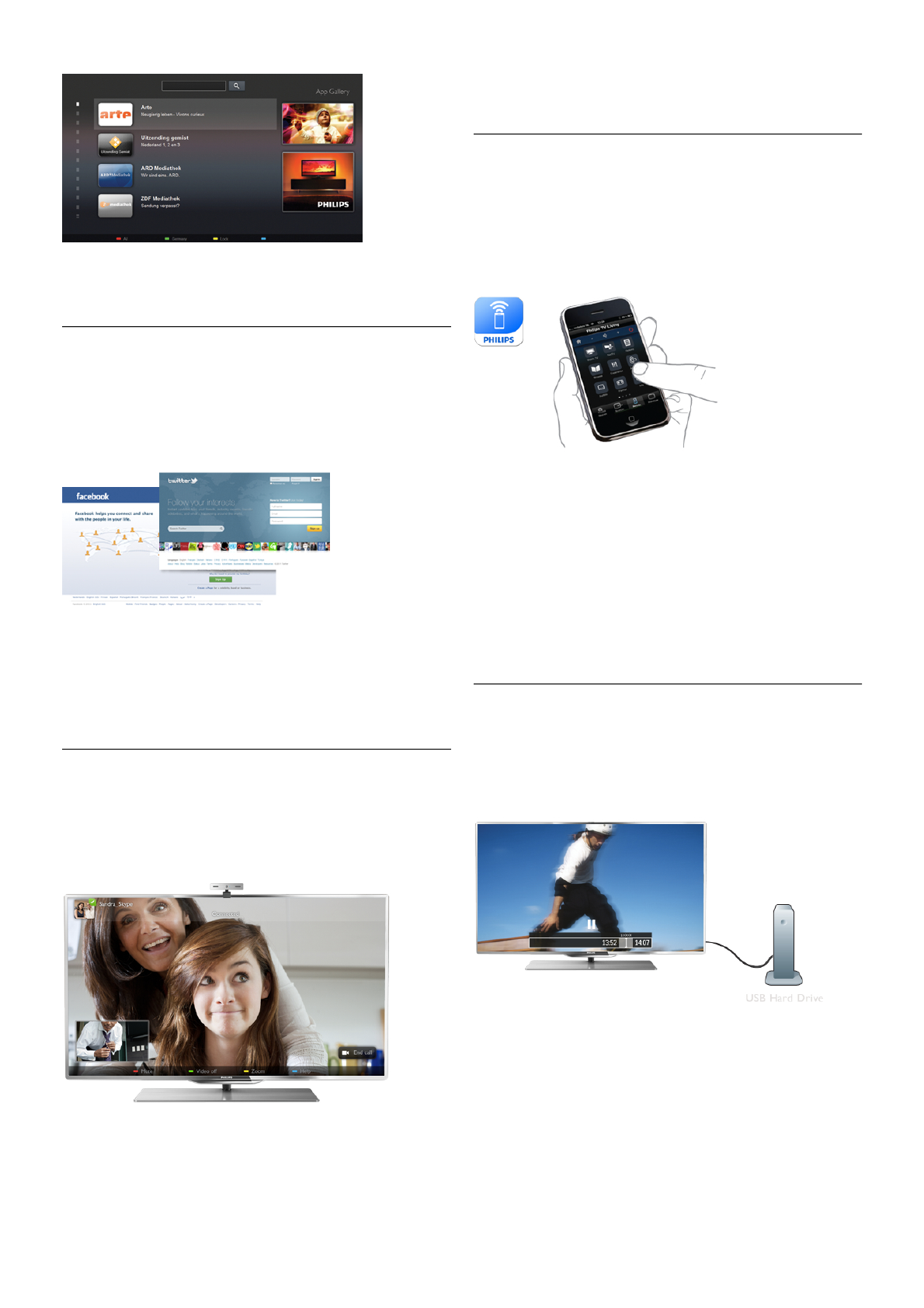W Pomocy naci!nij przycisk L Lista i wyszukaj temat
Telewizja internetowa, aby uzyska" wi#cej informacji.
1.5
Sieci spo!eczno"ciowe
Nie musisz ju$ sprawdza" wiadomo!ci od znajomych na
komputerze. Uruchom us%ug# Smart TV, wybierz stron# sieci
spo!eczno"ciowej i wy!lij wiadomo!", nie ruszaj&c si# z kanapy.
Us%uga Smart TV obs%uguje popularne sieci spo%eczno!ciowe
Facebook i Twitter.
W Pomocy naci!nij przycisk L Lista i wyszukaj temat Galeria
aplikacji, aby uzyska" wi#cej informacji.
1.6
Skype
Dzi#ki Skype™ mo$esz wykonywa" darmowe wideorozmowy
na telewizorze.
Mo$esz dzwoni" i widzie" znajomych na ca%ym !wiecie. Aby
nawi&za" po%&czenie wideo, potrzebujesz tylko kamery z
wbudowanym mikrofonem i dobrego po%&czenia z Internetem.
W Pomocy naci!nij przycisk L Lista i wyszukaj temat Skype,
aby uzyska" wi#cej informacji.
1.7
Smartfony i tablety
Aby wykorzysta" smartfona lub tablet jako pilota zdalnego
sterowania telewizora lub kontroler multimediów, pobierz
aplikacj# Philips MyRemote ze sklepu z aplikacjami dla swojego
smartfona lub tabletu.
Obs%uguj swój telewizor za pomoc& smartfona lub tabletu,
prze%&czaj kana%y i zmieniaj poziom g%o!no!ci. Aplikacja
MyRemote umo$liwia wykorzystanie telefonu lub tabletu do
przesy%ania zdj#", muzyki i filmów z komputera do telewizora.
Za pomoc& aplikacji MyRemote mo$na na tablecie wy!wietli"
przewodnik telewizyjny, poczyta" o programach i prze%&czy"
kana% w telewizorze, po prostu dotykaj&c ekranu. Aplikacja
MyRemote jest dost#pna dla systemów iOS i Android.
W Pomocy naci!nij przycisk L Lista i wyszukaj temat
Aplikacja MyRemote, aby uzyska" wi# cej informacji.
1.8
Wstrzymywanie TV i nagrania
Po pod%&czeniu dysku twardego USB mo$na wstrzymywa# i
nagrywa# programy z cyfrowych kana%ów telewizyjnych.
Wstrzymaj TV i odbierz pilny telefon lub po prostu zrób sobie
przerw# podczas meczu. Telewizor zapisze program na dysku
twardym USB. Ogl&danie mo$esz pó'niej kontynuowa".
Po pod%&czeniu dysku twardego USB mo$esz tak$e nagrywa"
cyfrowe sygna%y telewizyjne. Mo$esz nagrywa" podczas
ogl&dania programu lub zaplanowa" nagrywanie zbli$aj&cego si#
programu.