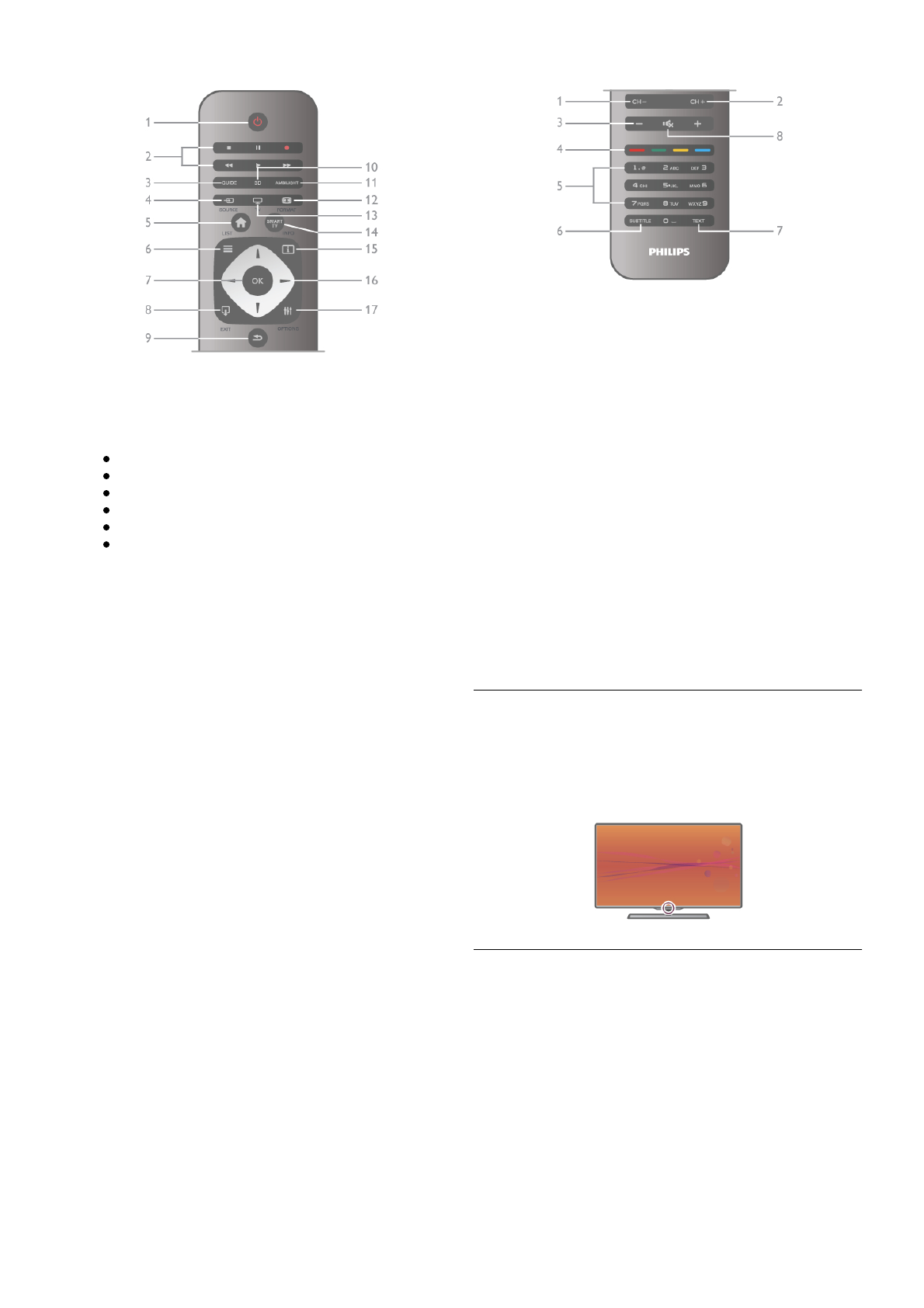Mejor
1: A Modo de espera
Para encender el televisor o volver al modo de espera.
2: botones de reproducción y grabación
Reproducir x, para reproducir
Pausa p, para realizar una pausa en la reproducción
Detener q, para detener la reproducción
Rebobinar !, para rebobinar
Avance rápido ‹, para avanzar rápidamente
Grabar r, para grabar ahora
3: GUIDE
Para abrir o cerrar la guía de televisión.
4:c SOURCE
Para abrir o cerrar la lista de conexiones.
5: h Home
Para abrir o cerrar el menú de inicio.
6: L LIST
Para abrir o cerrar la lista de canales o la lista de fotos, música o
vídeos.
7: botón OK
Para confirmar una selección.
8: / EXIT
Para volver al último dispositivo conectado seleccionado, por
ejemplo, un receptor digital.
9: b Volver
Para volver al canal anterior, cerrar un menú sin guardar los
ajustes o retroceder a la página anterior del teletexto, Smart
TV o Internet.
10: 3D
Para abrir o cerrar el menú 3D.
11: AMBILIGHT
Para activar o desactivar Ambilight y para poner Ambilight en
modo de espera.
12: f FORMAT
Para abrir o cerrar el menú de opciones Formato.
13: TV
Para cambiar a Ver televisión.
14: SMART TV
Para abrir la página de inicio de Smart TV.
15: i INFO
Para abrir o cerrar Info.
16: botones de navegación
Para desplazarse hacia arriba, abajo, izquierda o derecha.
17: o OPTIONS
Para abrir o cerrar el menú de opciones.
Peor
1: CH-, canal -
Para cambiar al canal anterior de la lista de canales, la página
anterior del teletexto o el capítulo anterior de un disco.
2: CH+, canal +
Para cambiar al canal siguiente de la lista de canales, la página
siguiente del teletexto o el capítulo siguiente de un disco.
3: volumen - y +
Para ajustar el nivel volumen.
4: **** botones de colores
Selección directa de las opciones.
5: botones numéricos y teclado
Para seleccionar directamente un canal de televisión o
introducir texto.
6: SUBTITLE
Para activar o desactivar los subtítulos, o activarlos si no hay
sonido.
7: TEXT
Para abrir o cerrar el teletexto.
8: m, silencio
Para silenciar el sonido o restaurarlo.
Sensor de infrarrojos
Asegúrese siempre de apuntar con el mando a distancia al
sensor de infrarrojos situado en la parte frontal del televisor.
Pilas
Para sustituir las pilas, abra el compartimento de las pilas de la
parte posterior del mando a distancia.
1: presione ligeramente la flecha de la parte posterior del
mando a distancia y abra la cubierta de las pilas deslizándola en
la dirección de la flecha.
2: sustituya las pilas viejas por 2 pilas AAA LR03 de 1,5 V.
Asegúrese de que los extremos + y - de las pilas están
alineados correctamente.
3: vuelva a colocar la cubierta de las pilas y deslícela hasta que
haga clic para cerrarla.