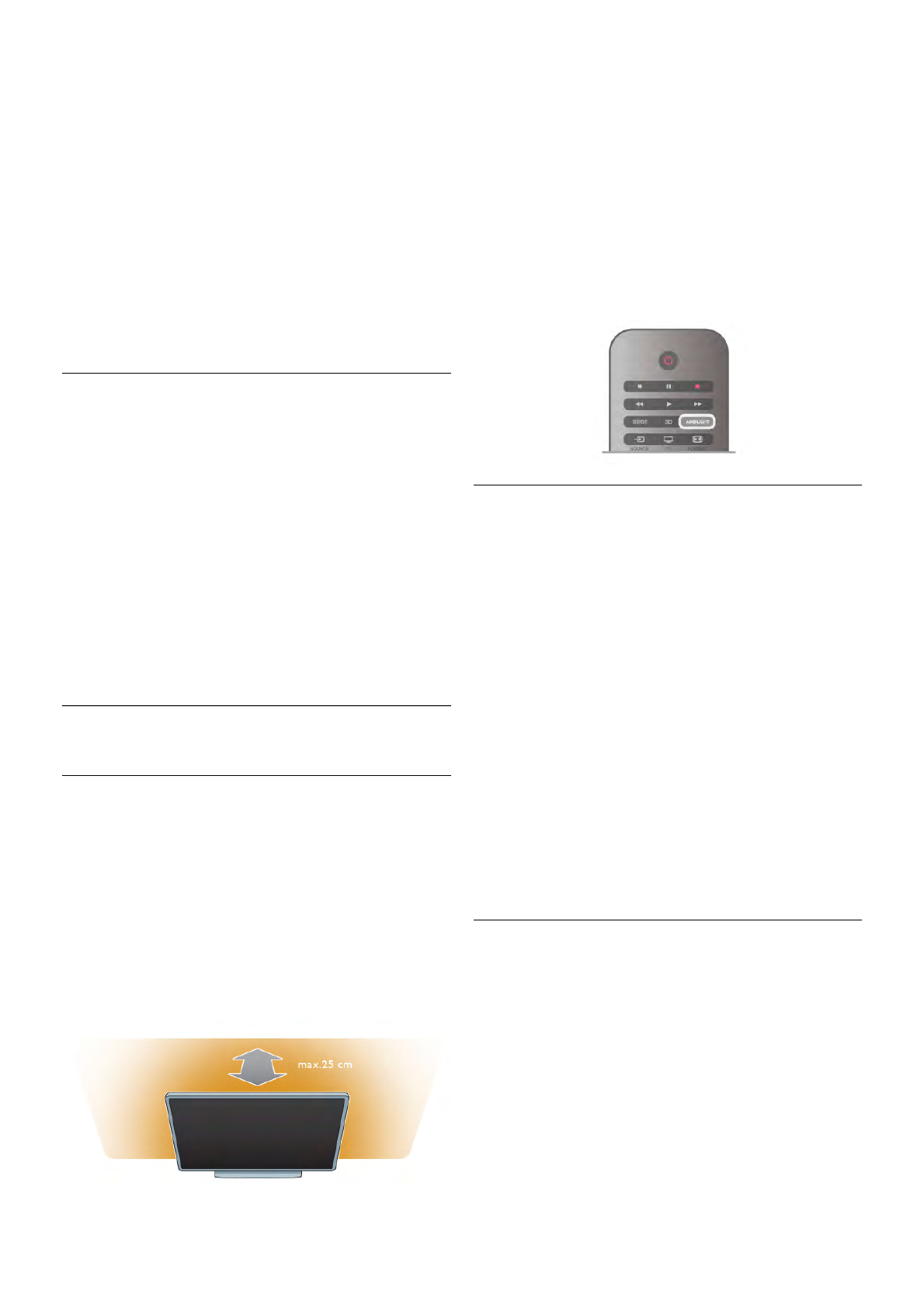3. Drücken Sie *Zurücksetzen. Die Einstellung wird
zurückgesetzt.
Drücken Sie in der Hilfe* Liste, und öffnen Sie Ton, um
weitere Informationen zum Anpassen einzelner
Toneinstellungen zu erhalten.
Folgende Toneinstellungen stehen zur Auswahl:
• Persönlich – Ihre persönliche Auswahl, die Sie unter "Bild +
Ton personalisieren" getroffen haben
• Original – Die werksseitigen Standardeinstellungen
• Neues – Ideale Spracheinstellung z. B. für
Nachrichten/Dokumentationen
• Film – Ideal für die Wiedergabe von Filmen
• Spiel – Ideal für Spiele
• Musik – Ideal für die Wiedergabe von Musik
Aufstellungsort
Aufstellungsort
Im Rahmen der Erstinstallation wurde für diese Einstellung Auf
Tischfuß oder Wandmontage ausgewählt.
Wenn Sie den Aufstellungsort des Fernsehers seither geändert
haben, sollten Sie diese Einstellung anpassen, um die ideale
Tonwiedergabe sicherzustellen.
1. Drücken Sie h, und wählen Sie S Konfiguration aus.
Drücken Sie anschließend OK.
2. Wählen Sie TV-Einstellungen > Allgemeine Einstellungen >
Aufstellungsort aus, und drücken Sie OK.
3. Wählen Sie Auf Tischfuß oder Wandmontage aus, und
drücken Sie OK.
4. Drücken Sie gegebenenfalls mehrmals die Taste b, um das
Menü zu beenden.
3.10
Ambilight-Einstellungen
Ein-/Ausschalten von Ambilight
Um beste Ergebnisse mit Ambilight zu erzielen, sollten Sie
folgende Tipps beachten:
• Dimmen Sie die Beleuchtung im Raum, und stellen Sie den
Fernseher bis zu 25 cm von der Wand entfernt auf.
• Passen Sie Ambilight mit der Einstellung "Wandfarbe" an die
Farbe Ihrer Wände an.
• Infrarotsignale von Fernbedienungen können von Ambilight
gestört werden. Stellen Sie Ihre Geräte (Disc-Player oder
Home Entertainment-System) nicht in unmittelbarer Nähe zu
Ambilight auf.
Drücken Sie auf der Fernbedienung AMBILIGHT, um
Ambilight ein- oder auszuschalten und zwischen den
Einstellungen Ambilight aus, Dynamisch und Statisch zu
wechseln.
Lesen Sie Ambilight – dynamisch und Ambilight – statisch
unter LListe, um weitere Informationen zu diesen Ambilight-
Einstellungen zu erhalten.
Im Ambilight-Menü können Sie Ambilight ein- und
ausschalten.
Drücken Sie die Taste h, und wählen Sie S Konfiguration
aus. Drücken Sie anschließend OK.
Wählen Sie TV-Einstellungen aus, und drücken Sie OK.
Wählen Sie Ambilight aus.
Ambilight - dyn.
Mit der Einstellung Dynamisch können Sie die Geschwindigkeit
anpassen, mit der Ambilight auf die Fernsehbilder reagiert.
Drücken Sie die Taste h, und wählen Sie S Konfiguration
aus. Drücken Sie anschließend OK.
Wählen Sie TV-Einstellungen aus, und drücken Sie OK.
Wählen Sie Ambilight > Modus > Dynamisch aus, und
drücken Sie OK.
Wählen Sie Dynamisch aus. Mit dem Schieberegler können
Sie die Geschwindigkeit nach Belieben einstellen.
Mit der Einstellung Statisch können Sie eine eigene Ambilight
Farbe festlegen.
Drücken Sie die Taste h, und wählen Sie S Konfiguration
aus. Drücken Sie anschließend OK.
Wählen Sie TV-Einstellungen aus, und drücken Sie OK.
Wählen Sie Ambilight > Modus > Statisch aus, und drücken
Sie OK.
Wählen Sie Statisch und Ihre gewünschte Farbe aus. Die
statischen Ambilight Farben sind Farben, die sich nicht
verändern (nicht dynamische Farben).
Ambilight-Einstellungen
Weitere Ambilight-Einstellungen sind unter den
Fernsehereinstellungen im Ambilight-Menü verfügbar.
Um diese Einstellungen zu ändern, drücken Sie h, und
wählen Sie S Konfiguration aus. Drücken Sie anschließend
OK.
Wählen Sie TV-Einstellungen > Ambilight aus.
Ambilight-Modus