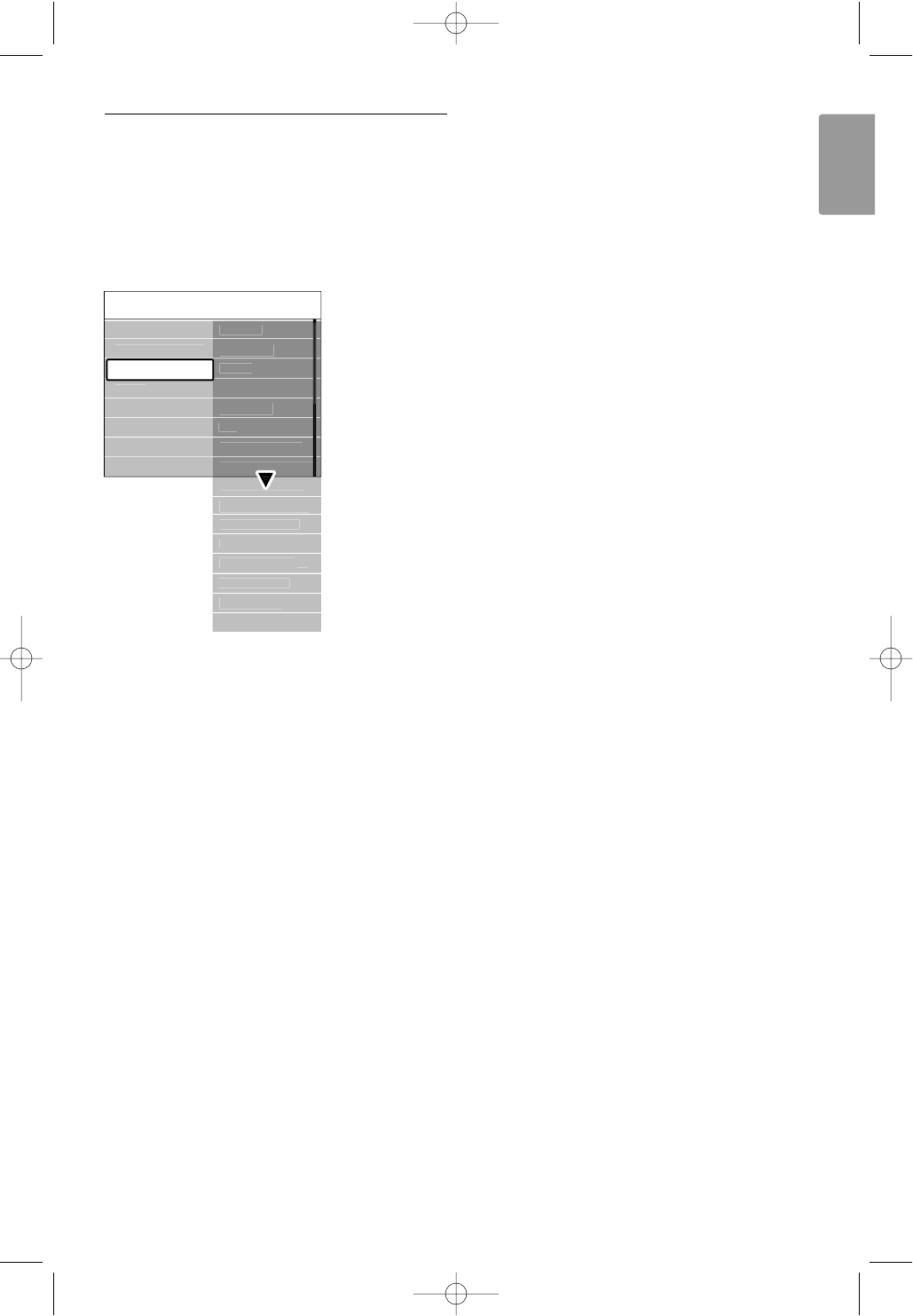5.3.3 Picture settings
This section describes how to adjust all picture
settings.
‡ Press Menu on the remote control and select
TV menu > TV settings > Picture and press
navigation key right to enter the list.
® Press navigation key up or down to select a
setting.
• Contrast
Changes the level of bright parts in the picture
but keeps the dark parts unchanged.
• Brightness
Changes the level of light of the total picture.
• Colour
Changes the level of saturation.
• Hue
If NTSC is broadcasted, this level compensates
the colour variations.
• Sharpness
Changes the level of sharpness of fine details.
• Tint
Sets the colours to Normal, Warm (reddish) or
Cool (bluish). Select Custom to make a setting of
your own in the Custom tint menu.
• Custom tint
If Custom is selected in the Tint menu you can
make a setting of your own here.
Press the green key to select each bar to change
the value of:
- R-WP red whitepoint
- G-WP green whitepoint
- B-WP blue whitepoint
- R-BL red blacklevel
- G-BL green blacklevel
• Perfect Pixel HD
Enables or disables Perfect Pixel HD, the most
ideal picture setting.
• HD Natural Motion
Reduces the field and line flicker and reproduces
smooth movement especially in movies.
Set the level to Minimum, Maximum or Off.
• 100 Hz Clear LCD
Switches 100 Hz Clear LCD on or off.
• Dynamic contrast
Enhances the contrast in the picture as the image
on the screen changes.
Set the level to Minimum, Medium, Maximum or
Off.The level medium is recommended.
• Noise reduction
Filters out and reduces the noise in the picture.
Set the level to Minimum, Medium, Maximum or
Off.
• MPEG artefact reduction
Smoothens the transitions on digital pictures.
Switches MPEG artefact reduction on or off.
• Colour enhancement
Makes the colours more vivid and improves the
resolution of details in bright colours.
Set the level to Minimum, Medium, Maximum or
Off.
• Active control
Corrects all incoming signals in order to provide
the best picture possible.
Switches Active control on or off.
• Light sensor
Adjusts the picture and Ambilight settings on the
lighting conditions in the room.
Switches Light sensor on or off.
• Picture format
See section 5.3.4 Widescreen picture format.
Use more of your TV 17
ENGLISH