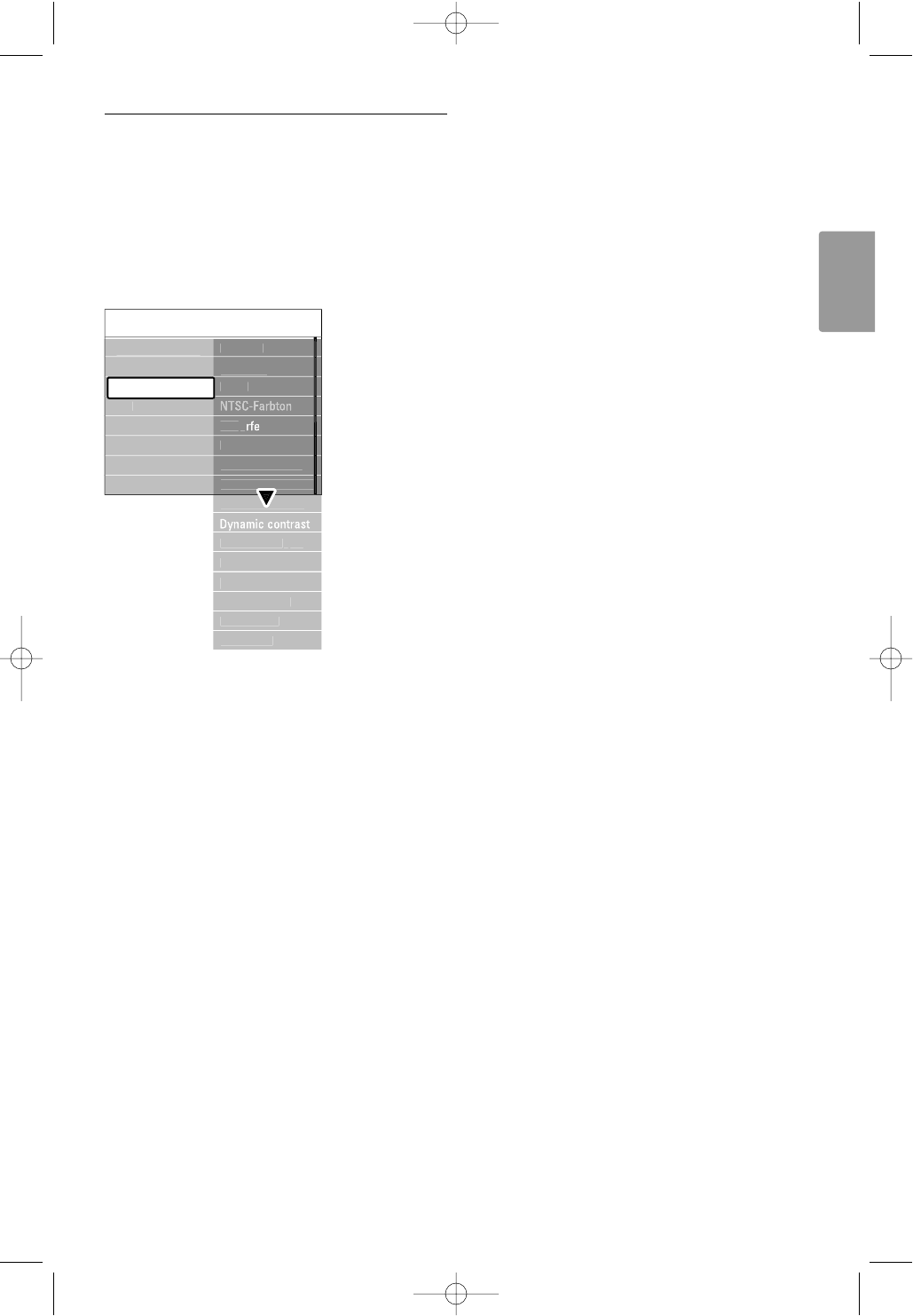5.3.3 Bildeinstellungen
In diesem Abschnitt wird die Anpassung aller
Bildeinstellungen beschrieben.
‡ Drücken Sie Menu auf der Fernbedienung,
wählen Sie TV-Menü > Fernsehereinst. > Bild,
und drücken Sie die Navigationstaste rechts, um
die Liste einzublenden.
® Drücken Sie die Navigationstaste aufwärts oder
abwärts, um eine Einstellung auszuwählen.
•Kontrast
Ändert die Helligkeit der hellen Bildteile, aber
lässt die der dunklen Bildteile unverändert.
• Helligkeit
Ändert die Helligkeit des gesamten Bildes.
• Farbe
Ändert die Farbsättigung.
• NTSC-Farbton
Bei NTSC-Sendungen gleicht diese Einstellung die
Farbabweichungen aus.
• Schärfe
Ändert die Bildschärfe feiner Details.
• Farbweiß
Legt die Farben auf Normal, Warm (rötlich) oder
Kalt (bläulich) fest. Wählen Sie Personalisiert, um
im Menü Personalisiertes Farbweiß eine eigene
Einstellung festzulegen.
• Personalisiertes Farbweiß
Wenn Sie im Menü Farbweiß die Option
Personalisiert wählen, können Sie hier eine eigene
Einstellung festlegen. Drücken Sie die grüne Taste,
um die einzelnen Schieberegler auszuwählen,
deren Werte Sie ändern möchten:
- R-WP Weißpunkt rot
- G-WP Weißpunkt grün
- B-WP Weißpunkt blau
- R-BL Schwarzwert rot
- G-BL Schwarzwert grün
• Perfect Pixel HD
Aktiviert/Deaktiviert Perfect Pixel HD, die ideale
Bildeinstellung.
• HD Natural Motion
Verringert das Bildflimmern und bewirkt
fließende Bewegungen, insbesondere bei Filmen.
Wählen Sie die Einstellung Minimum, Maximum
oder Aus
• 100Hz Clear LCD
Schaltet 100Hz Clear LCD ein bzw. aus.
• Dynamic Contrast
Verbessert den Bildkontrast bei Bildänderungen.
Wählen Sie die Einstellung Minimum, Mittel,
Maximum oder Aus.
Empfohlen wird die Einstellung Mittel.
• Rauschunterdrück.
Filtert und verringert das Bildrauschen. Wählen
Sie die Einstellung Minimum, Mittel, Maximum
oder Aus.
• MPEG-Artefaktunterdrückung
Glättet die Bildübergänge bei digitalen Bildern.
Schaltet die Unterdrückung von MPEG-
Artefakten ein bzw. aus.
• Farboptimierung
Bewirkt lebhaftere Farben und verbessert die
Auflösung bei Details in hellen Farben. Wählen
Sie die Einstellung Minimum, Mittel, Maximum
oder Aus.
• Active Control
Korrigiert alle eingehenden Signale, um die
bestmögliche Bildqualität zu erzielen. Schaltet
Active Control ein bzw. aus.
• Lichtsensor
Passt die Bild- und Ambilight-Einstellungen an die
Beleuchtungsbedingungen im Raum an. Schaltet
den Lichtsensor ein bzw. aus.
• Bildformat
Siehe Abschnitt 5.3.4 Breitbildformat.
Weitere Funktionen 17
DEUTSCH
-Artefaktunt..
r..
Standardeinstell..