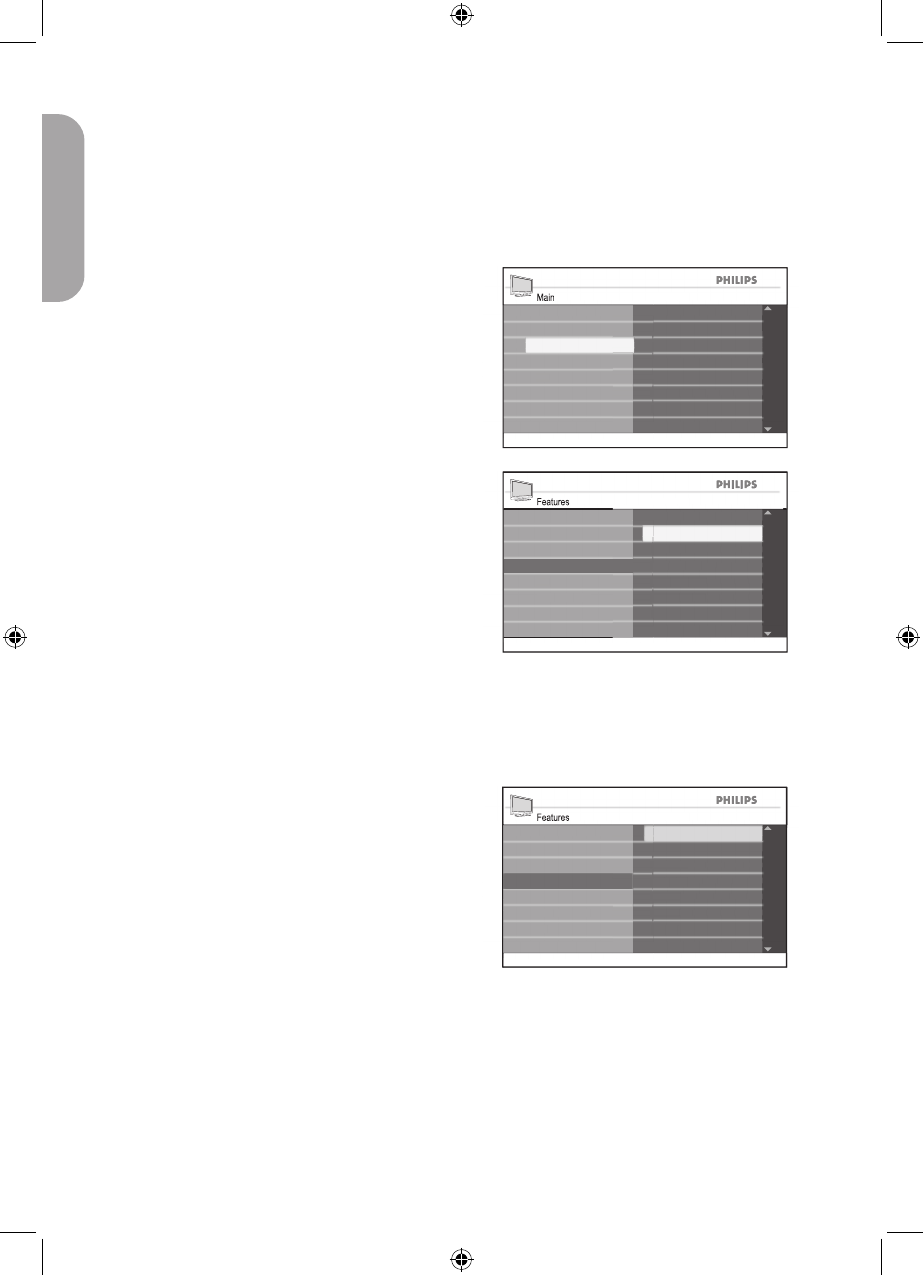Active Control will automatically adjust the
picture settings continuously to provide the
best picture quality under any signal
conditions.
Press h button to display the on-screen
menus.
Press ï button until Features is
highlighted.
Press u button to select Features.
Press ï button until Active Control is
highlighted.
Press u button to select Active
Control.
Press ï or Î button to highlight On.
Press u button to enable Active
Control.
Press h or EXIT button to exit the
on-screen menus.
Turning off Active Control
Repeat the steps 1 to 5 from the section
on Using Active Control.
Press ï or Î button to highlight Off.
Press u button to highlight Off.
Press h or EXIT button to exit the
on-screen menus.
1.
2.
3.
4.
5.
6.
7.
8.
1.
2.
3.