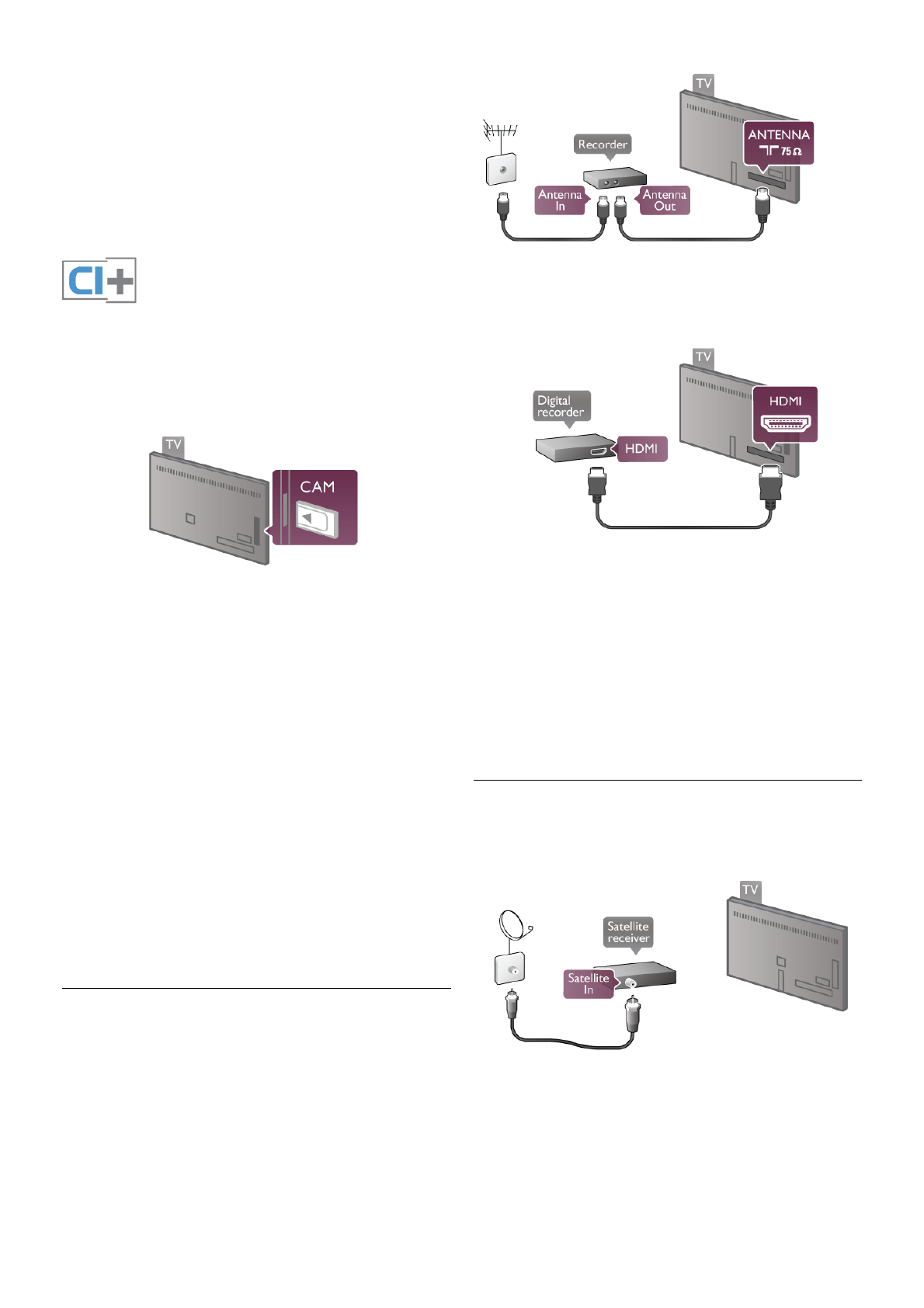Las emisoras de televisión digital proporcionan este módulo
CI+ (módulo de acceso condicional, CAM) cuando se suscribe
al sus programas premium. Estos programas tienen un alto
nivel de protección contra copia.
Póngase en contacto con una emisora de televisión digital para
obtener más información sobre los términos y condiciones.
En Ayuda, pulse L Lista y busque Interfaz común CAM para
obtener más información sobre la conexión de un CAM.
CAM
Inserción de un módulo CAM
Apague el televisor antes de insertar un CAM.
Fíjese en el CAM para realizar la inserción en la dirección
correcta. Si la inserción fuese incorrecta, se podría dañar el
CAM y el televisor.
Utilice la ranura de interfaz común del lateral izquierdo del
televisor para insertar la tarjeta CAM*. Introduzca suavemente
el CAM hasta el fondo y déjela en la ranura
permanentemente. El CAM puede tardar unos minutos en
activarse. Si quita el CAM se desactivará el servicio de emisión
en el televisor.
* La ranura de interfaz común admite tarjetas de PC
(PCMCIA) en las que puede introducir una tarjeta inteligente.
Ambas tarjetas las proporciona la emisora de televisión.
Si ha insertado un CAM y ha pagado las tarifas de suscripción
(los métodos de conexión pueden variar), podrá visualizar la
emisión de televisión. El CAM insertado es exclusivo para su
televisor.
Ajustes CAM
Para ajustar las contraseñas y códigos PIN de la emisora del
servicio de televisión CAM, pulse h, seleccione S
Configuración y pulse OK.
Seleccione Ajustes de canal > Interfaz común.
Seleccione la emisora de televisión del CAM y pulse OK.
Receptor por cable, STB
Utilice dos cables de antena para conectar la antena del
receptor por cable (receptor digital) y el televisor.
Junto a las conexiones de antena, añada un cable HDMI para
conectar el receptor por cable al televisor. También puede
utilizar un cable SCART si el receptor por cable no dispone de
conexión HDMI.
Temporizador de desconexión
Si sólo utiliza el mando a distancia del receptor por cable,
desconecte este temporizador automático. Hágalo para evitar
que el televisor se apague automáticamente transcurridos
4 minutos si no pulsa ningún botón del mando a distancia del
televisor.
Para desactivar el temporizador de desconexión, pulse h,
seleccione S Configuración y pulse OK.
Seleccione Ajustes de TV > Ajustes generales >
Temporizador de desconexión y seleccione Apagado.
Receptor de satélite
Conecte el cable de la antena parabólica al receptor de satélite.
Junto a la conexión de antena, añada un cable HDMI para
conectar el dispositivo al televisor. También puede utilizar un
cable SCART si el dispositivo no dispone de conexión HDMI.