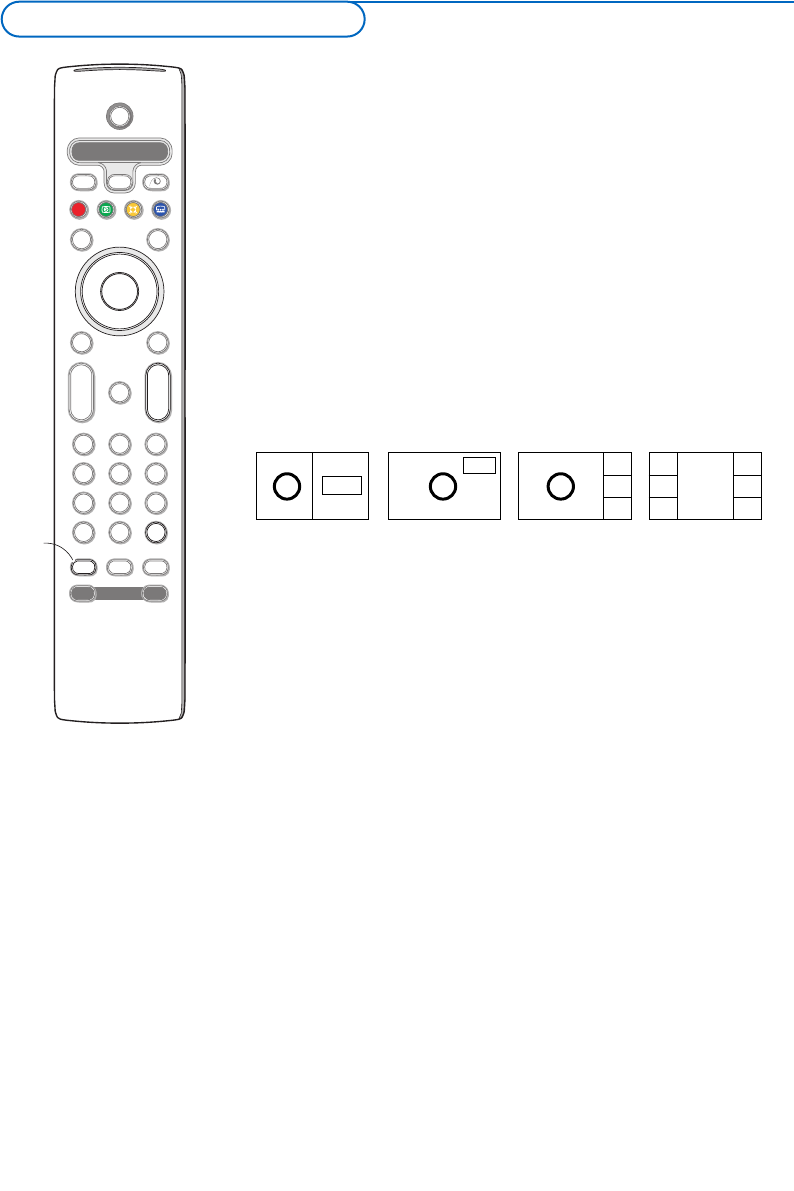14
Pulse la tecla b para activar Pantalla Dual, PIP o uno de los modos
PIP, de acuerdo con el formato seleccionado de la lista que hay en el
menú de instalación, en general, pag. 8
Vuelva a pulsar la tecla b. La pantalla que tenga un borde amarillo se
convertirá en la imagen de la pantalla principal.
Observaciones:
- Seguir apretando la tecla b la TV pasará por los distintos formatos
(Pantalla dual, PIP, PIP 3 o PIP 6) lanzando un nuevo formato cada segundo
que la tecla quede apretada. Después del modo espera de la TV, se usa la
preferencia tal como se ha ajustado en el menú Configuración, General.
- No se puede ver una fuente VGA o HD en Pantalla DUAL o PIP.
- Cuando se selecciona el modo de Pantalla dual, se soportará dos formatos
de imagen: Pantalla completa o formato de imagen de buzón 4:3
(letterbox) (compresión vertical).
- El audio desde la pantalla derecha o de la PIP va a los auriculares.
Scan PIP 3 o PIP 6
Pulse el cursor hacia abajo hacia la PIP inferior
para visualizar una siguiente serie de pantallas
PIP.
Define la posición y el tamaño de la pantalla
PIP única
& Elija modo Pantalla dual con pantalla PIP única.
é Pulse el cursor hacia abajo para resaltar la
pantalla PIP. Aparece un menú PIP con el que
se puede definir el tamaño y la posición de la
pantalla PIP.
Nota: Cuando el menú PIP se haya desactivado,
pulse la tecla ok para hacerlo reaparecer.
“ Pulse el cursor hacia abajo otra vez para elegir
la
Posición y el Tamaño.
‘ Pulse la tecla OK o el cursor derecho para
activar.
( Usa las teclas de cursor para definir la posición
de la pantalla PIP.
Use el cursor derecha/izquierda para definir el
tamaño de la pantalla PIP.
§ Pulse la tecla OK. El menú PIP reaparecerá.
è Pulse el cursor hacia la parte superior del
menú para resaltar la pantalla principal otra
vez.
! Pulse la tecla OK para desactivar el menú o
espere a que se apague automáticamente.
Información en pantalla
La información resaltada en la pantalla, que
aparece al cambiar de canal, siempre se refiere
a la pantalla activa.
Opciones de visualización
• Pulse el cursor hacia la derecha para resaltar la pantalla derecha.
• Pulse el cursor hacia abajo para resaltar una única pantalla PIP.
• Pulse el cursor hacia la derecha para elegir la pantalla Multipip y
luego use el cursor para navegar a lo largo de la pantalla PIP y
resaltar la pantalla PIP.
Cambiar de canales de TV o fuentes externas en la pantalla
izquierda, derecha, PIP o Multipip
Pulse la tecla
-P+, la tecla 0 o las teclas numéricas para cambiar
los canales de TV o las fuentes externas en la pantalla resaltada.
Pantalla dual PIP
AUX
AUX
PIP 3 PIP 6
PIP1 PIP1
PIP2
PIP3 PIP6
PIP5
PIP4
PIP2
PIP3
Pantalla dual / PIP / Multipip