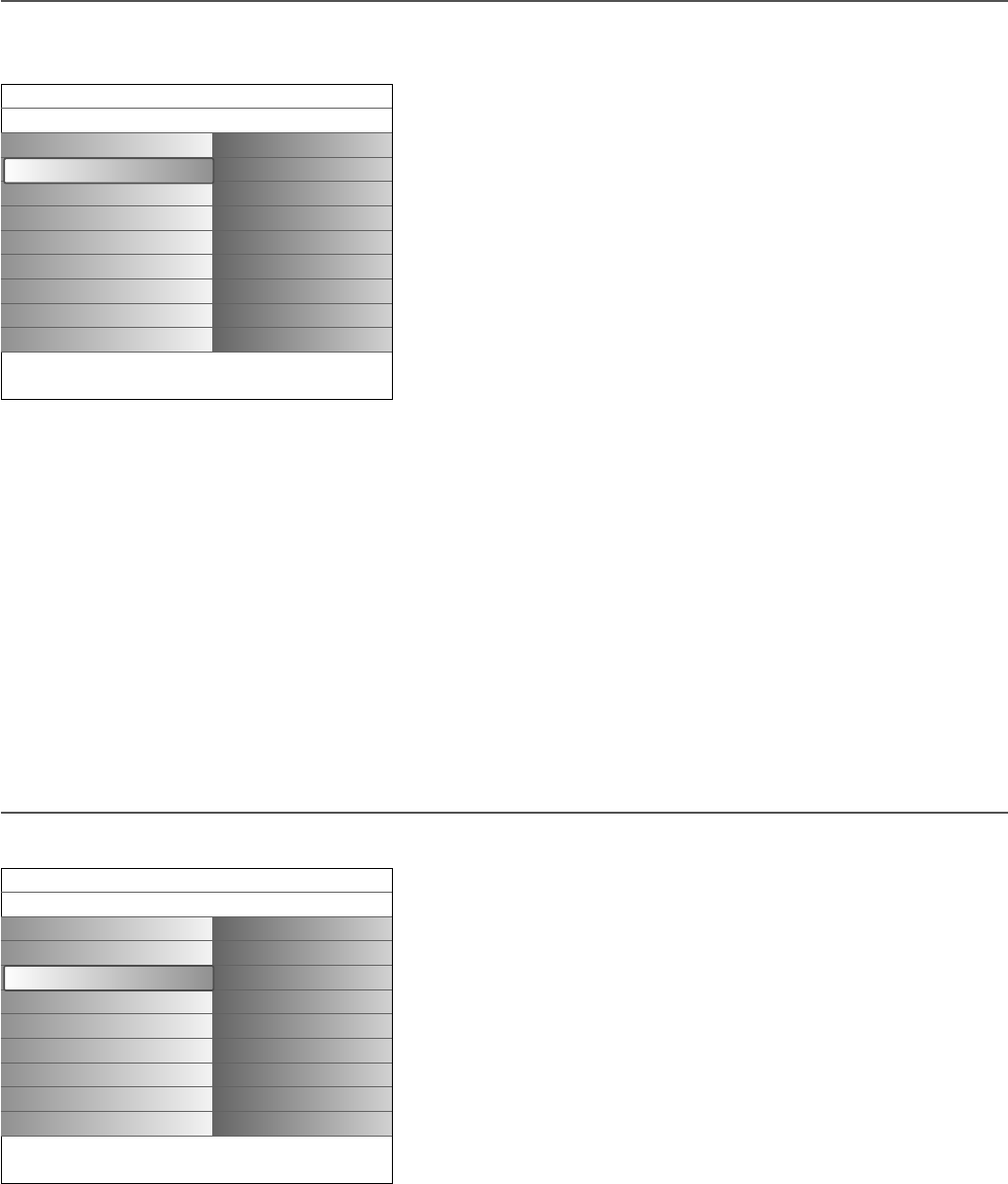13
Decoder
Bij aansluiting van een decoder of descrambler, zie p. 24, kunt u één of meer
programmanummers voorbehouden voor de zenders die u via uw decoder
ontvangt.
& Select Decoder in het Configuratiemenu.
é Druk op de cursor rechts om Zender te selecteren.
“ Selecteer het zendernummer waaronder u het programma dat van uw
decoder komt hebt opgeslagen.
‘ Selecteer Status.
• Selecteer de ingang die u hebt gebruikt om uw decoder aan te sluiten:
Geen, EXT1 of EXT2.
• Selecteer
Geen als u niet wilt dat het geselecteerde programmanummer
geactiveerd wordt als decoder programmanummer.
Opmerking: selecteer
EXT2 indien de decoder op uw EasyLink video recorder is
aangesloten.
Bron
Met dit menu kunt u de randapparaten die u op de externe ingangen/uitgangen
hebt aangesloten selecteren.
& Kies Bron in het Configuratiemenu.
é Beweeg de cursor naar rechts.
“ Selecteer de ingang waar het randapparaat is aangesloten.
‘ Druk opnieuw op de cursor rechts om naar de lijst van randapparaten te
gaan die op de geselecteerde ingang zijn aangesloten.
( Beweeg de cursor op/neer om het randapparaat te selecteren.
Wanneer u
EXT1, EXT2, EXT3, EXT4, DVI, HDMI of Side kiest, verschijnt
een lijst waarin u kunt aanduiden welk type randapparaat op deze ingang is
aangesloten. Het TV-toestel detecteert de aanwezigheid van het
aangesloten randapparaat en het signaal wordt op de correcte manier
verstuurd.
Digital Audio
Selecteer
Digital Audio In 1 of 2 wanneer het TV-toestel verwacht dat het
digitale geluid voor een aangesloten randapparaat van een Digitale audio
ingang zal komen. Selecteer de bron waarop het randapparaat met de
digitale audio-ingang werd aangesloten.
Het TV-toestel aanvaardt niet alleen audio input via Digital Audio In, maar
kan ook gecodeerd Dolby Digital geluid weergeven via de
DIGITAL AUDIO
OUT connector naar een externe versterker of ontvanger.
Indien uw versterker of ontvanger uitgerust is met een connector die
geschikt is voor Digital Audio In, kunt u hem met een enkele kabel op de
DIGITAL AUDIO OUT uitgang van het TV-toestel verbinden.
Zie Randapparatuur aansluiten, Digitale MultiChannel Surround Ontvanger,
p. 27.
Instellingen
Configuratie
Voorkeuren
Bron
Decoder
Bron
EXT1
EXT2
EXT3
EXT4
DVI
HDMI
Side
Digital Audio In 1
Digital Audio In 2
Info
Instellingen
Configuratie
Voorkeuren
Bron
Decoder
Decoder
Zender
Status
Info