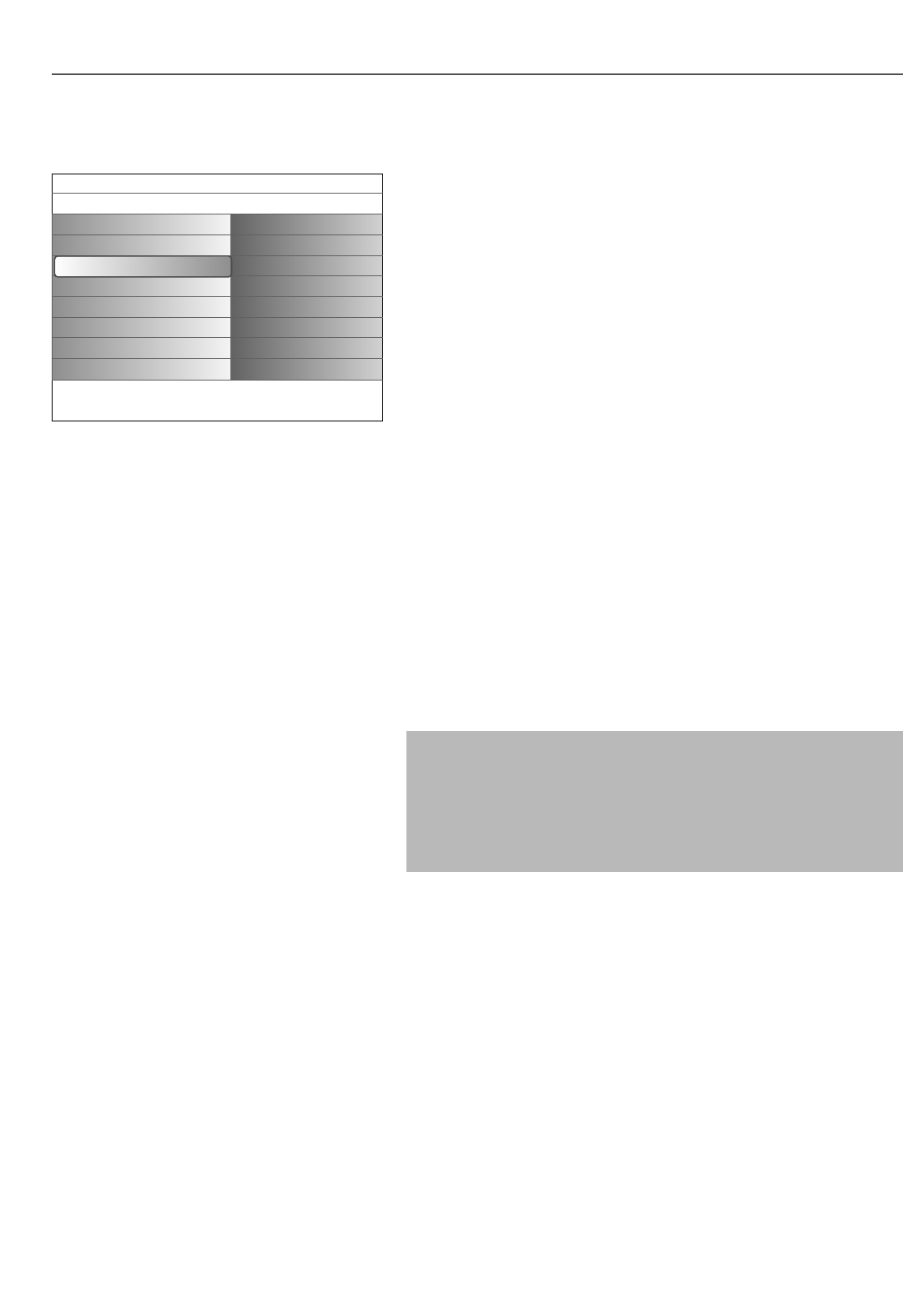12
Menuvoorkeuren
OSD
& Selecteer OSD.
é Druk op de cursor rechts om Normaal of Minimum te selecteren.
Als u
Normaal kiest, wordt het zendernummer continu op het scherm
getoond (gedurende maximaal 10 minuten), evenals uitgebreide informatie
over de TV-zender en het programma. Bijv. informatie over het programma,
de kwaliteit van het ingangssignaal van de aangesloten randapparatuur, het
formaat, de geluidsmode en de instelling van de sleeptimer.
Als u
Minimum kiest, verschijnt beperkte informatie over de zender op
het scherm. Zie Gebruik van de afstandsbediening, p. 4, i, Scherminfo.
Programmatitel
& Selecteer Programmatitel.
é Druk op de cursor rechts om Programmatitel Ja of Nee te selecteren.
Wanneer
Ja wordt geselecteerd, kan een TV-zender na de selectie van een
TV-programma of nadat de i toets op de afstandsbediening werd
ingedrukt, de naam van de TV-zender of de titel van het programma
doorzenden.
Wanneer
Nee wordt geselecteerd, zal de titel van het programma enkel
verschijnen nadat de i toets werd ingedrukt, niet nadat een TV-zender
werd gekozen.
Code ingeven/wijzigen
& Beweeg de cursor naar beneden om Code ingeven of Code wijzigen te
selecteren in het
Menuvoorkeuren menu.
é Indien nog geen PIN-code bestaat, is het menu ingesteld op Code ingeven.
Volg de instructies op het scherm.
Indien reeds een code werd ingevoerd, is het menu ingesteld op
Code
wijzigen
. Volg de instructies op het scherm.
Alle cijfercombinaties tussen 0000 en 9999 zijn geldige nummers.
“ Het Menuvoorkeuren menu verschijnt opnieuw, met een bericht waarin
wordt bevestigd dat de PIN-code werd aangemaakt.
Fabrieksinstelling
Met deze functie kunt u de meeste beeld- en geluidsinstellingen terugstellen
naar de waarden die in de fabriek werden ingesteld.
& Beweeg de cursor naar beneden om Fabrieksinstelling te selecteren.
é Beweeg de cursor naar rechts.
“ Druk op de OK toets om instellingen te wissen en de standaardwaarden
opnieuw in te stellen.
Belangrijk : u bent uw code vergeten !
& Selecteer Code wijzigen in het Menuvoorkeuren menu en druk op OK.
é Druk op de cursor rechts en voer de overheersende code 8-8-8-8 in.
“ Druk opnieuw op de cursortoets en geef een nieuwe persoonlijke PIN-
code in, bestaande uit 4 cijfers. De vorige PIN-code wordt gewist en de
nieuwe PIN-code wordt opgeslagen.
Instellingen/Configuratie
Voorkeuren
Voorkeuren beeld/geluid
Voorkeuren diversen
Menuvoorkeuren
Fabrieksinstelling
Menuvoorkeuren
OSD
Programmatitel
Code ingeven/wijzigen
Info