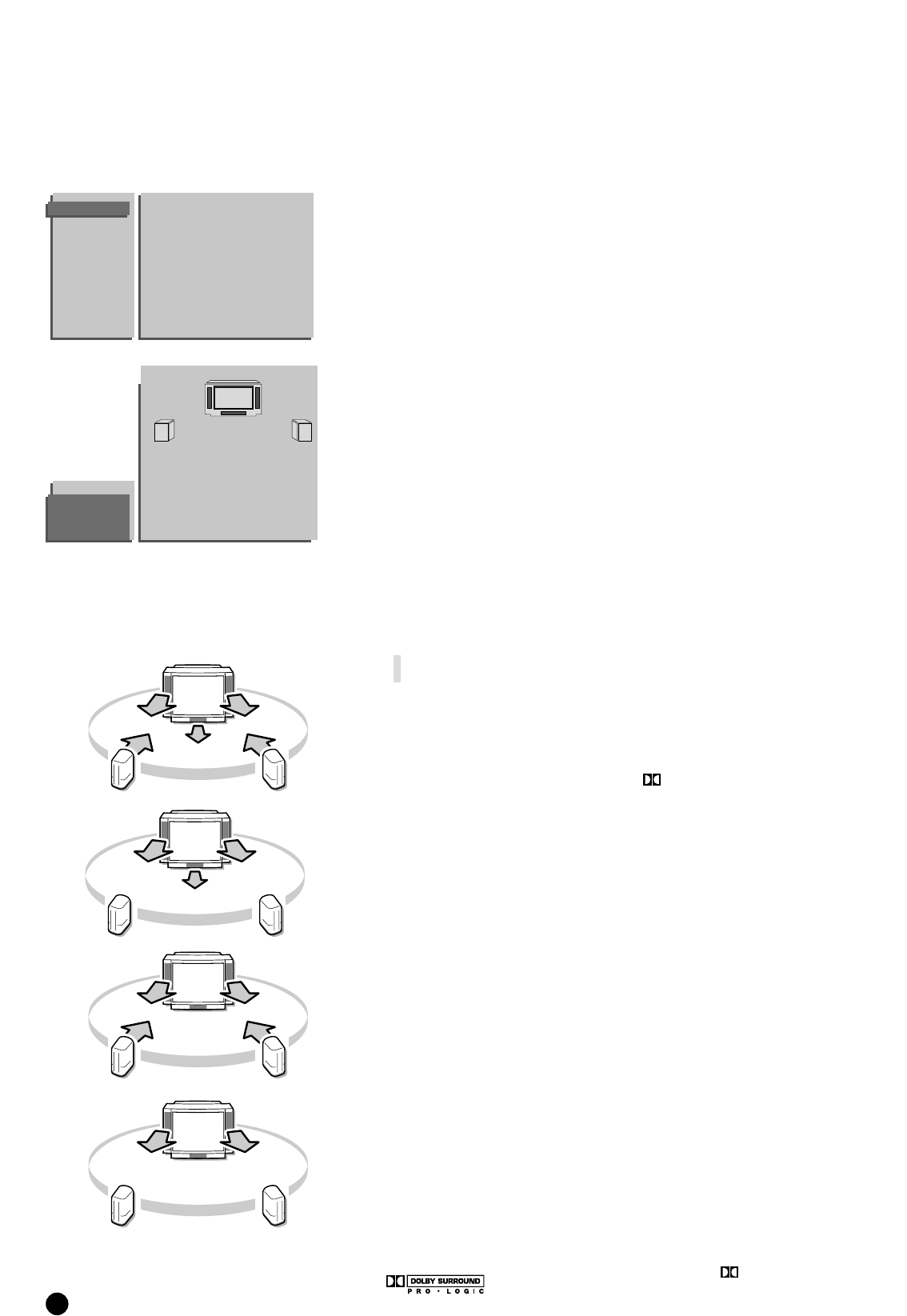18
Dolby* Pro Logic Installatie
4 Kies Dolby Pro Logic Instal. met de toetsen V of W en druk op OK.
5 Het DOLBY PRO LOGIC INSTALLATIE menu verschijnt en Test licht op.
De meeste programma's klinken het best als de volumebalans van de centrale,
de linker, de rechter, en de achterste luidsprekers in een even luide positie
staan.
Welke luidsprekers actief zijn, is afhankelijk van de keuzes die u gemaakt hebt
in het TV-Configuratie menu, p. 10.
4 Kies Surround-mode met de toetsen V of W.
4 Druk op de toetsen B of C om Pro Logic te selecteren.
4 Kies opnieuw Test met de toetsen V of W.
4 Druk op de toetsen B of C om Test aan te schakelen.
5 Achtereenvolgens wordt door de linker, de centrale , de rechter en de
achterste luidsprekers, gedurende twee seconden, een constant geluidssignaal
uitgezonden. Dit laat u toe het volume van de afzonderlijke luidsprekers aan te
passen.
Op de afbeelding op het scherm lichten de geactiveerde luidsprekers op.
4 Kies met de toetsen V of W Volume centrum, Balans of Volume achter.
5 De gekozen instelling licht op.
4 Druk op de toetsen B of C om de gekozen instelling aan te passen.
4 Kies opnieuw Test met de toetsen V of W.
4 Druk op de toetsen C of B om Test opnieuw uit te schakelen.
Surround-mode
4 Kies Surround-mode met de toetsen V of W.
5 Surround-mode licht op
4 Druk op de toetsen B of C om de gewenste surround mode te kiezen:
Pro Logic, Dolby 3 Stereo, Hal of Uit.
Dolby Pro Logic wordt automatisch geselecteerd als het door de TV-zender
geactiveerd wordt en als de geselecteerde geluidsmode niet mono of analoog is.
Pro Logic (met Dolby Surround uitzending)
Samen met de linker en rechter luidsprekers vooraan, reproduceren de
centrale luidsprekers en de surround luidsprekers achter u het speciale Dolby
Surround Pro Logic geluid.
Films of programma's met het teken Dolby Surround zijn altijd met dit
vierwegsgeluid opgenomen.
Deze geluidskeuze is vooral aangewezen bij dergelijke programma's of films.
Dolby 3 Stereo (met Dolby Surround uitzending)
5 Het Dolby 3 Stereo geluidssignaal wordt nu verdeeld via de luidsprekers rechts
voor, links voor en de centrale luidsprekers.
5 Uit de luidsprekers achter u komt geen geluid.
Hal (met Dolby Surround uitzending)
5 Het centrale geluidssignaal wordt verdeeld via de luidsprekers achter u en dat
creëert een hal-effect van achteraan.
5 Uit de centrale luidsprekers komt geen geluid.
Deze geluidskeuze is aangewezen wanneer er geen Dolby Surround uitzending
is en u toch geluid wil horen uit de luidsprekers achter u.
Uit
5 Bij deze surround geluidskeuze worden alleen geluidssignalen door de linker en
de rechter luidsprekers vooraan gezonden.
U verkrijgt enkel een stereo-effect als de zender waar u naar kijkt of luistert
stereo of digitaal geluid uitzendt.
4 Druk tweemaal op MENU.
5 Het HOOFDMENU verschijnt opnieuw.
"Dolby" "Pro Logic" en het dubbele D-symbool zijn handelsmerken van Dolby
Laboratories Licensing Corporation.
Gefabriceerd onder licentie van Dolby Laboratories Licensing Corporation.
DOLBY
PRO LOGIC
INSTALLATIE
Test
Volume centrum
Balans
Volume achter
Surround-mode