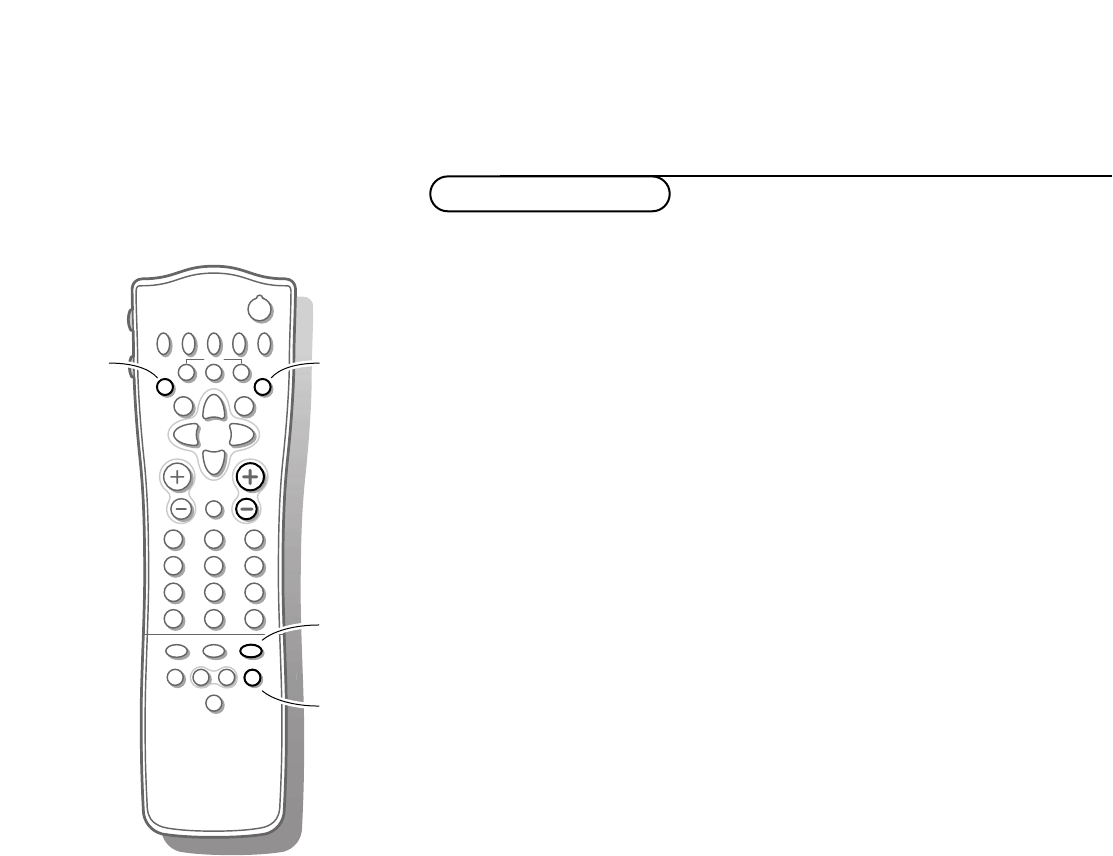13Dual Screen
& Press the b key to switch on Dual Screen.
The TV screen is divided into 2 parts:
- the left side for the normal main picture,
- the right side for teletext broadcast by the selected TV channel or for
NEXTVIEW/Teletext Guide.
To operate
NEXTVIEW/Teletext Guide, see p. 14.
To operate teletext, see p. 18.
If Dual Screen is
Off, the picture, teletext or
NEXTVIEW/Teletext Guide are displayed
full screen.
é Press the q key to select a vertical squeezed or a non vertical squeezed
picture size
“ Press + P - to run through the teletext pages.
‘ When in Teletext Dual Screen, press the b key to return to a full picture
screen or press the b key to return to a full Teletext screen.
( When in NEX
TVIEW/Teletext Guide Dual Screen, press the æ key to return
to a full picture screen or press the b key to return to a full
NEXTVIEW/Teletext Guide screen.