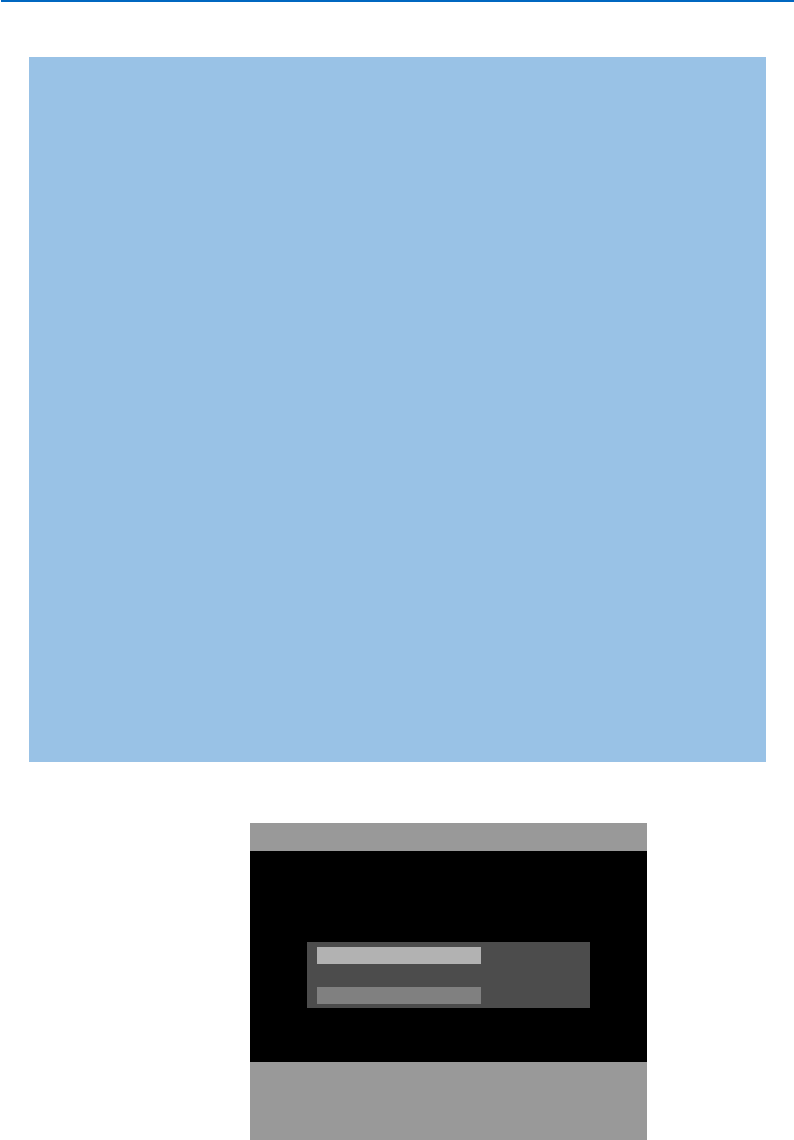26
Uaktualnienie oprogramowania Twego telewizora
Philips oferuje możliwość uaktualnienia oprogramowania Twego telewizora z użyciem przenośnych
urządzeń pamięciowych czy urządzeń pamięciowych USB (np. karty pamięci USB Memory Stick).
Możesz samodzielnie załadować do telewizora nowe oprogramowanie firmowe.
Nowe oprogramowanie możesz pobrać na dwa sposoby:
- pobrać je z witryny internetowej Philipsa do Twego komputera osobistego, a następnie przenieść
nowe oprogramowanie z komputera na urządzenie pamięciowe;
- albo poprosić dealera o kartę pamięci zawierającą najaktualniejszą wersję oprogramowania.
Pobieranie
& Na Swoim komputerze wejdź do witryny www.philips.com/support.
é Po wprowadzeniu numeru katalogowego Twego telewizora pobierz archiwum z nowym
oprogramowaniem. Patrz instrukcję obsługi Twego telewizora albo jego tabliczkę znamionową.
“ Dekompresuj pobrane archiwum zip. Przenieś je do głównego folderu swego przenośnego
urządzenia pamięciowego (łącznie ze strukturą katalogów).
Uwaga:Wspierane są tylko urządzenia pamięciowe o formacie FAT/DOS;
Ładowanie
‘ Wyłącz telewizor i wyjmij wszystkie znajdujące się w nim karty pamięci czy urządzenia USB.
( Włóż przenośne urządzenie pamięciowe zawierające uaktualnione oprogramowanie. Znowu
włącz telewizor.
§ Uruchomiony telewizor będzie skanował kartę pamięci czy urządzenie pamięciowe USB, nim nie
znajdzie uaktualnionego oprogramowania.Telewizor przejdzie do trybu uaktualnienia
(komunikaty ukazują się tylko w języku angielskim) i, po kilku sekundach, wyświetli stan
procedury uaktualnienia.
Uwaga: Jeżeli będziesz próbował uaktualnić oprogramowanie telewizora używając wersji równorzędnej
czy starszej, w trakcie procedury będziesz proszony o potwierdzenie.
Jeżeli uaktualnienie przebiegło pomyślnie, ukazuje się stosowny komunikat.
è Wyłącz telewizor wyłącznikiem sieciowym i wyjmij przenośne urządzenie pamięciowe.
! Ponownie włącz telewizor.Teraz będzie pracował na nowym oprogramowaniu.
OK !
Operation Succesful !
Software Download Application V1.0
SW Version :TL31E-1.0_ 45678
HW Id : 32PF9956/12
Upgrade busy...........
usb0:\philips\hetv\TL31E-1.1—45678.upg
<1>
Loading ........ Done
Done
Done
Validating ........
Programming ........
Przykład: