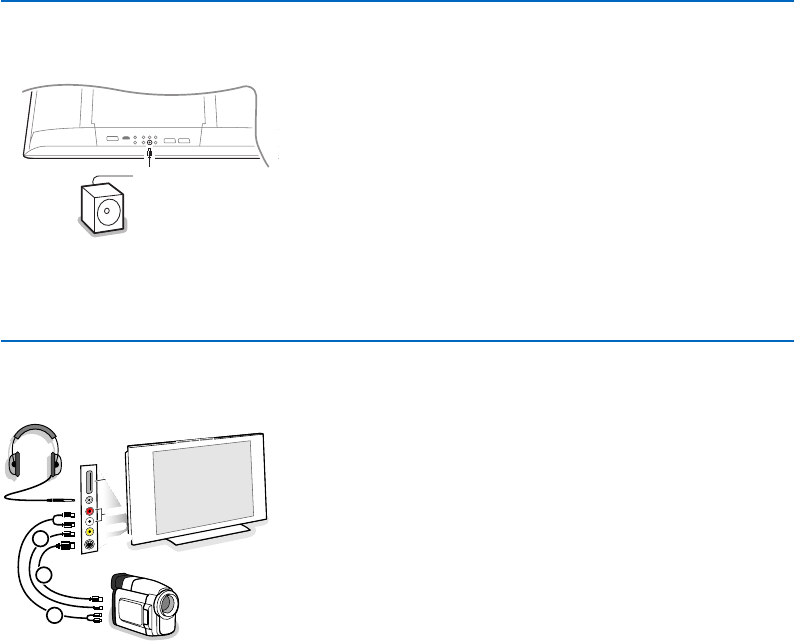22
Aby poszerzyć możliwości odtwarzania dźwięku posiadane przez Twój
telewizor, możesz podłączyć zewnętrznie zasilany subwoofer (od 20 do
250 Hz).
& Podłącz kabel audio zewnętrznego subwoofera do gniazda
SUBWOOFER w dole Twego telewizora.
é Wybierz Subwoofer zewn. w menu Konfigur., Ogólny, str. 9.
“ Wyreguluj częstotliwość zewnętrznego subwoofera do 100-120 Hz
(zgodnie z Twymi osobistymi preferencjami), jeżeli w danym
subwooferze to jest możliwe.
‘ Wyreguluj poziom głośności zewnętrznego subwoofera, jeżeli w
danym subwooferze znajduje się taki regulator.
Patrz również instrukcję obsługi zewnętrznego subwoofera.
Kamera lub kamkoder
& Podłącz Swoją kamerę lub kamkoder tak, jak to jest przedstawione
na rysunku.
é W wypadku urządzeń mono podłącz do gniazd VIDEO 2 i
AUDIO L 3.W wypadku urządzeń stereo podłącz także do
gniazda
AUDIO R 3.
Aby uzyskać jakość standardu S-VHS z kamkoderem S-VHS, należy
podłączyć kable S-VHS do wejść
S-VIDEO 1 i AUDIO 3.
Nie podłączaj jednocześnie kabli
1 i 2. Może to spowodować
zniekształcenie obrazu!.
Słuchawki
& Włóż wtyczkę do przeznaczonego na słuchawki gniazda L tak, jak
to jest przedstawione na rysunku.
é Naciśnij przycisk ¬ na pilocie, aby wyłączyć wbudowane głośniki
telewizora.
Impedancja słuchawek powinna znajdować się w przedziale pomiędzy 8 i
4000 omów. Wymiar gniazda do podłączenia słuchawek wynosi 3,5 mm.
W menu Dźwięk wybierz Głośność słuchawek, aby wyregulować
poziom głośności słuchawek.
Złącze USB
Podłącz Twoje urządzenie posiadające wyjście USB (np. kamerę
cyfrową, urządzenie pamięciowe) do złącza
USB.
Podłączenie do złączy bocznych
Podłączenie dodatkowego subwoofera