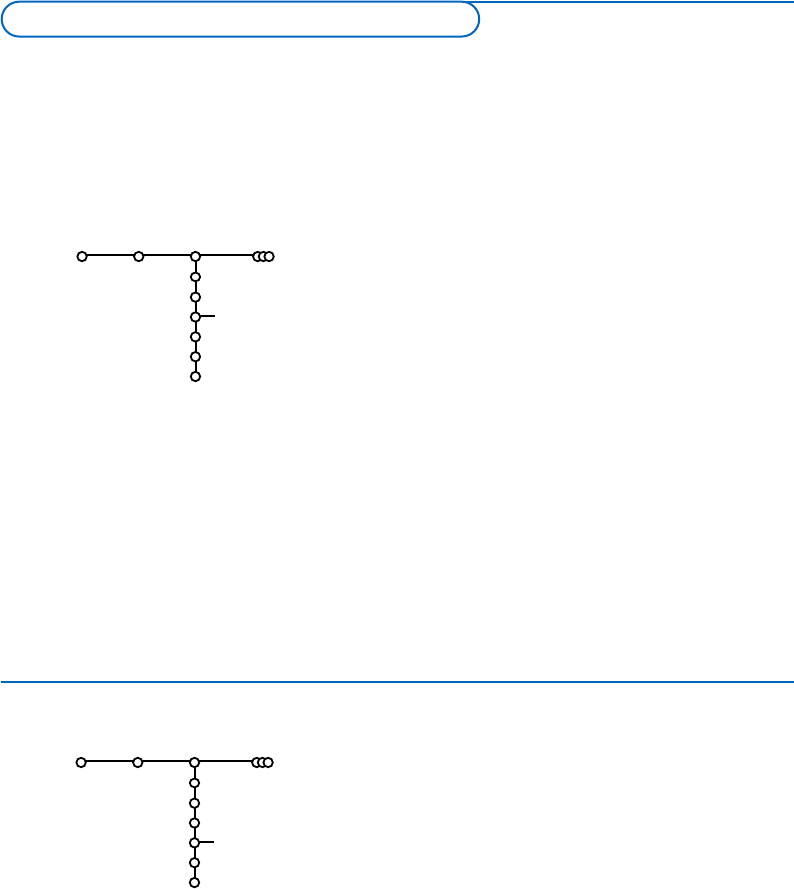Możesz zmienić zachowane w pamięci nazwy lub nadać nazwę
kanałowi TV, którego nazwa nie została jeszcze wpro-wadzona.
Nazwa do 5 liter lub cyfr może być nadana programom o numerach
od 0 do 99.
& Wybierz pozycję Nazwa stacji z menu Instal. i naciśnij przycisk
przesuwania kursora w prawo.
é Wybierz numer programu.
Uwaga:Trzymaj wciśnięty przycisk przesuwania kursora w górę/w dół,
aby szybko przesunąć listę programów.
“ Naciśnij przycisk przesuwania kursora w prawo.
‘ Przesuwając kursor w górę/w dół wybierz znak.
( Przesuwając kursor w prawo wybierz następną pozycję.
§ Wybierz następny znak.
è Po ukończeniu naciśnij przycisk OK.
! Po nadaniu nazwy kilkakrotnie naciśnij przycisk przesuwania
kursora w lewo.
ç Wybierz inny numer programu i powtórz kroki “ - è.
Odstępy, numery oraz inne znaki specjalne znajdują się
między Z i A.
6
& Wybierz Strojenie auto w menu Instal.
Uwaga: Aby działało autoprogramowanie, wszystkie kanały mają
być odblokowane. Na żądanie systemu wprowadź Twój kod w
celu odblokowania wszystkich kanałów. (Patrz:TV, menu Funkcje,
Blok. funkcje, str. 14).
é Naciśnij przycisk przesuwania kursora w prawo, aby
uruchomić strojenie.
“ Ukazuje się komunikat Wyszukiwanie, i zostanie
wyświetlony przebieg autoprogromowania.
W wypadku wykrycia systemu kablowego lub kanałów TV
nadających ACI (Automatic Channel Installation - automatyczne
strojenie kanałów), ukazuje się lista programów.W razie braku
systemu nadawczego ACI, kanały są numerowane zgodnie z
wybranymi ustawieniami języka i kraju. Możesz użyć funkcji
Zmiana kolejności, aby zmienić ich numerację. Patrz str. 7.
Jest możliwe, że spółka kablowa lub kanał TV nadaje menu wyboru
pro-gramów. Układ i zestaw pozycji takiego menu określane są przez
spółkę kablową lub kanał TV.Wybierz potrzebną Ci pozycję kursorem
i naciśnij przycisk
OK.
Po właściwym ustawieniu języka i kraju możesz odszukać i wprowadzić do pamięci potrzebne Ci kanały na dwa
różne sposoby: używając Strojenia auto lub Strojenia ręcznego (strojenie kanału po kanale, patrz dalej).
.....
.....
Strojenie auto
Stop/Start
.....
.....
.....
Nazwa stacji
VCR1
.......
Instal.
Konfigur.
Instal.
Konfigur.
Nazwa stacji
Strojenie auto
Wprowadzenie do pamięci kanałów TV