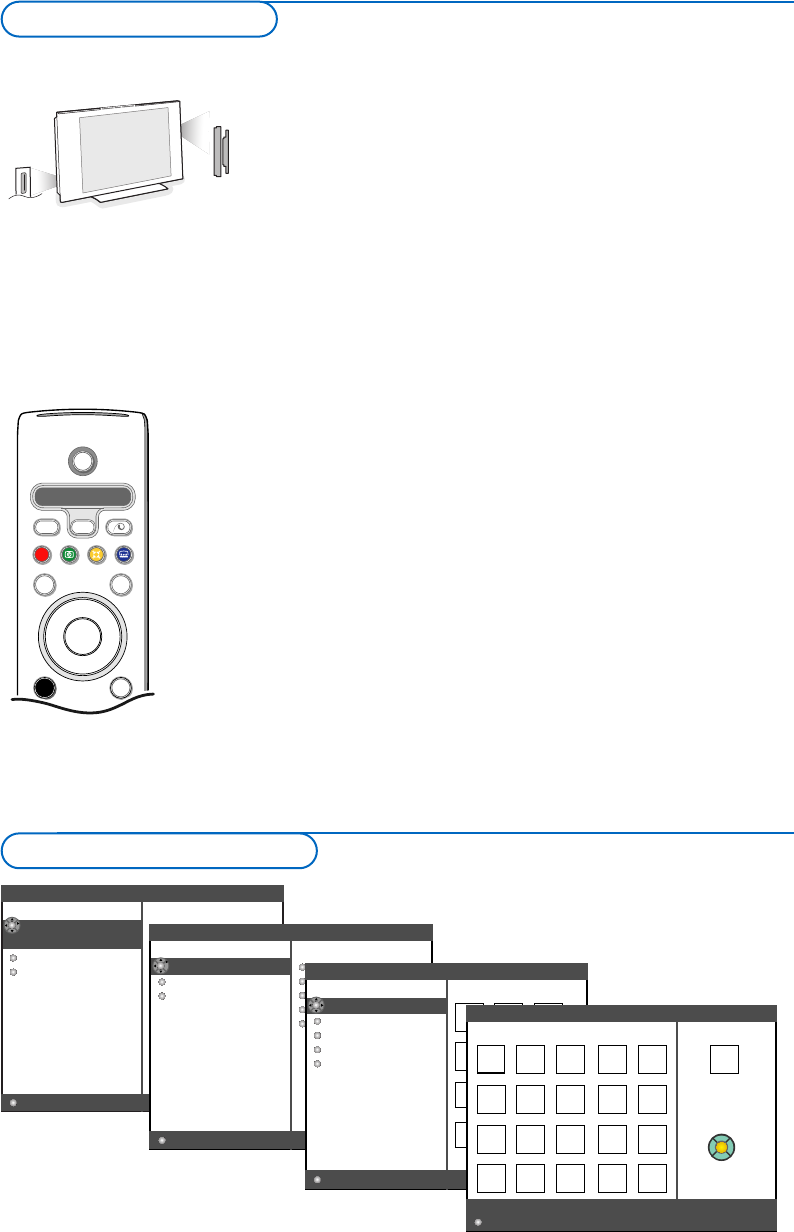Content browser
......
......
Mediatype
Muziek
Alle bestanden
Collectie
All pictures
Last played
Cannes
Ski holiday
Top level folder
Portable memory
Afbeeldingen
Collectie
Top level folder
Last played
Cannes
Ski holiday 2003
Afbeeldingen
Portable memory > Afbeeldingen
Alle afbeeldingen
Afbeeldingen Info afbeelding
Pict0023.jpg
150x100
12.02.2003
Portable memory > Afbeeldingen > Alle afbeeldingen
Druk OK om te bekijken
OK
Content browser menu
Twee slots voor geheugenkaarten en een USB slot maken het u
mogelijk gegevens te lezen die op een geheugenkaart of een
geheugenstick zijn opgeslagen. Verschillende types geheugenkaarten
kunnen worden gelezen om JPEG-beelden op het TV-scherm te laten
verschijnen of MP3 en MP3 Pro geluidsbestanden af te spelen.
(Compact Flash I & II, Memory stick, SD Card/Mini SD Card, Smart
Media, Micro Drive, MultiMedia Card).
Opmerkingen:
- Enkel FAT- of DOS-geformatteerde geheugenkaarten of –sticks zijn compatibel;
- Indien uw digitale camera niet wordt ondersteund, probeer een van de volgende
oplossingen:
• Zorg ervoor dat uw camera ingeschakeld is en ga na of de configuratie-
instellingen correct zijn. (Zie de gebruiksaanwijzing van uw camera);
• Verwijder de geheugenkaart uit uw camera en stop het in het slot voor de
geheugenkaart van de TV.
Ga naar www.philips.com/support voor meer informatie.
- Philips is niet verantwoordelijk indien uw USB apparaat of geheugenkaart niet
ondersteund wordt.
Met het Content browser menu kunt u de verschillende bestanden,
directories, en muziek- en fotoverzamelingen doorlopen die op de
ingevoerde geheugenkaart of op het aangesloten USB-apparaat opgeslagen
zijn. U kunt ook een fotoreportage bekijken of een playlist beluisteren.
Een geheugenkaart/geheugenstick invoeren
Stop een geheugenkaart in een van de slots aan de rechterkant van het
TV-toestel. Een geheugenstick of een digitale camera moet worden
aangesloten op de USB-connector aan de linkerkant van het TV-toestel.
Wanneer een geheugenkaart of een USB geheugenstick is ingevoerd,
verschijnt het Content browser menu automatisch op het scherm. Zie
verder.
De geheugenkaart/geheugenstick verwijderen
Het is aan te bevelen de geheugenkaart/geheugenstick niet te
verwijderen terwijl de inhoud wordt gelezen of wordt doorlopen
.
Verlaat eerst het Content browser menu met de = toets van de
afstandsbediening. Verwijder dan de kaart.
Digital Media Reader