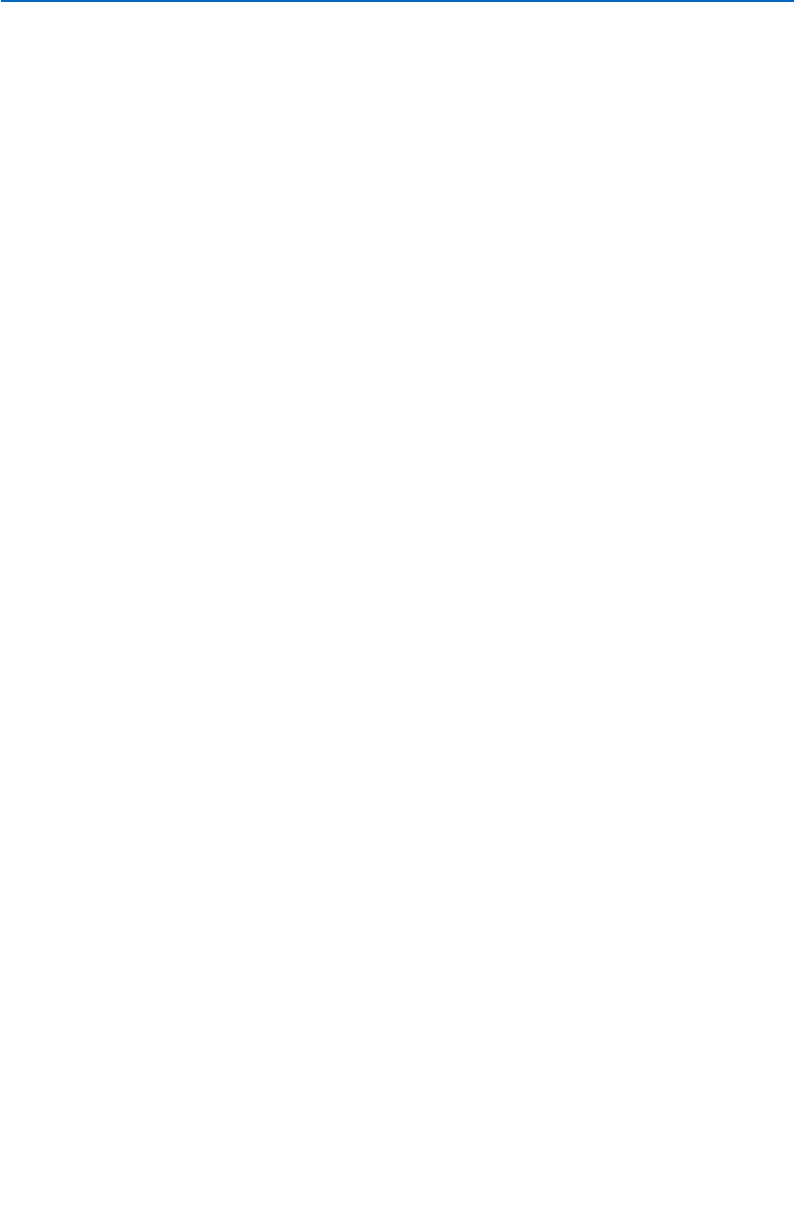9
Programmatitel
Selecteer
Programmatitel Ja of Neen.
Wanneer
Ja wordt geselecteerd, kan een TV-zender die
teletekst uitzendt na de selectie van een TV-programma of nadat
de i toets op de afstandsbediening werd ingedrukt, de naam
van de TV-zender of de titel van het programma doorzenden.
Teletekst 2.5
Sommige zenders bieden de mogelijkheid om op de teletekst-
pagina’s meer kleuren, andere achtergrondkleuren en mooiere
beelden te verkrijgen.
& Selecteer Teletekst 2.5.
é Druk de cursorknop naar rechts om Teletekst 2.5 Aan te
kiezen, indien u van deze optie gebruik wenst te maken.
“ Druk de cursorknop opnieuw naar rechts om Teletekst 2.5 Uit
te kiezen indien u de voorkeur geeft aan de meer neutrale
presentatie van de teletekstpagina’s. De selectie geldt voor alle
zenders die teletekst uitzenden.
Opmerking: het kan enkele seconden duren vooraleer teletekst naar
Teletekst 2.5 overschakelt.
Code ingeven/wijzigen
Het Kinderslot (zie TV, Diversen, p. 14) maakt het u mogelijk
zenders te vergrendelen om te vermijden dat kinderen naar
bepaalde programma’s kijken. Om naar de vergrendelde zenders
te kunnen kijken, moet u een toegangscode invoeren. De menu-
instelling Code Instellen/Wijzigen laat u toe een Persoonlijk
Identificatienummer (PIN) aan te maken of te wijzigen.
& Selecteer Code ingeven/wijzigen.
é Indien nog geen code bestaat, is het menu ingesteld op Code
ingeven
. Indien reeds een code werd ingevoerd, is het menu
ingesteld op
Code wijzigen. Volg de instructies op het scherm.
Belangrijk: u bent uw code vergeten !
& Selecteer Code wijzigen in het Algemeen menu en druk op
OK.
é Druk op de cursor rechts en voer de overheersende code
8-8-8-8 in.
“ Druk opnieuw op de cursortoets en geef een nieuwe
persoonlijke PIN-code in, bestaande uit 4 cijfers. De vorige PIN-
code wordt gewist en de nieuwe PIN-code wordt opgeslagen.
Auto Surround
Soms zendt de omroep speciale signalen uit voor programma’s
die voor surround-geluid gecodeerd zijn.Wanneer
Auto
Surround ingeschakeld
is, stelt de TV automatisch de beste
surround-geluid mode in.
Opmerking: wanneer Auto Surround is ingeschakeld (Aan) en het
analoge of digitale ingangssignaal in Dolby Pro Logic gecodeerd is,
wordt de mode Virtual Dolby Surround automatisch als surround-
mode geselecteerd. Deze automatische selectie kan op elk ogenblik
worden teniet gedaan.
Externe subwoofer
Selecteer
Aan als u een externe subwoofer hebt geïnstalleerd.
Zie Randapparatuur, extra subwoofer aansluiten, p. 22.