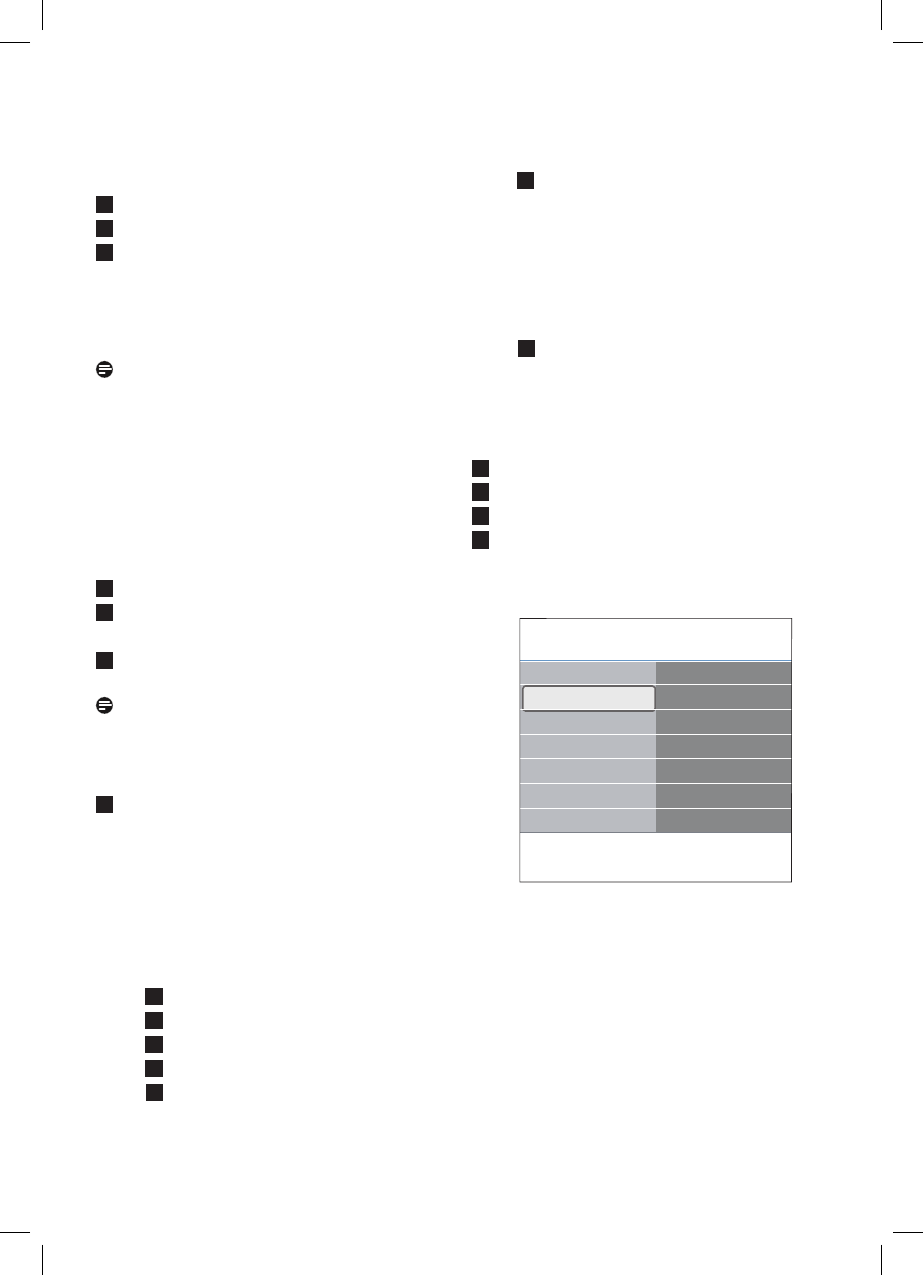Sleeptimer
This sets a time period after which the TV
automatically switches to standby.
Select Sleeptimer.
Press the πkey.
Select a value with the o or œ key.
The list will have values from 0 to 180
minutes. When 0 is selected, the sleeptimer
is switched off.
Note
You can always switch off your TV earlier or
select another time set.
Childlock
With a 4-digit code, you are able to lock TV
channels and external sources to prevent
children from watching certain programmes.
Select Childlock.
Press the πkey to enter the Childlock
menu.
Enter your 4-digit code.
Note
You have to re-enter your code each time you
enter the Childlock menu.
Select one of the menu items of the
Childlock menu and press the πkey:
Lock to lock all channels and externals:
Custom lock to lock a specific channel or
channels or to lock all the channels from a
certain time.
• Lock after to lock all programmes from
a certain time onwards.
Press the πkey twice.
Select On to set the lock.
Press the p key.
Select Time and press the πkey.
Enter the time with the o or œ and
πkey.
1
2
3
1
2
3
4
• Channel lock to lock a certain TV or
external channel.
Press the OK key to activate
deactivate.
• Parental rating to set an age rating to a
digital programme if the programme is
parental rated. The ratings applied are
according the selected country in the
initial installation.
Press the πkey and select an age
rating with the o or œ key.
Unlock to undo all locks you have set.
Important: you have forgotten your code !
Select Change code and press the πkey.
Enter the overriding code 8-8-8-8.
Enter a new personal 4-digit code.
Confirm your new entered code.
The previous code is erased and the new
code is stored.
1
2
3
4
Info
TV menu Features
.............
Sleeptimer
Childlock
Set/Change code
On timer
Common interface
Demo
TV settings
Features
Installation
Exit
1
2
3
4
5
1
1