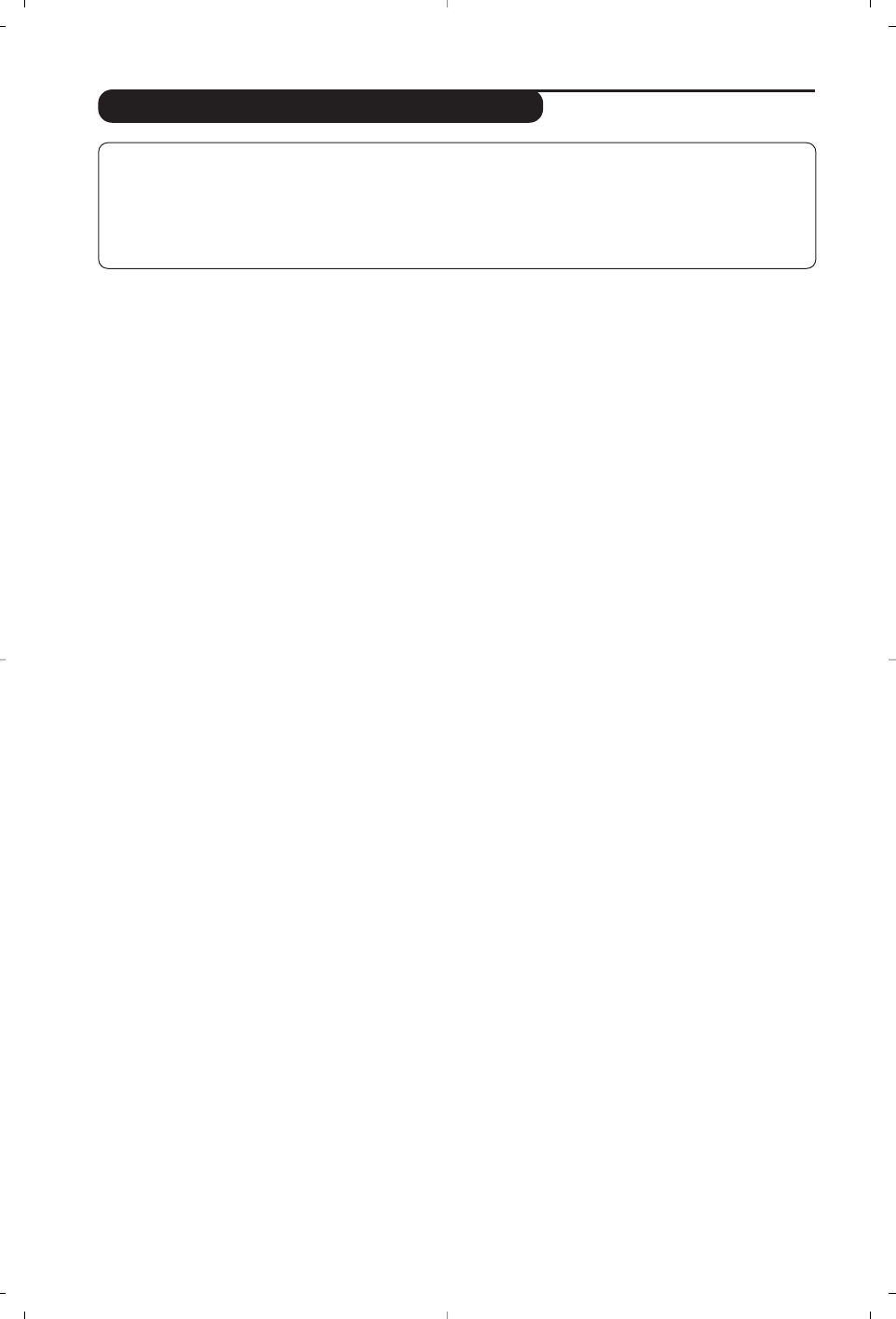10
Tr yb monitora komputerowego
Tr yb PC
Telewizor może być wykorzystywany jako
monitor komputerowy. Funkcja PIP umożliwia
równoczesne wyświetlenie w tle programu
telewizyjnego.
Funkcja PIP działa tylko jeśli Twój komputer ma
wyjscie cyfrowe.
Należy podłączyć komputer i wyregulować
rozdzielczość (patrz str. 13).
Wybór trybu PC
&Nacisnąć przycisk
AV na pilocie aby wyświetlíc
Źródło (Dostępne źrodła).
éUżyj przycisków kursora
</> aby wybrać PC
i później naciśnij kursor ≥ aby przełączyć TV w
tryb PC (
DVI In).
By powrócic do trybu TV,naciśnij przycisk
AV,
wybierz TV í zatwierdź przez
≥.
Funkcja PIP
W trybie PC możliwe jest wyświetlenie okienka
pozwalającego na oglądanie programu
telewizyjnego.
Uwaga: funkcja PIP jest dostepna tylko gdy
komputer jest podłaczony do gniazda DVI
(patrz str. 13).
&Nacisnąć przycisk
œ aby uruchomić funkcję
PIP.W niewielkim okienku pojawia się program
telewizyjny.
éNaciśnij przycisk
œ ponownie by zmienić
rozmiar okna, przełącz na tryb dual screen,
następnie wyjdź z tego trybu.
“Użyj przycisków
P -/+ aby zmienic program w
oknie PIP.
Menu trybu PC
Przycisk
MENU umożliwia przejście do regulacji
trybu monitora komputerowego. Regulacji
można dokonać posługując się kursorem
(ustawienia zostaną zapamiętane
automatycznie):
• Obraz:
- Jasność/Kontrast:
regulacja jasności i
kontrastu.
- Poziomo/Pionowo*: regulacja poziomego i
pionowego położenia obrazu.
- Temp. Barw: regulacja barwy koloru (zimna,
normalna lub ciepła).
• Tryb audio: wybór źródła dźwięku
odtwarzanego przez telewizor(komputer lub
TV / Radio). Można na przykład słuchać radia
podczas pracy z komputerem.
• Funkcje:
- Faza/Zegar*: umożliwia usunięcie zakłóceń
poziomych
(PHASE) i pionowych
(CLOCK).
- Format: wybór ekranu szerokiego lub
klasycznego formatu monitorów
komputerowych.
- PIP: regulacja rozmiaru i położenia okienka
PIP.
- Strojenie auto*: położenie ustawiane jest
automatycznie.
• Ustaw. Fabryczne: powrót do ustawień
fabrycznych (domyślnych).
* Te ustawienia nie są dostępne gdy komputer jest
podłaczony do gniazda DVI.
Uwaga:
– Używając telewizora jako monitor PC, możliwe jest pojawianie sie delikatnych linii przekątnych
spowodowanych intereferencją, mogącą wystąpić jesli urządzenie znajduje się w środowisku
elektromagnetycznym. Zjawisko nie ma wpływu na parametry produktu.
– Aby zminimalizowac efekty interferencji zaleca się stosowanie wysokiej jakości przewodu VGA
zabezpieczonego przed wpływem zakłoceń.