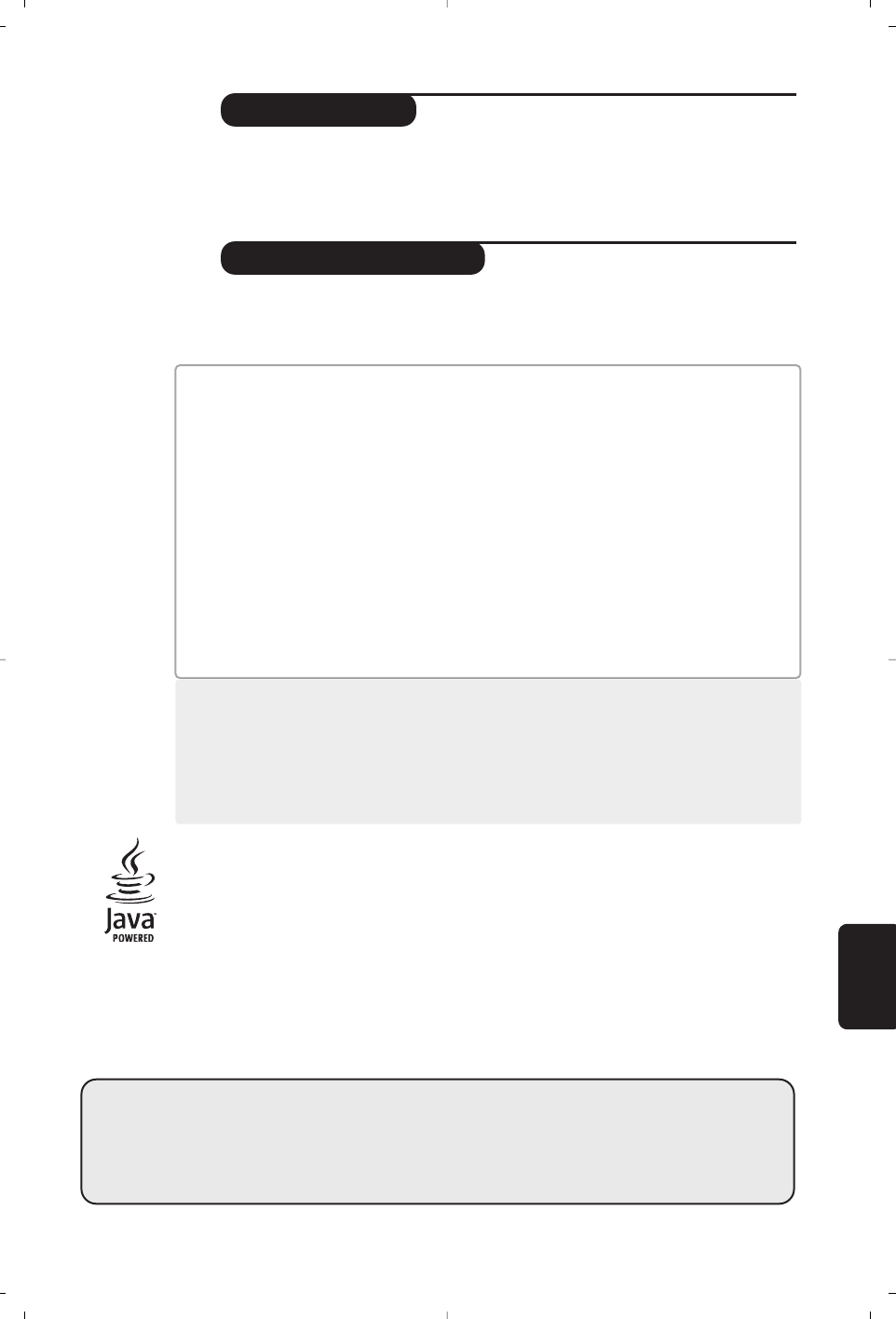ANALOGISET
VALIKOT
1
Johdanto
Sisällys
Tämä ohjekirja neuvoo television asennuksessa ja käytössä ja se kannattaa lukea
läpi huolellisesti.
Uskomme, että tuote vastaa täysin laatuvaatimuksianne.
Television asennus . . . . . . . . . . . . . . . . . . . . . . . . . . . . . . . . . . . . . . . . . . . . . . . . . .2
Television näppäimet . . . . . . . . . . . . . . . . . . . . . . . . . . . . . . . . . . . . . . . . . . . . . . . .2
Kaukosäätimen näppäimet . . . . . . . . . . . . . . . . . . . . . . . . . . . . . . . . . . . . . . . . . . .3
Miten siirrytään digitaalisille ja analogisille kanaville? . . . . . . . . . . . . . . . . . . . . . . .3
Television avaaminen ensimmäisen kerran . . . . . . . . . . . . . . . . . . . . . . . . . . . . . . .4
Palkissa olevien tietojen lukeminen . . . . . . . . . . . . . . . . . . . . . . . . . . . . . . . . . . . .4
Järjestä palvelut . . . . . . . . . . . . . . . . . . . . . . . . . . . . . . . . . . . . . . . . . . . . . . . . . . . .5
Uusien palveluiden katselu tai kuuntelu . . . . . . . . . . . . . . . . . . . . . . . . . . . . . . . . .5
Lisää uudet palvelut . . . . . . . . . . . . . . . . . . . . . . . . . . . . . . . . . . . . . . . . . . . . . . . . .5
Asenna uudelleen kaikki palvelut . . . . . . . . . . . . . . . . . . . . . . . . . . . . . . . . . . . . . .6
Testaa vastaanotto . . . . . . . . . . . . . . . . . . . . . . . . . . . . . . . . . . . . . . . . . . . . . . . . .6
Kielen ja käyttöpaikan omat asetukset . . . . . . . . . . . . . . . . . . . . . . . . . . . . . . . . . .7
Pääsyn rajoitukset . . . . . . . . . . . . . . . . . . . . . . . . . . . . . . . . . . . . . . . . . . . . . . . . . .7
Suosikkiluettelon määrittäminen . . . . . . . . . . . . . . . . . . . . . . . . . . . . . . . . . . . . . .8
Informaatio . . . . . . . . . . . . . . . . . . . . . . . . . . . . . . . . . . . . . . . . . . . . . . . . . . . . . . .8
Ohjelmistopäivityksen lataaminen . . . . . . . . . . . . . . . . . . . . . . . . . . . . . . . . . . . . .8
Vaihtoehdot-valikon käyttö . . . . . . . . . . . . . . . . . . . . . . . . . . . . . . . . . . . . . . . . . . .9
TV guide (TV-opas) . . . . . . . . . . . . . . . . . . . . . . . . . . . . . . . . . . . . . . . . . . . . . . . . .9
Tallentaminen . . . . . . . . . . . . . . . . . . . . . . . . . . . . . . . . . . . . . . . . . . . . . . . . . . . .10
Automaattinen analogisten kanavien virittäminen . . . . . . . . . . . . . . . . . . . . . . . .11
Analogisten kanavien lajittelu . . . . . . . . . . . . . . . . . . . . . . . . . . . . . . . . . . . . . . . .11
Manuaalinen analogisten kanavien virittäminen . . . . . . . . . . . . . . . . . . . . . . . . . .12
Analogisten kanavien nimeäminen . . . . . . . . . . . . . . . . . . . . . . . . . . . . . . . . . . . .12
Kuva-asetukset . . . . . . . . . . . . . . . . . . . . . . . . . . . . . . . . . . . . . . . . . . . . . . . . . . .13
Ääniasetukset . . . . . . . . . . . . . . . . . . . . . . . . . . . . . . . . . . . . . . . . . . . . . . . . . . . .13
Toiminnot-valikon käyttö . . . . . . . . . . . . . . . . . . . . . . . . . . . . . . . . . . . . . . . . . . .13
Analoginen tekstitelevisio . . . . . . . . . . . . . . . . . . . . . . . . . . . . . . . . . . . . . . . . . . .14
Digitaalinen tekstitelevisio . . . . . . . . . . . . . . . . . . . . . . . . . . . . . . . . . . . . . . . . . .15
16:9-toiminto . . . . . . . . . . . . . . . . . . . . . . . . . . . . . . . . . . . . . . . . . . . . . . . . . . . .15
Oheislaitteiden liittäminen . . . . . . . . . . . . . . . . . . . . . . . . . . . . . . . . . . . . . . . . . .16
Liitettyjen laitteiden valitseminen . . . . . . . . . . . . . . . . . . . . . . . . . . . . . . . . . . . . .16
VCR- ja DVD . . . . . . . . . . . . . . . . . . . . . . . . . . . . . . . . . . . . . . . . . . . . . . . . . . . .17
Vihjeitä . . . . . . . . . . . . . . . . . . . . . . . . . . . . . . . . . . . . . . . . . . . . . . . . . . . . . . . . .18
Keskitaajuustaulukko (KHz) . . . . . . . . . . . . . . . . . . . . . . . . . . . . . . . . . . . . . . . . .18
DIGITAALISET
VALIKOT
°
Kierrätysohjeet
Tässä televisiovastaanottimessa on käytetty raaka-aineita, joita voidaan käyttää
uudelleen tai kierrättää.Ympäristöhaittojen ehkäisemiseksi erikoisliikkeet
huolehtivat käytettyjen laitteiden purkamisesta ja niiden sisältämien
kierrätyskelpoisten materiaalien talteenotosta (tiedustele jälleenmyyjältä).
Tuotteen digitaalisissa
valikoissa käytetään
viimeisintä
SunMicrosystems
IncinJava
™
-
teknologiaa.
Suomi