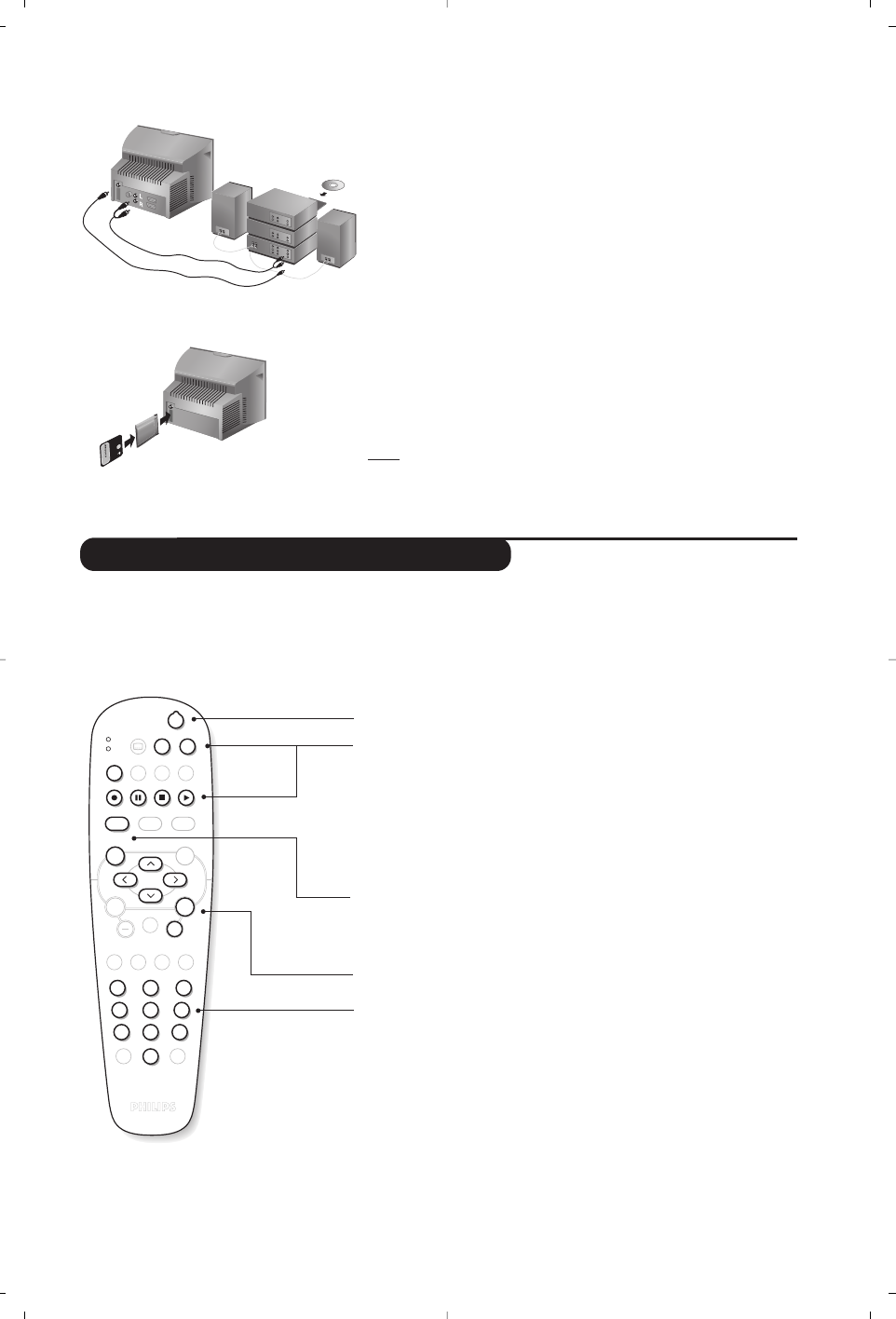17
Sélecteur de mode VCR / DVD
Pour le raccordement à une chaîne Hi-fi, utilisez un cordon de
liaison audio et connectez les sorties “L” et “R” du téléviseur à
une entrée “AUDIO IN” “L” et “R” de l’amplificateur.
Utilisez un cordon de liaison audio et connectez la sortie
“SPDIF” du téléviseur (disponible suivant les versions) à l’entrée
“DIGITAL IN” de l’amplificateur. (amplificateur avec entrée
numérique coaxial).
Votre téléviseur est équipé d’un connecteur permettant de
raccorder un lecteur de module universel CAM (Conditional
Access Module) pouvant accueillir une carte d’abonnement
pour les chaînes cryptées telles que TPS, CanalSat...
Contactez votre opérateur pour plus de renseignements.
Note
: Le téléviseur doit toujours être éteint avant l’insertion du
lecteur de module dans le connecteur.
Amplificateur
Lecteur de module universel Common Interface
mise en veille
· enregistrement *,
∆ pause,
Ê stop,
Æ lecture,
¢ retour rapide,
∫ avance rapide,
appel du menu *
sélection (
îÏ) et réglage (Ȭ) *
u validation*
sélection des programmes,
composer un numéro
*Certaines fonctions ne sont pas disponibles suivant les modèles
(curseur, menu, touche OK, etc.). La télécommande est compatible
avec tous les appareils de notre marque ainsi que tous les modèles
utilisant le standard RC5.
.
La télécommande vous permet de piloter les fonctions principales du magnétoscope ou du DVD.
& Appuyez sur la touche
MODE pour sélectionner: VCR (magnétoscope) ou DVD.
Une diode verte s’allume pour vous indiquer le mode sélectionné.Après 20 secondes sans action,
la télécommande bascule en mode TV..
é Appuyez ensuite sur une des touches suivantes :