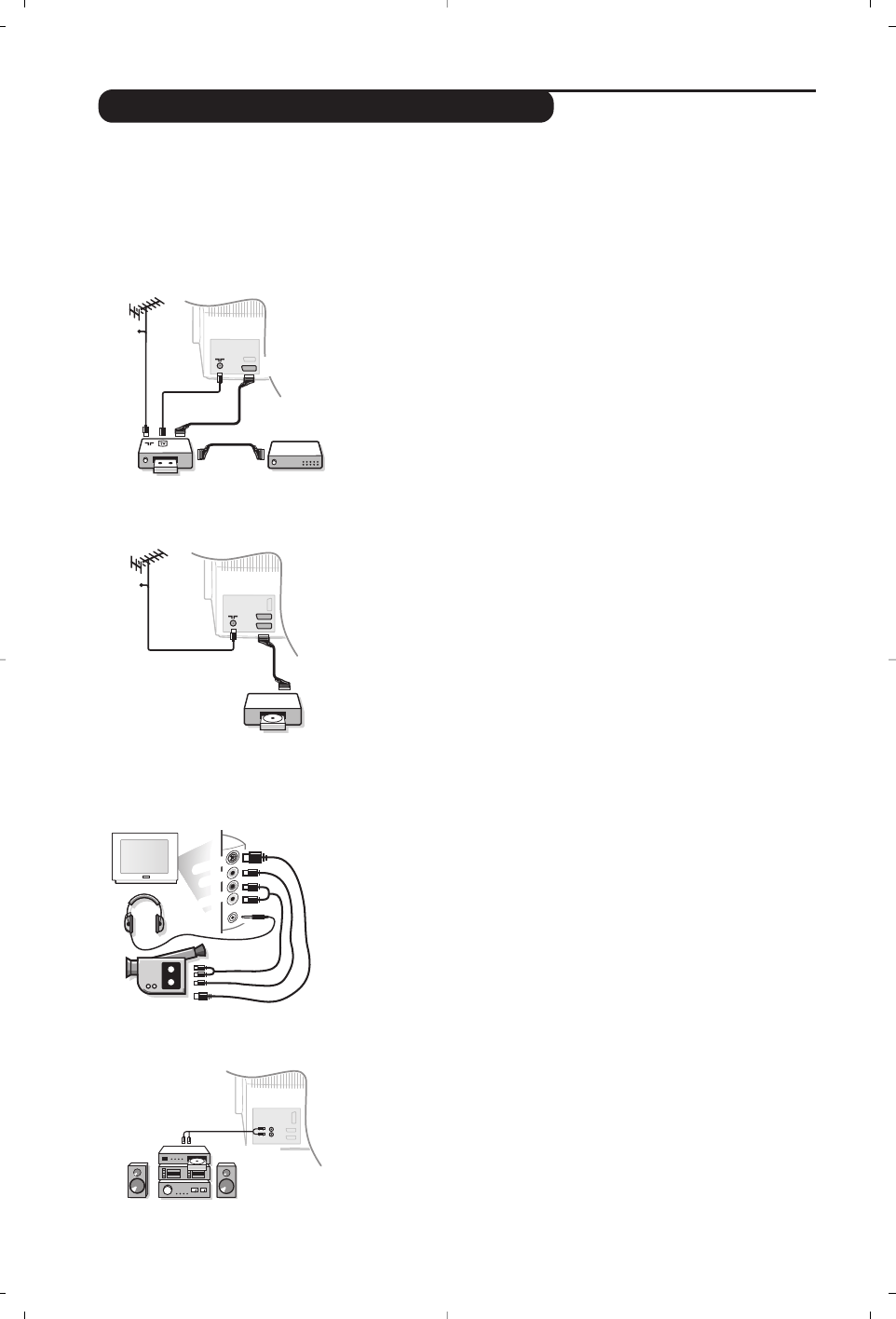Pripojenie periférnych zariadení
Vykonajte zapojenia uvedené oproti. Používajte kvalitný
eurokonektorový kábel.
Ak váš videorekordér nie je vybavený eurokonektorom, jediný možný
spôsob pripojenia je pomocou anténneho kábla.
Preto budete musieť naladiť prijímač na signál videorekordéra a priradiť
mu programové číslo 0 (pozri ručné ukladanie, str. 5).
Ak chcete prehrávať obraz z videorekordéra, stlačte
0.
Videorekordér s dekóderom
Pripojte dekóder k druhej eurokonektorovej zástrčke
videorekordéra.Takto budete môcť nahrávať kódované vysielanie.
Vid’ tiež menu
Dekodér (strana 6).
Podľa typu verzie, je televízny prijímač vybavený na zadnej strane 2 alebo 3 konektormi EXT1 a EXT2
(a EXT4).
Konektor EXT1 je vybavený vstupmi / výstupmi audio video a vstupmi RGB.
Konektor EXT2 je vybavený vstupmi / výstupmi audio video a vstupmi S-VHS.
Konektor EXT4 (ak je k dispozícii) je vybavený vstupmi / výstupmi audio video a vstupmi RGB.
Videorekordér
Satelitný prijímač, dekóder, DVD,hry, atď.
Vykonajte zapojenia uvedené oproti.
Pre optimalizáciu kvality obrazu, pripojte zariadenia vytvárajúce
RGB signál (digitálny dekóder, hry, určité DVD prehrávače, atď.) na
EXT1 alebo EXT4, zariadenia, ktoré tvoria S-VHS signál (S-VHS a
Hi-8 videorekordéry) na EXT2.
Navolenie pripojeného zariadenia
Stlačte tlačidlo
µ, čím zvolíte EXT1, EXT2, S-VHS2 (S-VHS
signály zo zásuvky EXT2),
EXT3 pre konektory na prednom paneli
a
EXT4(podľa modelu).
Väčšina zariadení (dekóder, videorekordér) zabezpečí prepnutie
automaticky.
Vykonajte zapojenia uvedené oproti.
Pomocou tlačidla
µ,zvoľte AV
Pri monofónnom prístroji zapojte signál na vstup AUDIO L (lebo
AUDIO R). Zvuk bude automaticky reprodukovaný ľavým i pravým
reproduktorom televízora. Nezapájajte káble VIDEO a S-VIDEO
súčasne. Mohlo by to spôsobiť zníženie kvality obrazu.
Slúchadlá
Ak chcete vypnúť zvuk televízora, stlačte tlačidlo
m (Vid’ tiež:
Nastavenie zvuku strana 6).
Impedancia slúchadiel sa musí pohybovať od 32 do 600 ohmov.
Ostatné zariadenia
Bočné pripojenia
Zosilňovač
(k dispozícii iba v určitých verziách)