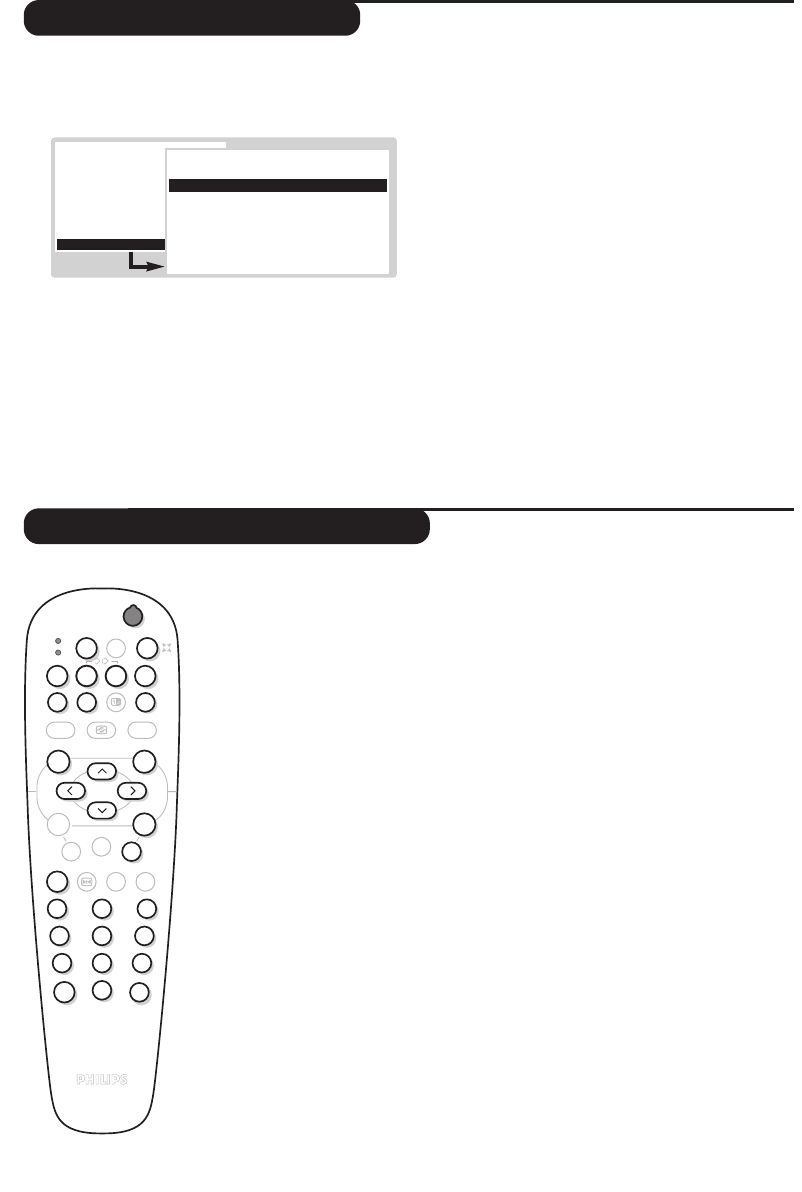11
Menu Configurazione
Tasti VCR, DVD o Satellite
& Premere contemporaneamente i 2 tasti ¢ e Ê
del telecomando.
é Con il cursore, selezionare
CONFIGURAZIONE
e premere su u.
“ Utilizzare il cursore per effettuare le regolazioni:
•
Sorgenti digitali: se si collega un apparecchio
digitale (DVD, ricevitore via satellite, ecc.),
selezionare la presa corrispondente:
FRONT,
EXT1, EXT2 o Nessuna.
•
Decodificatore: selezionare il o i programmi
che utilizzano un decodificatore esterno;
quindi, selezionare la presa in cui è collegato il
decodificatore:
EXT1 o EXT2.Premere il tasto
H per tornare al menu precedente.
Se il decodificatore è collegato al videoregistratore,
selezionare la presa del videoregistratore (
EXT2).
•
Riga informazioni: per attivare o disattivare la
visualizzazione delle informazioni sul
programma (se disponibile). Queste
informazioni (nome del canale o titolo della
trasmissione) appaiono in occasione del cambio
di canale o dopo che si preme su
d. Il suo
contenuto è definito dal programma.
•
Preregolazioni di fabbrica:premere su u per
ripristinare le regolazioni dell’immagine e
dell’audio di fabbrica.
•
Auto Surround (disponibile solo su determinate
versioni): quando questa funzione è attiva, il
televisore selezionerà automaticamente il suono
Virtual Dolby Surround, quando il segnale di
identificazione è trasmesso.
‘ Per uscire, premere diverse volte il tasto
H.
Molti prodotti audio e video della gamma possono funzionare con il
telecomando del televisore.
Il telecomando è compatibile con tutti i videoregistratori e ricevitori satellite che
utilizzano lo standard RC5 e tutti i DVD che utilizzano lo standard RC6.
& La prima volta, occorre scegliere l’apparecchio che si desidera gestire con
la posizione
AUX del tasto MODE.Per un ricevitore via satellite, premere
simultaneamente sui tasti
u e 1 e per un lettore DVD: u e 2.
La posizione
AUX corrisponderà all’apparecchio attivato.
é Premere sul tasto
MODE per selezionare il modo desiderato: VCR
(videoregistratore) o AUX (DVD o ricevitore via satellite). La spia del
telecomando si accende per indicare il modo selezionato. Si spegne
automaticamente dopo 20 secondi di inattività (ritorno al modo TV).
“ In funzione dell’apparecchio, sono operativi i tasti seguenti:
b stato di attesa,
· registrazione,
¢ riavvolgimento rapido,
Ê stop,
Æ lettura,
∫ avanzamento rapido,
% VCR : timer,
c DVD : selezione titoli,
o DVD : selezione sottotitoli / VCR :lista delle funzioni,
H richiamo menu,
cursore navigazione e regolazioni,
u conferma,
09 tasti numerici,
@P# selezione dei programmmi,
e scelta della lingua,
d menu OSD.
◊ DVD : FunzioneT-C / VCR :indice
.