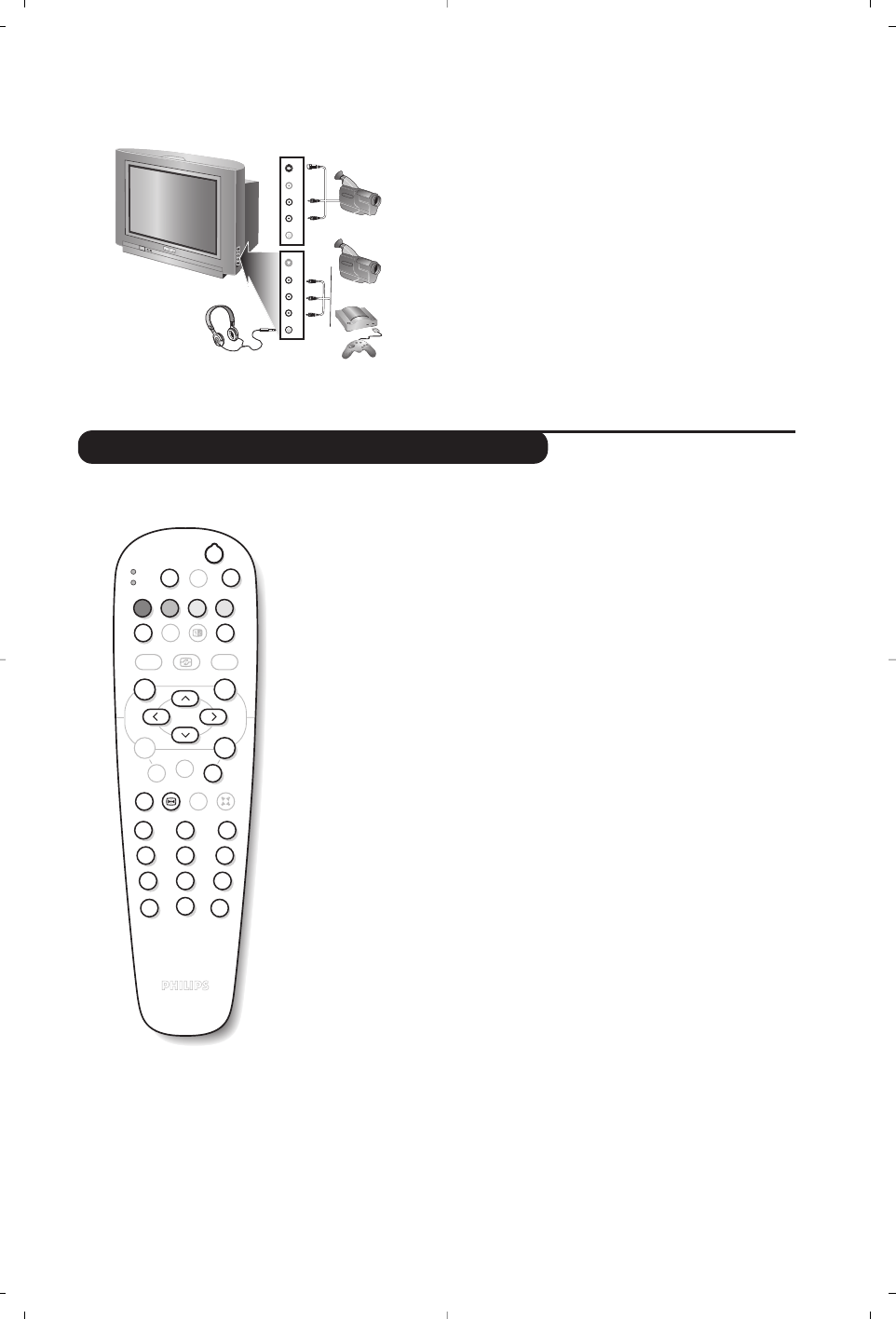11
Nehmen Sie folgende Anschlüsse vor (siehe Abbildung):
Drücken Sie die Taste
n, und wählen Sie EXT3.
Bei einem Mono-Gerät wird das Tonsignal am AUDIO L-
Eingang (oder AUDIO R-Eingang) angeschlossen. Der Ton
wird automatisch von den rechten und linken Lautsprechern
des Fernsehgerätes wiedergegeben.
Kopfhörer
Drücken Sie die Taste
m, um den Ton des
Fernsehgeräts abzuschalten (Siehe auch:
Toneinstellungen auf Seite 6).
Die Impedanz des Kopfhörers muss zwischen 32 und 600
Ohm liegen.
Anschlüsse auf der Geräteseite
Tasten für VCR oder DVD-Spieler
Mit der Fernbedienung können Sie die Hauptfunktionen des Videorecorders steuern.
Drücken Sie die Taste MODE, um den gewünschten Modus
auszuwählen:
VCR (Videorecorder) oder AUX (DVD).
Die Kontrolllampe der Fernbedienung zeigt den ausgewählten Modus
an. Die Kontrolllampe erlischt automatisch nach 20 Sekunden ohne
Aktion (Rückkehr zum TV-Modus).
b Bereitschaftsmodus,
· Aufnahme,
¢ Schneller Rücklauf,
Ê Stopp,
Æ Wiedergabe,
∫ Schneller Vorlauf,
% Videorecorder Programmierung
ı DVD: Sprache für Untertitel
H Aufrufen des Menüs,
Richtungstasten
Navigation und Einstellungen,
OK Bestätigung,
09 Eingabe einer Nummer,
@P# Programmauswahl,
e Wahl der Sprache,
q Pause
d OSD-Menü.
◊
DVD :Tilel - Kapitel Funktion,
VCR : Index Funktion
Die Fernbedienung ist mit allen Videorecordern kompatibel, die den Standardcode
RC5 verwenden, und mit allen DVD-Spielern nach dem Standardcode RC6.
.