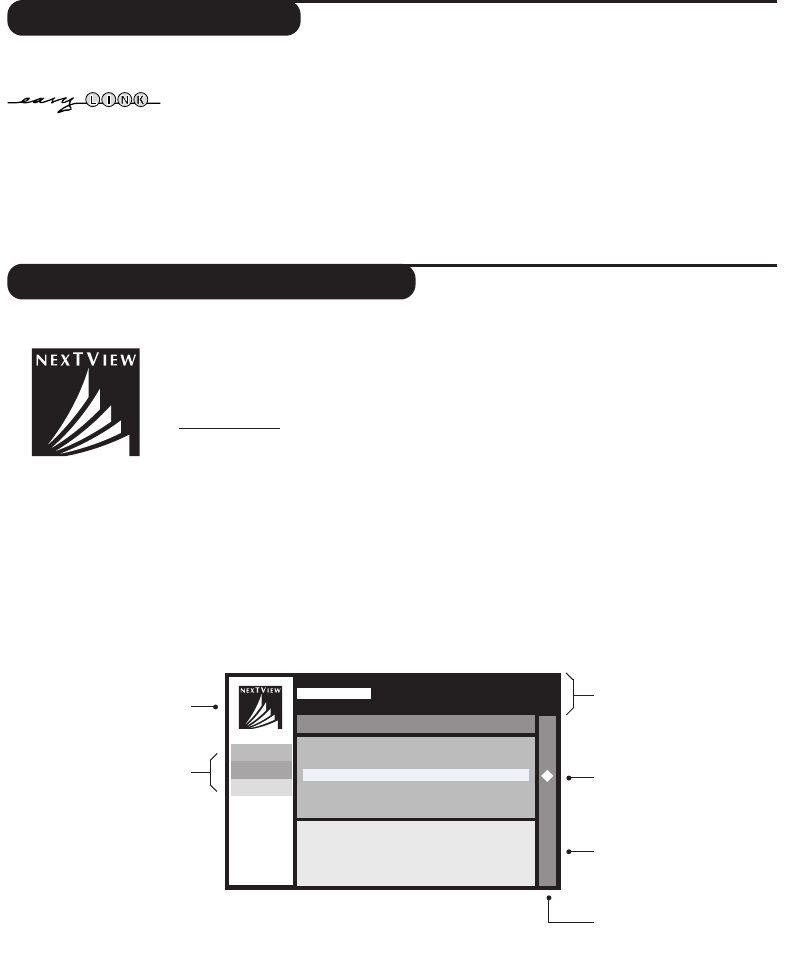8
NexTView / Teletext guide
EasyLink Function
If your video recorder has an EasyLink function, during installation, the language,
country and available channels are automatically transmitted to the video
recorder. Recordings may also be programmed through the NexTView guide.
Equally, when the video recorder is in standby, pressing the
· key on the remote
control will start the recording of the same programme displayed on the TV set.
The video recorder must be connected to the EXT2 connector (see p. 12).
NexTView is an electronic guide that allows you to look up programmes as you
would in a newspaper or a TV magazine.You can sort the programmes by subject
(films, sport,…), obtain detailed information and programme your video recorder
if it comes with the NexTViewLink function.
Impor
tant note
:The NexTView service is only available on certain programmes and in
certain countries.When no NexTView information is broadcast, the teletext programme
guide appears in its place.This is based on teletext program information (if available)
and offers most functions of NexTView.
Display of a NexTView page
The information is set by the channel that transmits the NexTView service.
For example :
This logo is only displayed
during a NexTView
transmission. No logo
indicates it is a teletext
programme guide
NexTView Functions:
Use the coloured keys
on the remote control
to activate them.
The text appears in grey
when the function is not
available.
Selection zone :
• choice of the day,
• channel choice,
• sort by subject,
• programme preview.
Programme name and
broadcast time.
Summary or commentary
on programme (if available).
Logo indicating
programme
NEXTVIEW
14:50
Who wants to be a millionaire
14:55 Gladiator
15:50 Eastenders 16:45
16:45 The big breakfast
17:35 You’ve been framed
A realistic look at life in a london suburb
Record
Remind
Info
Tuesday 15 Jan 13:20:57
Channel Theme Overview
BBC1 BBC2 ITV
(only available on certain versions)