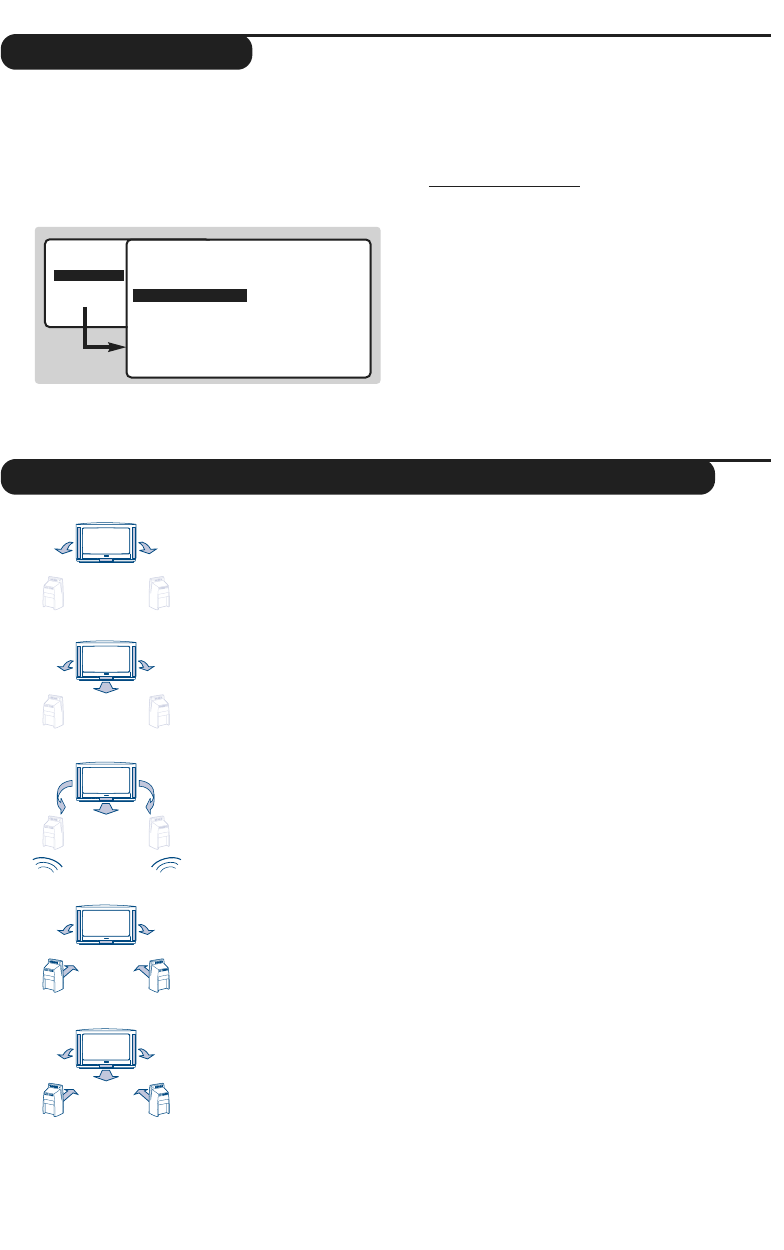9
Surround-modi
Beschrijving van de verschillende surround-modi
Met dit menu kunnen de beschikbare
surround-modi worden geselecteerd.
& Druk op
H, selecteer GELUID(J) en druk
op
L.
é Selecteer SURROUND-MODUS en druk op
L. Het menu verschijnt:
“
Gebruik de toetsen
IJ om de gewenste
modus te selecteren: STEREO, DOLBY 3
STEREO, 3D SURROUND, HALL
SURROUND en DOLBY PROLOGIC.Voor
elke modus worden de actieve luidsprekers
weergegeven op het scherm.
Belangr
ijk
e opmerking: de modi DOLBY PRO
LOGIC en HALL SURROUND zijn alleen
beschikbaar indien er Surround-luidsprekers
aangesloten zijn op het televisietoestel.
‘ Om de menu’s te verlaten, druk op
R.
Het televisietoestel is uitgerust met een
automatische schakelaar die het specifieke signaal
ontcijfert dat door de verschillende programma’s
wordt verstuurd en automatisch de juiste
Surround-modus selecteert. U kan de modus altijd
manueel wijzigen met de toets
).
U krijgt rechtstreeks toegang tot de verschillende modi met de toets ).
Stereo
De linker- en rechterluidsprekers van het televisietoestel reproduceren
het geluid.
Dolby 3 Stereo
(met stereo-bron)
Het geluid wordt verdeeld door de linker-, rechter- en centrale
luidsprekers van het televisietoestel.
Deze modus is niet aanbevolen in het geval van mono-emissies (alleen het
centrale kanaal werkt).
3D Surround
(optimaal met Dolby Surround-bron)
Deze modus laat u profiteren van het Dolby Pro Logic-effect zonder
dat de achterste luidsprekers aangesloten of geactiveerd moeten
worden. Het geluid wordt gereproduceerd op de linker-, rechter en
centrale luidsprekers, wat de indruk geeft van een Surround-effect.
Hall Surround
(met mono- of stereo-bron)
Het geluid wordt weergegeven door de linker-, rechter- en achterste
luidsprekers, die zorgen voor een “Hall Surround”-effect. Deze modus
is aanbevolen voor emissies zonder Dolby Surround-codering, wanneer
u toch een Surround-effect wil creëren.
Deze modus is alleen beschikbaar indien er Surround-luidsprekers
aangesloten zijn op het televisietoestel.
Dolby Pro Logic *
(met Dolby Surround-bron)
De linker-, rechter-, centrale en achterste luidsprekers verdelen het
Dolby Pro Logic-geluid. Deze modus is voorzien voor films of
programma’s die zijn opgenomen en gecodeerd in Dolby Surround.
Deze films of programma’s worden altijd aangeduid met het symbool:
£ DOLBY SURROUND.
De modus DOLBY PRO LOGIC is alleen beschikbaar indien er Surround-luidsprekers
aangesloten zijn op het televisietoestel. Deze modus is niet aanbevolen in het geval
van mono-uitzendingen (alleen het centrale kanaal werkt).
* Geproduceerd onder licentle van: Dolby Laboratories Licensing Corporation. DOLBY, het
dubbel D symbool £ en PRO LOGIC zijn handelsmerken van: Dolby Laboratories
Licensing Corporation.