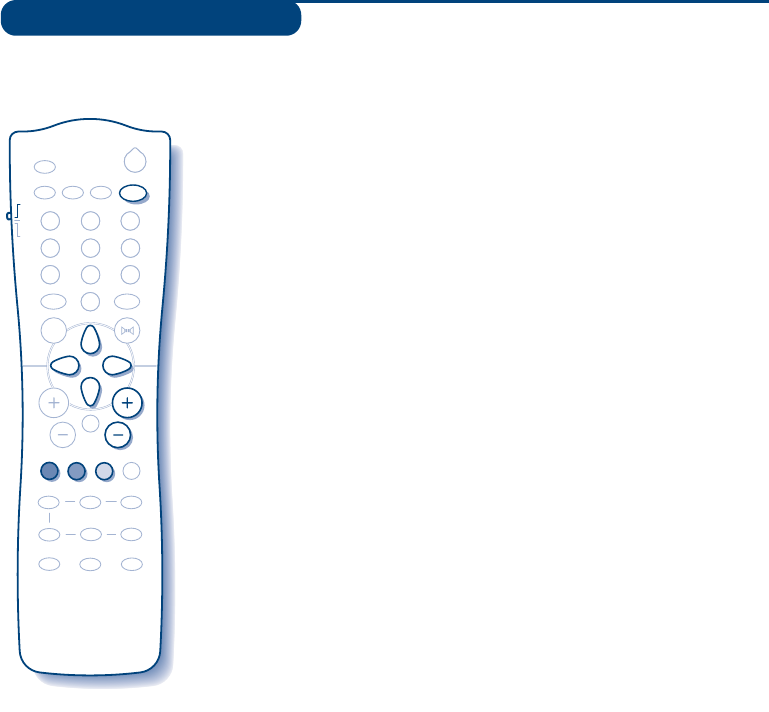11
Uso del NexTView
& Selezionare prima di tutto un canale che trasmetta il servizio
NexTView. Per sapere quali sono i canali che trasmettono tale
servizio, rivolgetevi al vostro rivenditore.
Il modo NexTView è operativo anche sulle prese esterne.
Se possedete un ricevitore satellite analogico, esistono anche altri canali che
trasmettono tale servizio (consultate il vostro rivenditore).
é Premere il tasto
O in alto del telecomando.
L’indicazione “RICERCA INFO NEXTVIEW” apparirà in fondo allo
schermo. Dopo un certo tempo, sullo schermo verrà visualizzata una
pagina NexTView.
Se il servizio non è disponibile, dopo circa 1 minuto di ricerca l’indicazione
“NON DISPONIBILE” verrà visualizzata per alcuni istanti. Scegliere un altro
canale.
“ Per consultare le trasmissioni disponibili, servirsi dei tasti
J e I.
La zona attiva è evidenziata in giallo. Se è disponibile un riassunto o un
commento, questo apparirà in fondo allo schermo.
‘ Potete scegliere tra 2 modi di visualizzazione del NexTView. Per
selezionare il modo SEMPLICE o MULTI, premere il tasto verde del
telecomando.
Ad ogni cambiamento di modo, in fondo allo schermo appare l’indicazione
“ATTENDERE PREGO” e la ricerca può richiedere fino ad 1 minuto.
Modo SEMPLICE:
Vengono visualizzati solo i programmi del canale che trasmette il
NexTView. Potete accedere a tutti i programmi del giorno.
Modo MULTI:
Vengono visualizzati i programmi di più canali. Per cambiare canale,
servirsi dei tasti
@ P #.
Osservazione: i canali presentati sono determinati del trasmettitore di
servizio NexTView (di solito si tratta di canali nazionali).
In modo multi, se vi sono molti canali, la visualizzazione è limitata a 20 linee
(circa 4 pagine).
( I tasti colorati del telecomando consentono di accedere ad altre
funzioni:
Programmazione diretta della registrazione:
Se il vostro videoregistratore comprende la funzione NexTViewLink
(e se è collegato alla presa EXT2), potete programmare una
registrazione. Per selezionare la trasmissione da registrare, servirsi dei
tasti
J e I e premere il tasto rosso per confermare. Il
videoregistratore è programmato.
E’ possibile programmare solo una registrazione alla volta.
Funzione visualizzazione:
Il tasto giallo consente di visualizzare direttamente il programma
normalmente selezionato con i tasti
JI.
Osservazione: se vi viene richiesto un numero, dovrete digitare il numero di
programma corrispondente (solo la prima volta).Attenzione, in caso di errore,
per correggere occorrerà memorizzare nuovamente il canale con il menu
Memorizzazione manuale (p. 6).
§ Per uscire premere il tasto
O.
.