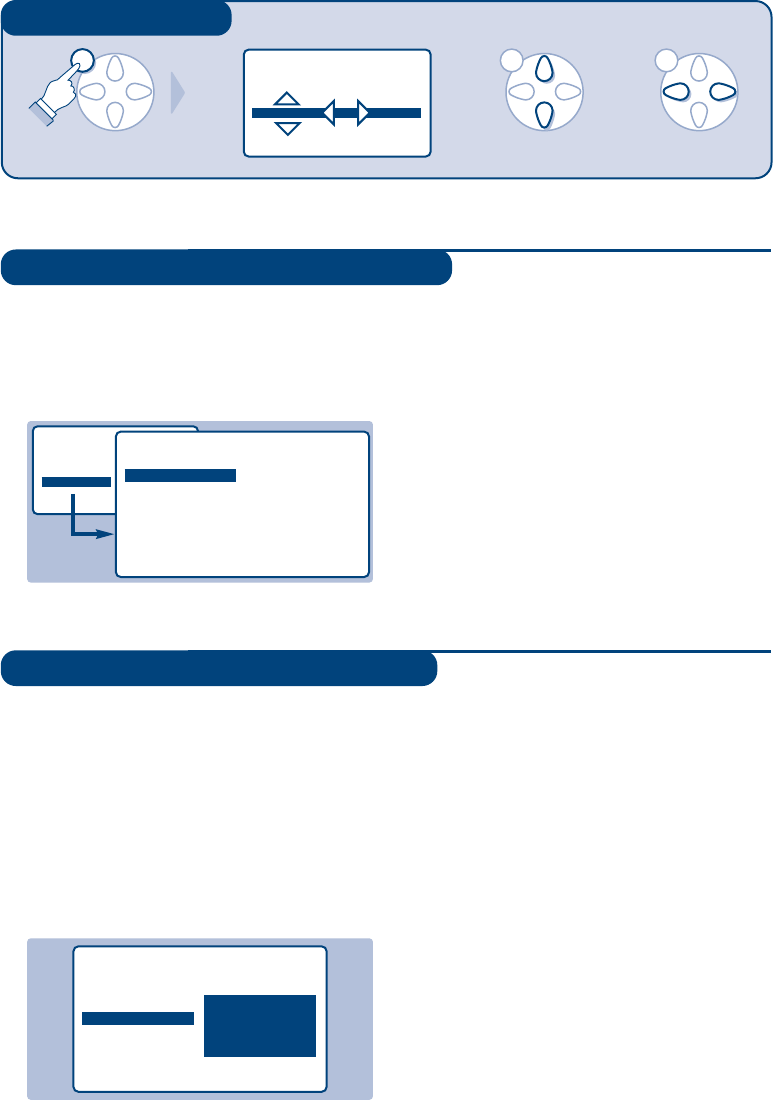5
Uso dei menu
Scelta della lingua e del paese
Memorizzazione automatica
& Per visualizzare il menu principale, premere il
tasto
H.
é
Selezionare INSTALLAZIONE (J), poi premere
L.Apparirà il menu INSTALLAZIONE.
La scelta LINGUA risulta attivata.
“ Premere
L per entrare nel menu LINGUA.
‘ Servirsi dei tasti
IJ per scegliere la vostra
lingua.
I menu appariranno nella lingua prescelta.
( per uscire dal menu LINGUA, premere
K.
§ Selezionare NAZIONE (
J), poi premere L.
è Per scegliere il paese, servirsi dei tasti
IJ.
Se il vosto paese non appare nella lista,
selezionate la scelta ALTRO.
! Per usicre dal menu NAZIONE, premere
K.
ç Per uscire dai menu, premere
R.
Vedi anche: Funzione EasyLink, pag. 4.
Questo menu consente di lanciare una ricerca
automatica di tutti i programmi disponibili
nella vostra regione (o sulla vostra rete via
cavo).
& Eseguire prima le operazioni da & a !
precedentemente descritte, poi :
é Selezionare MEM.AUTO. (
J), poi premere L.
La ricerca si avvia.
Dopo alcuni minuti, il menu INSTALLAZIONE
apparirà automaticamente.
“ Se il centro di telediffusione o la rete via cavo
trasmette il segnale di riordino automatico, i
programmi saranno numerati nell’ordine.
‘ In caso contrario, i programmi trovati saranno
numerati per ordine decrescente a partire dal
numero 99, 98, 97.
Per rinumerarli dovrete utilizzare il menu
RIORDINARE.
Determinati centri di telediffusione o reti via cavo
trasmettono i propri parametri di riordino (regione,
lingua, ...). In questo caso dovete indicare la vostra
scelta con i tasti
IJ e convalidare con L.
Per uscire o interrompere la ricerca, premere il
tasto H. Se non appare nessuna immagine,
consultare il capitolo Consigli a pag. 16.
Vedi anche: Funzione EasyLink, pag. 4.
( Per uscire dai menu, premere
R.
IMMAGINE
• LUMINOSITA
• COLORE
• CONTRASTO --I------ 39
• NITIDEZZA
• MEMORIZZARE
• IMMAGINE
• SUONO
• SPECIALI
• PREDISPOS.
PREDISPOS.
• LINGUA
• NAZIONE
• MEM. AUTO.
• MEM. MANUALE
• RIORDINARE
• NOME
ITALIANO
NORSK
PORTUGUÊS
PREDISPOS.
• LINGUA
• NAZIONE
• MEM. AUTO.
• MEM. MANUALE
• RIORDINARE
• NOME
RICERCA
ATTENDERE
NR.PROGRAMMA
2
215.18 MHZ