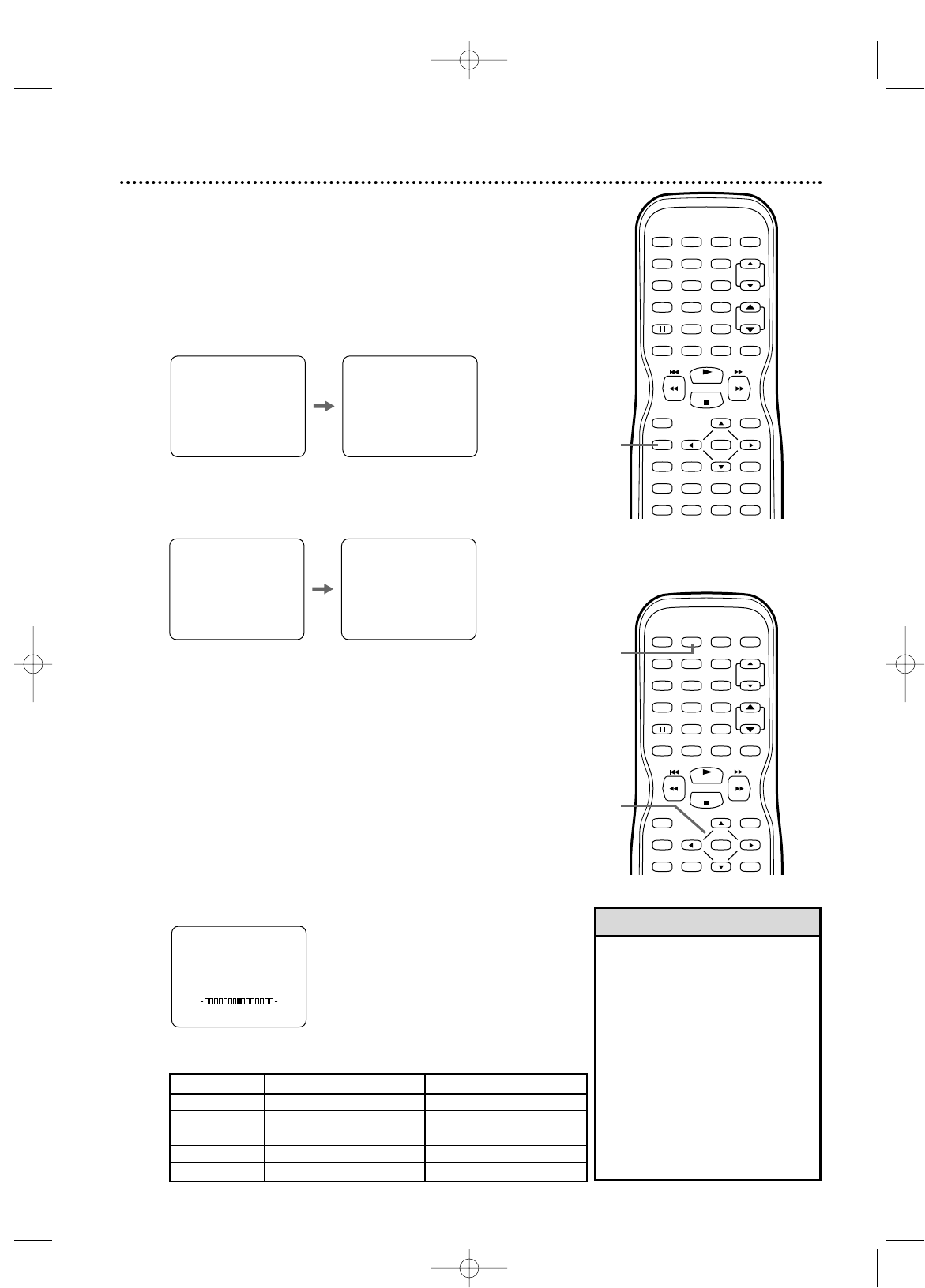Pantallas de estado
Para ver el contador de la cinta de video, el reloj o el número
del canal en la pantalla en el modo TV/VCR, presione DISPLAY
repetidamente.
Lo siguiente ocurrirá cuando los Subtítulos encapsulados estén
desactivados.
1
Presione DISPLAY una vez para ver el contador
de la cinta de video. Después de cinco segundos, sólo
el contador permanecerá en la pantalla.
2
Presione DISPLAY nuevamente para ver la hora
actual y el canal de TV. Después de cinco segundos,
sólo el reloj y el número del canal permanecerán en la
pantalla. Para borrarlos, presione DISPLAY nuevamente.
● Cuando los Subtítulos encapsulados estén activos, las pantallas
de estado sólo aparecerán durante cinco segundos. Luego
toda la información se eliminará de la pantalla. Los detalles de
los Subtítulos encapsulados en encuentran en la página 41.
Pantallas de estado, Controles de imagen 25
Controles de la Imagen
Siga estos pasos para ajustar la claridad, la agudeza, el tinte, el
color o el contraste del TV/VCR/DVD.
1
Presione PICTURE.
2
Dentro de cinco segundos, presione ▲ o ▼ para
seleccionar el control de la imagen que desea
ajustar.
Puede seleccionar CLARIDAD, AGUDEZA, MATIZ,
COLOR, o CONTRASTE.
3
Dentro de cinco segundos, presione s o B para
ajustar el control de la imagen.
• Desmagnetización: El magnet-
ismo de los aparatos y los altavo-
ces cercanos puede afectar el
color de la imagen del TV. Si esto
sucede, mueva el TV/VCR/DVD
lejos del aparato. Si el color aún
no es el correcto, apague el
equipo durante 30 minutos (para
el 27MC4304) o desconecte el
cable de suministro eléctrico
durante 30 minutes (para el
20MC4304). Después de 30, min-
utos intente usar nuevamente la
unidad.
Consejo útil