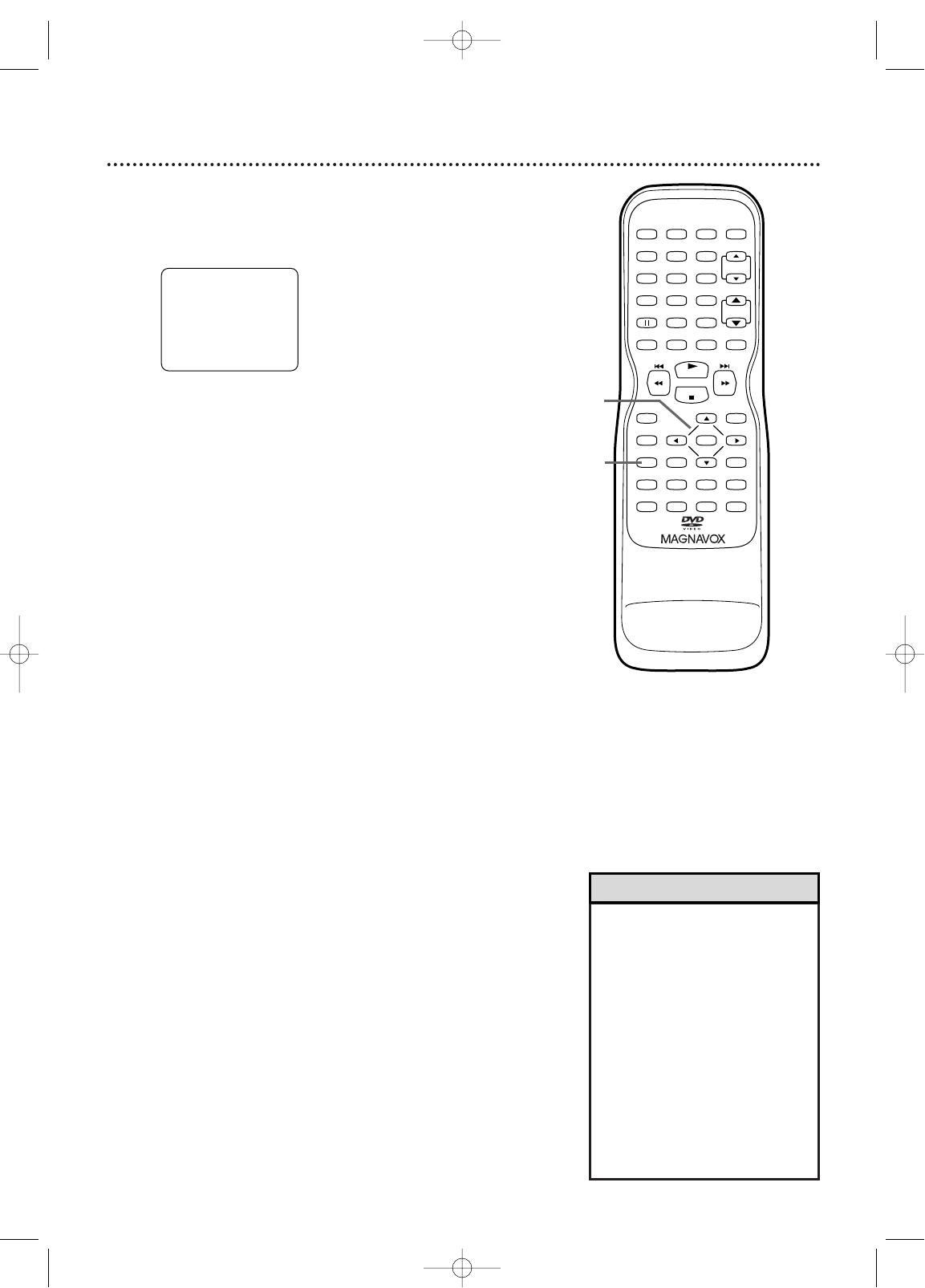Setting V-Chip (cont’d) 45
•Dialog (D) is not an available
subrating for TV-MA.
•Blocked subratings will appear
beside the rating category in the
TV ratings menu.
•You cannot BLOCK a subrating
(D, L, S, or V) if the main catego-
ry is set to VIEW. However, you
can set a subrating to VIEW even
when the main category is set to
BLOCK.
• Changing the category to BLOCK
or VIEW automatically changes
all its subratings to the same
(BLOCK or VIEW).
Example:
TV-Y7 subratings
5
Press ▲ or L to select the rating you wish to
adjust.Then, press ENTER twice to go to its
subratings.
● When you select TV-Y7:
Press ▲ or ▼ to select FV (Fantasy Violence, violence
that seems realistic to young children).
Then, press ENTER to select BLOCK or VIEW.
● When you select TV-PG,TV-14, or TV-MA:
Press ▲ or ▼ to select “D” (Suggestive Dialog),“L”
(Coarse Language),“S” (Sexual Situation), or “V”
(Violence).Then, press ENTER repeatedly to select
BLOCK or VIEW for each subrating.
To go to the previous menu, press RETURN.
6
Press SETUP to save your settings and remove the
menus.
CH.
VOL.