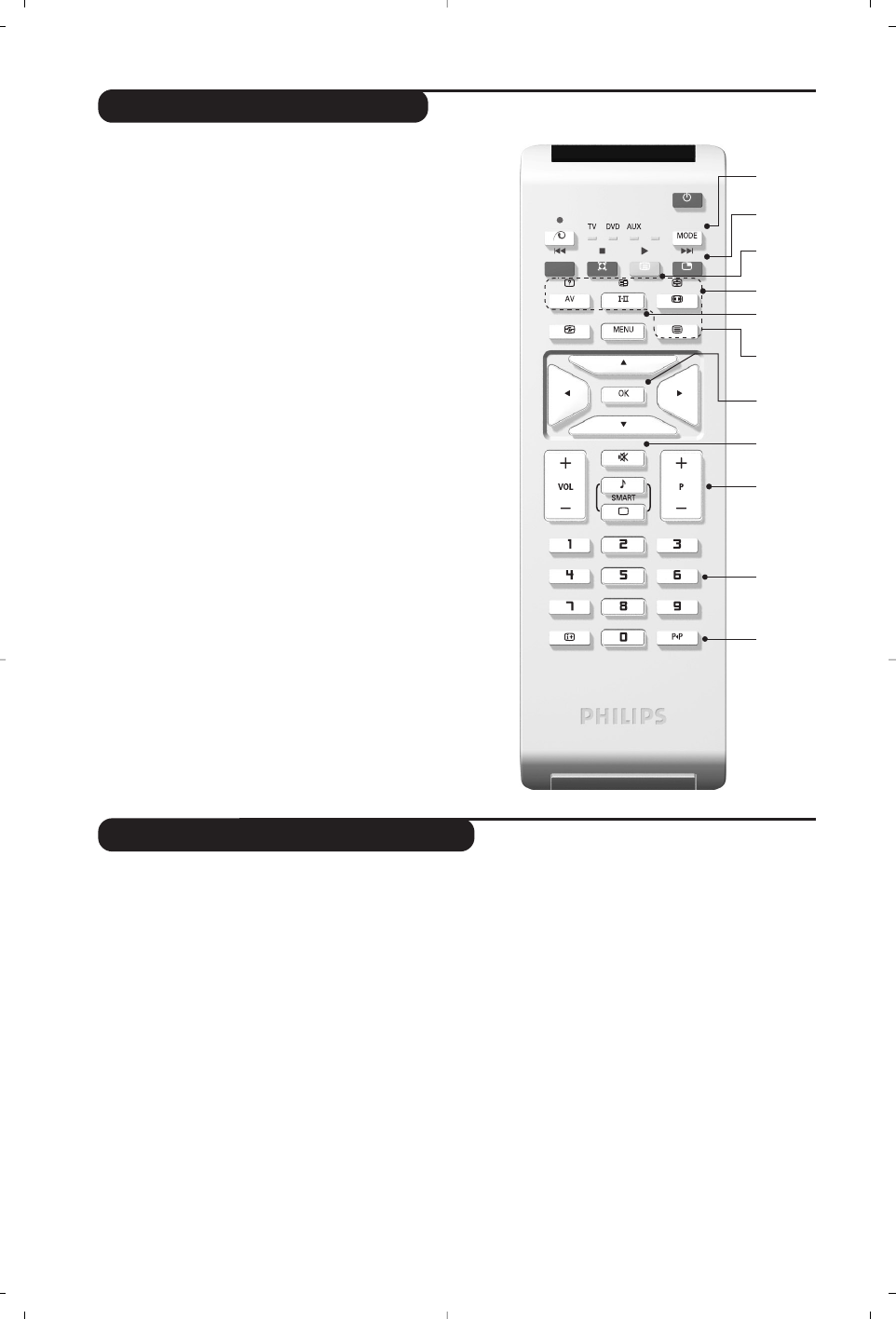4
Uzaktan Kumanda Tufllar›
12) Mode
TV, DVD veya AUX aras›nda geçifl yapmak için bu
tufla bas›n.
13)
œ PIP ça¤r›s› (s. 10)
14)
ı Programlar›n listesi
Programlar›n listesini göstermek / silmek için. Bir
program› seçmek için daha <> tufllar›n› ve onu
göstermek için de ≥ tuflunu kullan›n›z.
15)
∏ 16:9 Format› (s. 8)
16)
ù Ses konumu
Yay›nlar› STEREO ve NICAM STEREO ya da Mono
flekline sokar veya iki dilden yay›nlanan programlarda
ÇIFT I ya da ÇIFT II.
MONO modu seçildi¤inde gösterge k›rm›z› renktir.
17)
Ÿ Å Ó ¤ Teletext’i açma (s.9)
18) TV modunda kullan›lamaz
19)
[ Ses kesme
Sesi tamamen keser ya da tekrar eski düzeyine getirir.
20) P -/+ TV Programlar›n›n Seçilmesi
Program dizisi içinde afla¤› veya yukar› hareket etmek
için kullan›l›r. Program›n numaras›, varsa ad› ve ses
modu birkaç saniye süreyle ekranda gösterilir.
Teletekstli baz› programlarda program›n bafll›¤› ekran›n alt
taraf›nda görüntülenir.
21) 0/9 Say›sal Tufllar
Rakam tufllar› programlara do¤rudan girmek için
kullan›l›r. ‹ki rakaml› bir program numaras› için 2. Rakam
çizgi ortadan kalkmadan girilmelidir.
22)
Á Bir önceki program
Daha önce izlenen programa dönmek için kullan›l›r.
Uzaktan kumanda videoyu da çal›flt›rman›za yard›mc› olur.
‹stenen aleti seçmek için MODE tufluna bas›n: DVD ya da AUX (video).
Telekumandan›n ›fl›kl› göstergesi seçinlen aleti göstermek için yanacakt›r. Birfley yap›lmamas› durumunda
20 saniye sonra otomatik olarak söner (TV konumuna geçer).
Aletlere göre, tufllar›n fonksiyonlar› flunlard›r:
. uyku haline alma,
l¢ h›zl› geri alma,
∫l h›zl› ileri sarma,
· kay›t,
∆ durdurma,
Ê stop,
Æ okuma (play),
MENU menüyü ça¤›rma,
<>≤≥ gezinme ve ayar kürsörü,
OK sabitleme,
0/9 nümerik (numaral›) tufllar,
P -/+ program seçimi,
ù dil seçimi,
Ë OSD menüsü,
Á DVD : T-C fonksiyonu,
VCR : indeks fonksiyonu.
Telekumanda, her RC5 standard›nda olan video ve
uydu yay›nlar› al›c›s› ile RC6 standard›ndaki
DVD’lerde kullan›labilir.