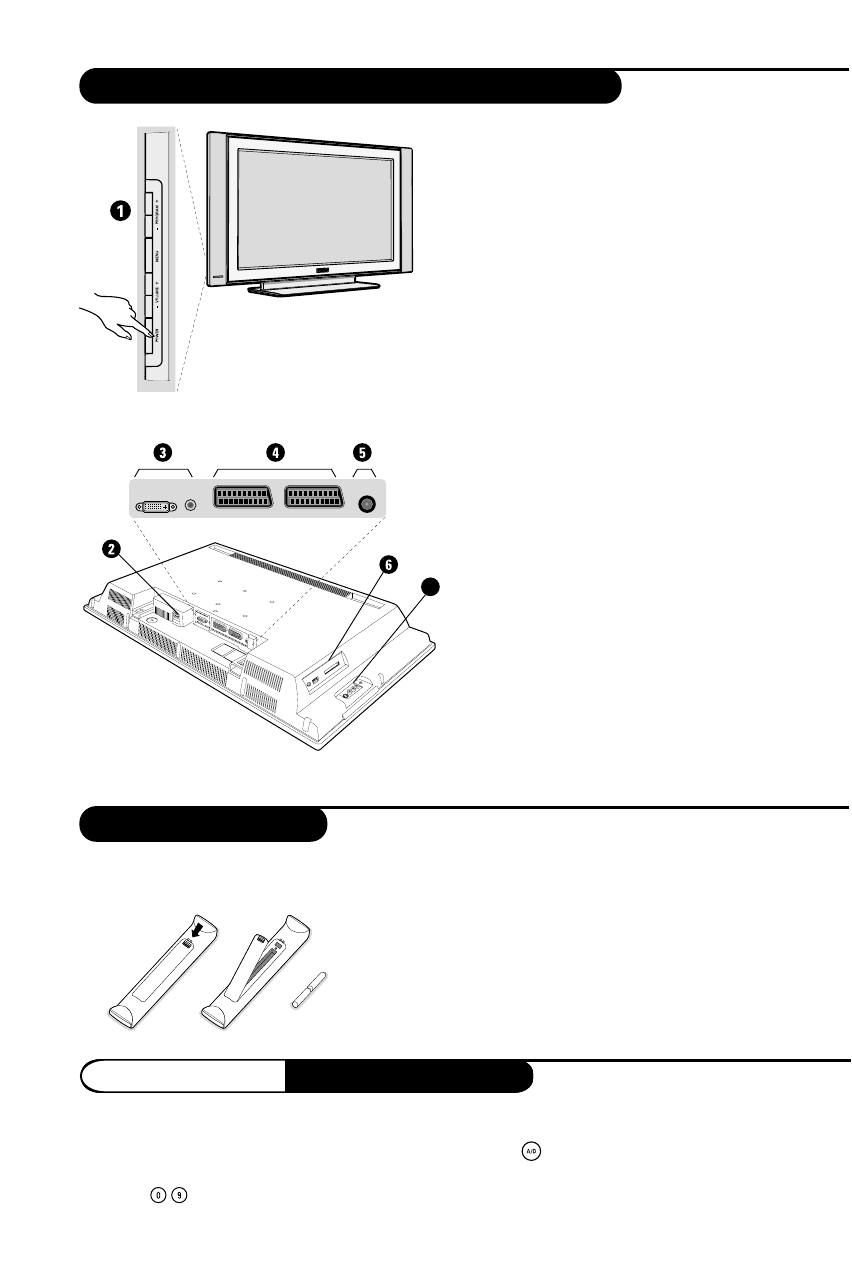2
Darstellung des LCD-Fernsehgeräts
Fernbedienung
1
Tasten des Fernsehgeräts
•
POWER : Ein-/Ausschalten des Fernsehgeräts.
•
VOLUME -/+ : Einstellen der Lautstärke.
•
MENU :Aufrufen/Schließen der Menüs.
Verwenden Sie die Tasten
PROGRAM -/+,um
eine Einstellung auszuwählen, und die Tasten
VOLUME -/+, um die Änderung vorzunehmen.
•
PROGRAM -/+ :Auswählen der Programme.
Gerätrückseite:
Die wichtigsten Anschlüsse befinden unten am
Gerät.
Weitere Einzelheiten zu den Anschlüssen finden Sie auf
den Seiten 18 und 19.
2
Netzteil
3
DVI- und Audio-Eingang zum Anschließen eines
HD-Geräts (High Definition) oder eines
Computers mit DVI-Ausgang.
4
EXT1- und EXT2-Buchsen
5
TV-Antennenbuchse
6
Common Interface-Steckplatz und SPDIF-
Buchse
7
Seitliche Anschlüsse
Legen Sie die zwei R6-Batterien
(geliefert) ein und stellen Sie sicher, dass
deren Pole korrekt angeordnet sind.
Die mit diesem Gerät gelieferten Batterien
enthalten kein Quecksilber und kein
Nickelcadmium. Falls Ihnen eine Recyclingstelle
zur Verfügung steht, benutzen Sie diese (im
Zweifelsfall erkundigen Sie sich bei Ihrem
Fachhändler).Wenn Sie die Batterien ersetzen,
verwenden Sie den gleichen Typ.
Digitale oder analoge Kanäle
Das Fernsehgerät verfügt über 2 Tuner für den Empfang von TV-Kanälen. Ein Tuner ist für digitale Kanäle
bestimmt, der andere für analoge Kanäle.Verwenden Sie die Taste der Fernbedienung, um das
Fernsehgerät zwischen Analog- und Digitalmodus umzuschalten. Verwenden Sie dann die Taste P(age) +/–
oder die Zifferntasten, um Kanäle auszuwählen.