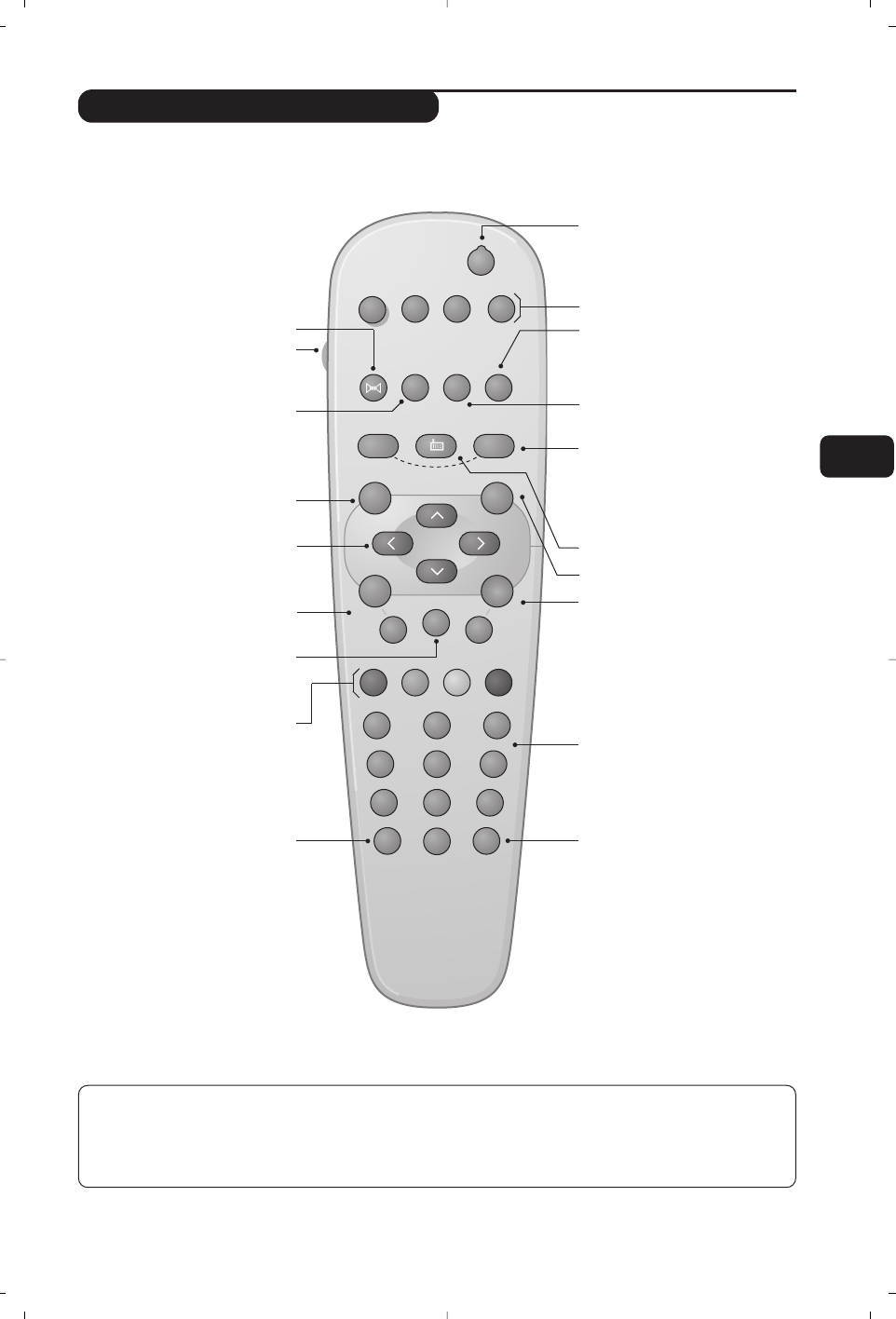2
DK
Fjernbetjeningens taster
Surround sound
Aktivering/deaktivering af
surroundlyd. I stereo får man indtryk
af en større afstand mellem
højttalerne.
Tasten Båndoptager *
Oplysninger på skærmen /
Permanent nr.
Visning/sletning af programnummer, navn
(hvis det findes) og lydformat.Tryk i
5 sekunder for at aktivere permanent
visning af nummeret.
Menu
Åbning eller afslutning af en menu.
Lydstyrke
Indstilling af lydstyrken
Markør
Disse 4 taster bruges til at flytte
rundt i menuerne.
Tasten Tekst-tv (s. 4)
eller tasten Båndoptager *
Valg af EXT-stik (s. 3)
* Tasten Båndoptager
Fjernbetjeningen bruges til at styre båndoptagerens vigtigste funktioner.
Hold tasten VCR på fjernbetjeningens side trykket ind, og tryk derefter på en af tasterne for at få adgang til
båndoptagerens funktioner: b%∫HîÏȬP@# ·¢ÊÆ09
Fjernbetjeningen er kompatibel med alle videobåndoptagere, der bruger standarden RC5
Standby
Fjernsynet indstilles på standby.
Tr yk på P @#, b, 0 til 9 for at
tænde fjernsynet.
Tasten Tekst-tv (s. 4),
og tasten Båndoptager *
16:9-format (side 5).
tasten anvendes ikke.
Billed- og lydindstillinger
Til at få adgang til en række forud-
indstallerede billed- og
lydindstillinger: Indstillingen personal
modsvarer de indstillinger, der er foretaget
i menuerne.
Afbrydelse af lyden
Afbrydelse eller aktivering af lyden.
Valg af programmer
Skift til det forrige eller det næste
programnummer. Nummeret,
(navnet) og lydindstillingen vises i
et øjeblik.
For visse programmer vises
udsendelsens titel nederst på skærmen.
lydindstilling
Giver mulighed for at skifte
programmer i Stereo og Nicam
Stereo
til Mono eller, ved
tosprogede udsendelser, at vælge
mellem
Dual I og Dual II. Mono
står med rødt, når lydindstillingen er
brugervalgt.
Visning af Tekst-tv (s. 4)
Taltaster
Giver direkte adgang til
programmerne. Hvis
programnummeret består af 2 cifre,
skal det andet ciffer indtastes inden
stregen forsvinder.
.