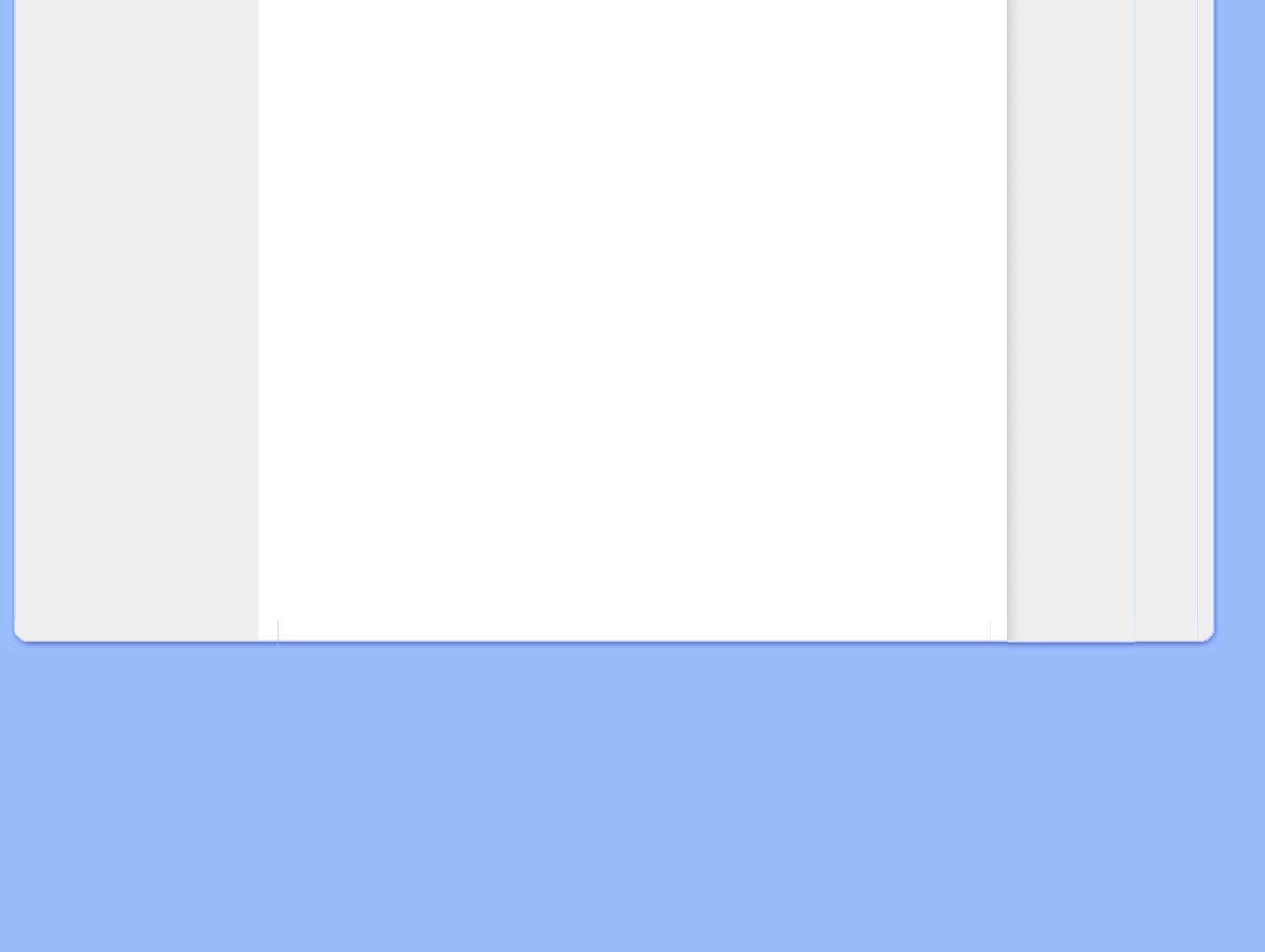Wybierz odpowiedni dysk F: (napęd CD-ROM).
11. Kliknij przycisk Open (Otwórz), a następnie kliknij przycisk OK.
12. Wybierz model monitora i kliknij przycisk Next (Dalej).
- Jeśli zostanie wyświetlony komunikat •has not passed Windows® Logo testing to verify
its compatibility with Windows® XP• (test Windows® Logo w celu weryfikacji
kompatybilności z systemem Windows® XP nie został pomyślnie zakończony), kliknij
przycisk Continue Anyway (Kontynuuj).
13. Kliknij przycisk Finish (Zakończ), a następnie przycisk Close (Zamknij).
14. Kliknij przycisk OK, a następnie jeszcze raz kliknij przycisk OK, aby zamknąć okno
dialogowe Display_Properties (Właściwości ekranu).
System operacyjny Windows® Vista
1. Uruchom Windows® Vista
2. Kliknij przycisk Start; wybierz i kliknij 'Panel sterowania'.
3. Wybierz i kliknij 'Dźwięki i urządzenia audio'
4. Wybierz 'Menedżer urządzeń' i kliknij 'Aktualizuj sterowniki urządzenia'.
5. Wybierz 'Monitor', a następnie kliknij prawym przyciskiem 'Generic PnP Monitor'.
6. Kliknij 'Aktualizuj oprogramowanie sterownika'.
7. Wybierz 'Przeglądaj komputer w celu odszukania oprogramowania sterownika'.
8. Kliknij przycisk 'Przeglądaj' i wybierz napęd w którym został umieszczony dysk. Na
przykład: (Stacja dysków CD-ROM:\\Lcd\PC\drivers\).
9. Kliknij przycisk 'Dalej'.
10. Zaczekaj kilka minut na instalację sterownika, a następnie kliknij przycisk 'Zamknij'.
Jeśli posiadasz inną wersję Windows® 95/98/2000/Me/XP/Vista lub potrzebujesz bardziej
szczegółowych informacji dotyczących instalacji skorzystaj podręcznika użytkownika Windows®
95/98/2000/Me/XP/Vista.
POWRÓT DO POCZĄTKU STRONY
file:///P|/P_TranslateFile/C9/2008/5/C9004026-Qisda-Philips-220SW9-EDFU/DTP/0604/manual/POLISH/220SW9/install/GT_START.HTM 第 3 頁 / 共 3 [2008/6/12 下午 02:40:18]