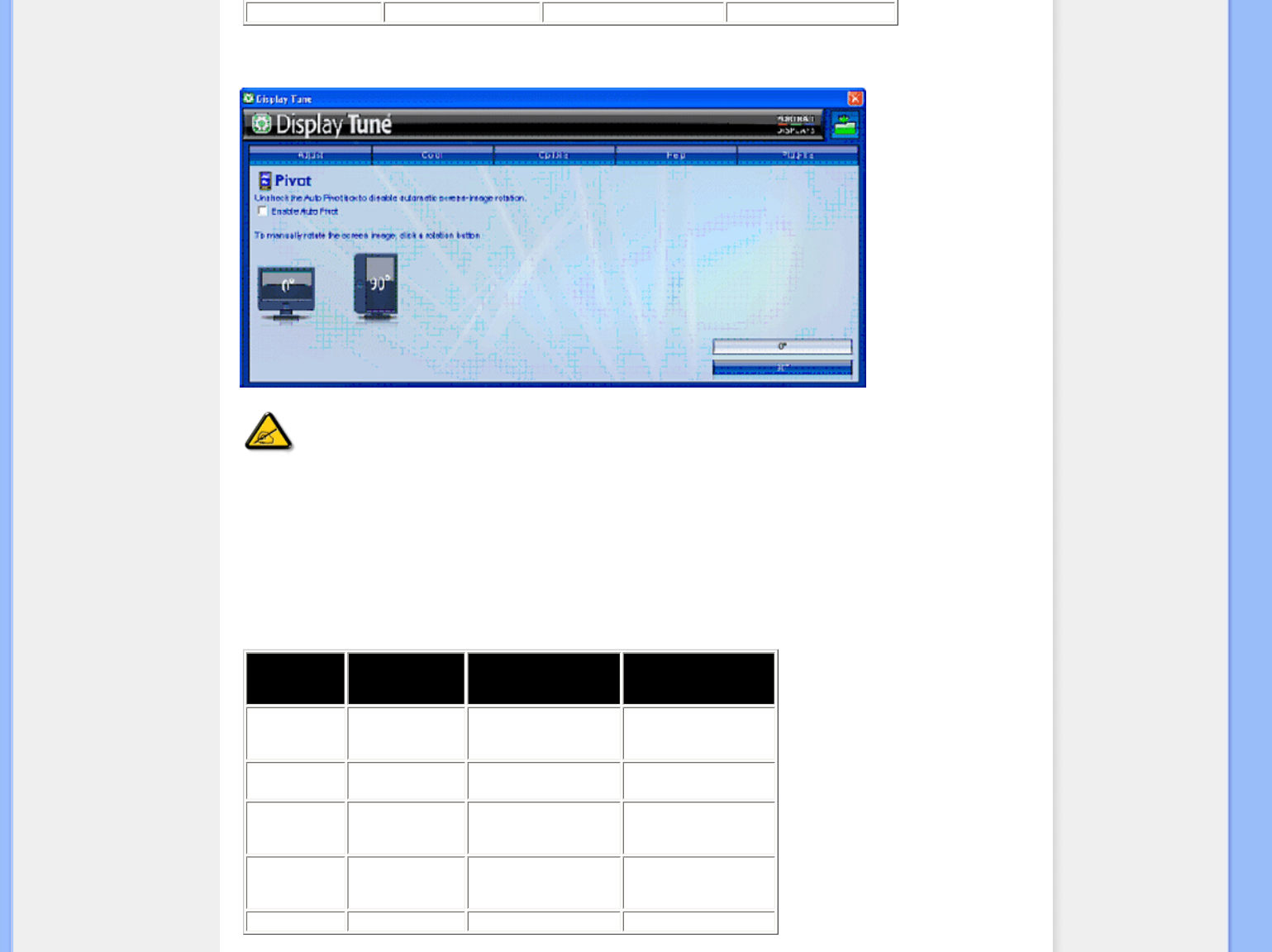Options (Opcje) Audio Yes (Tak) Yes (Tak)
Funkcje AutoPivot, Input (Wejście) i Audio są dostępne i wyświetlane wyłącznie wtedy, gdy produkt obsługuje te
funkcje.
Menu Pomoc
● Menu Help (Pomoc) udostępnia takie informacje jak Manual (Podręcznik), Update
(Aktualizacja), ID (Identyfikator), System ID(Identyfikator systemu) oraz wersja.
● Jeśli użytkownik będzie potrzebował pomocy technicznej. Nastąpi automatyczne
wygenerowanie raportu dla serwisu Philips, umożliwiającego poznanie środowiska
pracy użytkownika, po kliknięciu "Tech. Support (Pomoc techniczna)".
● Sprawdź tabelę poniżej w celu uzyskania informacji o elemencie podmenu w
oparciu o wprowdzane dane.
Tab Heading
(Zakładka)
Sub Menu
(Podmenu)
Parametry
wyświetlania sygnału
analogowego
Parametry
wyświetlania sygnału
cyfrowego
Help (Pomoc)
User Manual
(Podręcznik
użytkownika)
Yes (Tak) Yes (Tak)
Help (Pomoc)
Update
(Aktualizuj)
Yes (Tak)
Yes (Tak)
Help (Pomoc)
Display ID
(Identyfikator
wyświetlacza)
Yes (Tak) Yes (Tak)
Help (Pomoc)
System ID
(Identyfikator
systemu)
Yes (Tak) Yes (Tak)
Help (Pomoc) Version (Wersja) Yes (Tak) Yes (Tak)
Przykładowy formularz pomocy
technicznej, po kliknięciu "Tech.
Support (Pomoc techniczna)".
file:///P|/P_TranslateFile/C9/2008/5/C9004026-Qisda-Philips-220SW9-EDFU/DTP/0604/manual/POLISH/220SW9/product/SMART.HTM 第 12 頁 / 共 17 [2008/6/12 下午 02:39:21]