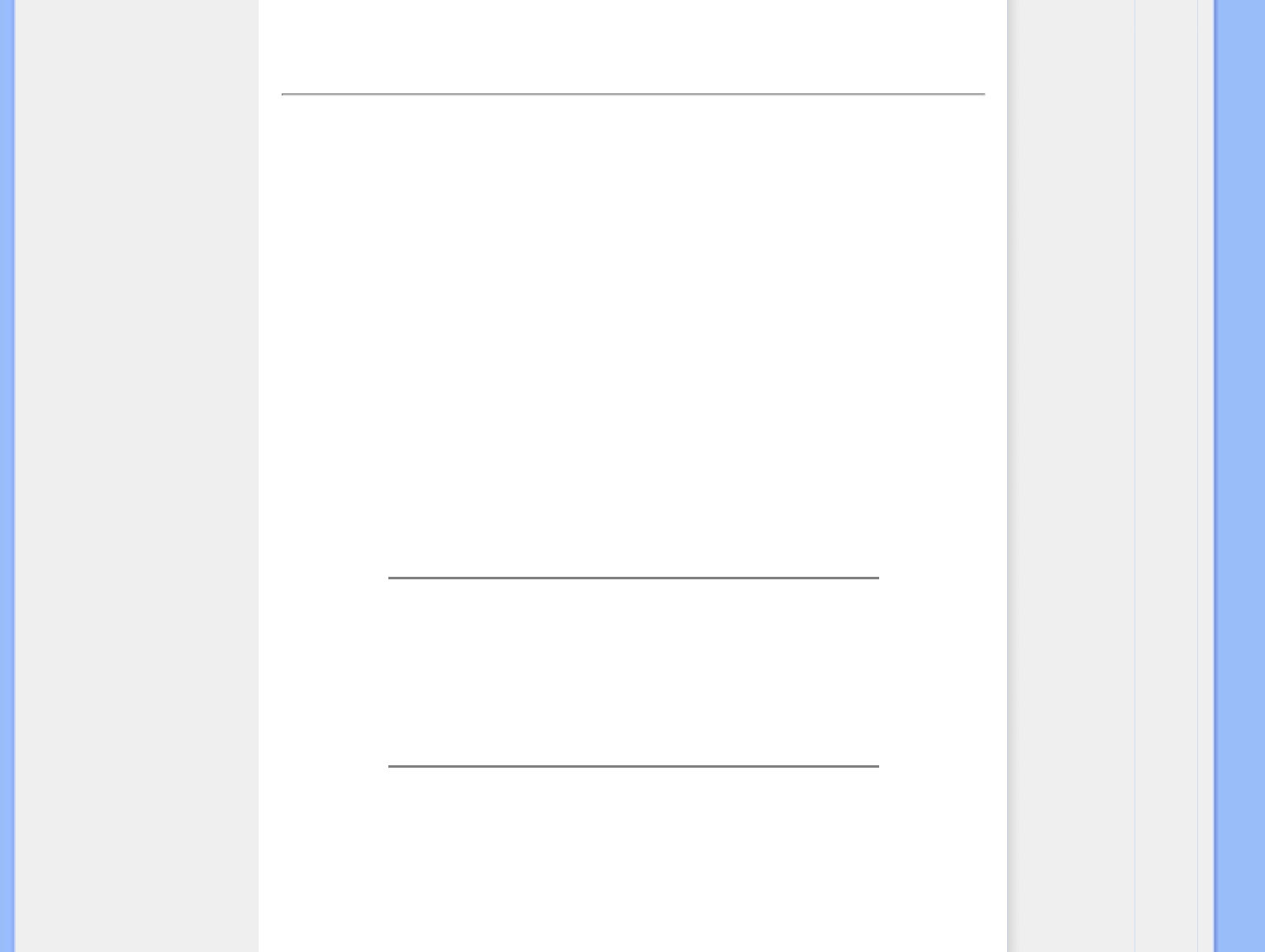Zasady bezpieczeństwa i
rozwiązywanie problemów
Pytania ogólne
Regulacje ekranu
Kompatybilność z innymi
urządzeniami peryferyjnymi
Technologia panelu LCD
Ergonomia, ekologia i
standardy bezpieczeństwa
Rozwiązywanie problemów
Informacje o przepisach
Informacje dodatkowe
FAQs (Najczęściej zadawane pytania)
Pytania ogólne
P: Co powinienem zrobić, gdy w trakcie instalowania monitora ekran podaje komunikat: "Nie
mogę wyświetlić tego trybu wideo?" ("Cannot display this video mode")?
O: Zalecanym trybem wideo dla monitora Philips 22" :1680 x 1050@60Hz.
1.
Odłącz wszystkie kable. Podłącz twój komputer do monitora, którego używałeś
poprzednio i który prawidłowo wyświetlał obraz.
2. W menu Start Windows® wybierz Ustawienia --> Panel sterowania. W oknie
Panelu sterowania wybierz ikonę Ekran. W panelu sterowania ekranem
wybierz zakładkę "Ustawienia". Na tej zakładce, w polu zatytułowanym
"Obszar pulpitu", przesuń suwak na 1680 x 1050 pikseli (22").
3. Otwórz "Zaawansowane właściwości" i ustaw częstotliwość odświeżania na 60
Hz, następnie kliknij OK.
4. Zrestartuj komputer i powtórz czynności wymienione w drugim i trzecim
punkcie, aby sprawdzić czy twój komputer jest nastawiony na tryb 1680 x
1050@60Hz (22").
5. Zamknij system i wyłącz komputer, odłącz stary monitor i przyłącz ponownie
monitor Philips LCD.
6. Włącz monitor, a następnie włącz twój komputer.
P: Jakie znaczenie ma termin "refresh rate" (częstotliwość odświeżania) w przypadku
monitora LCD?
O: Dla monitorów LCD częstotliwość odświeżania ma znacznie mniejsze znaczenie.
Monitory LCD wyświetlają stabilny i niemigoczący obraz przy częstotliwości
odświeżania 60 Hz. Nie ma widocznych różnic pomiędzy 85 Hz a 60 Hz.
P: Do czego służą pliki .inf oraz .icm znajdujące się na dysku CD-ROM? W jaki sposób
zainstalować sterowniki (.inf oraz .icm)?
O:
Pliki te to sterowniki monitora. Należy je zainstalować zgodnie z instrukcjami z
podręcznika użytkownika. Przy pierwszej instalacji monitora, może pojawić się
pytanie o sterowniki monitora (pliki .inf oraz .icm) lub o dysk ze sterownikami.
Zgodnie z instrukcjami, należy włożyć do napędu dysk CD-ROM, znajdujący się w
file:///P|/P_TranslateFile/C9/2008/5/C9004026-Qisda-Philips-220SW9-EDFU/DTP/0604/manual/POLISH/220SW9/safety/SAF_FAQ.HTM 第 1 頁 / 共 9 [2008/6/12 下午 02:36:43]