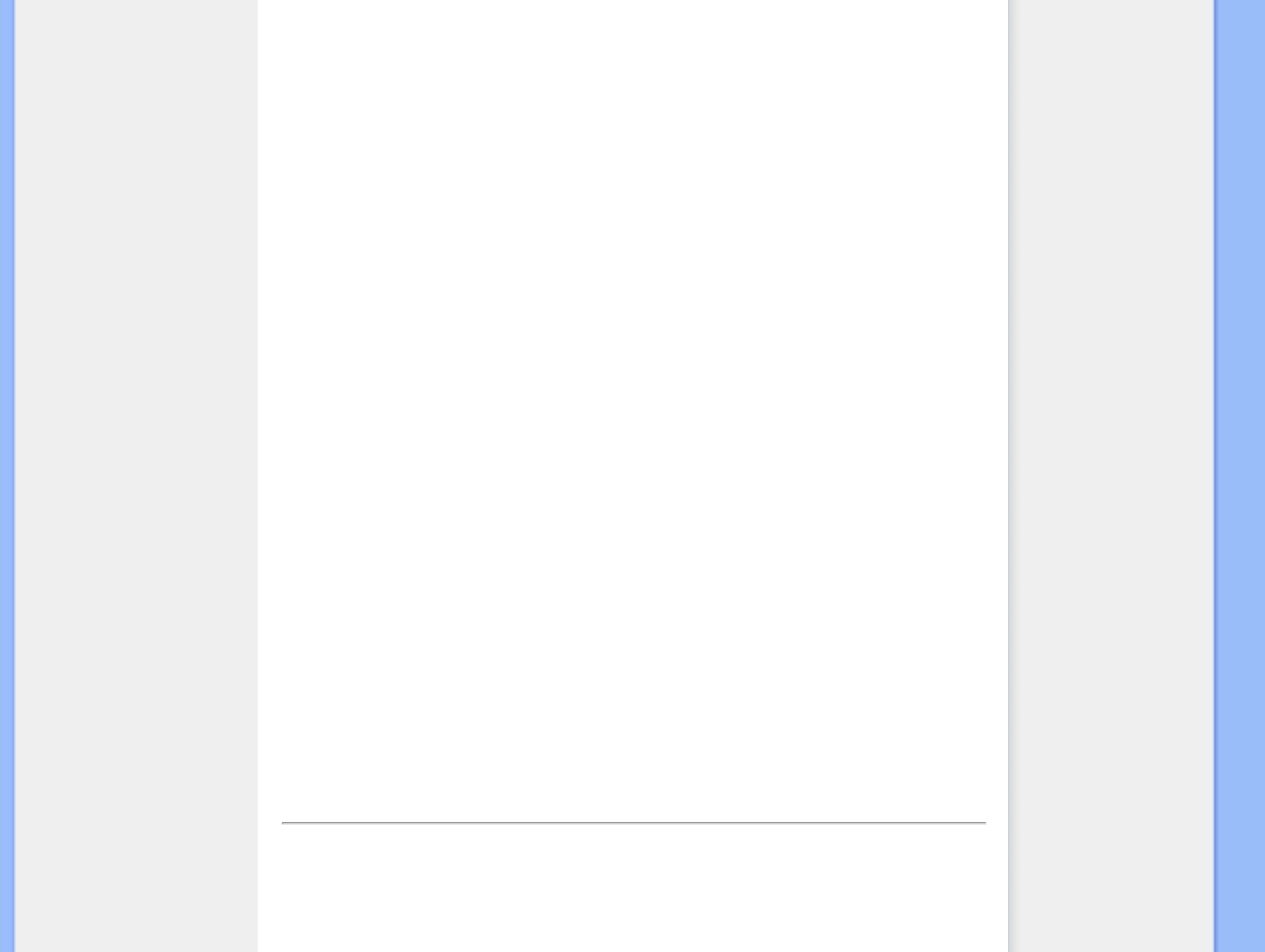contenuti, regola dinamicamente luminosità, contrasto, colore e nitidezza in tempo reale. Che si
lavori con applicazioni di testo, che si visualizzino immagini o che si guardi un video, Philips
SmartImage fornisce prestazioni ottimizzate dello schermo LCD.
SmartResponse
SmartResponse è una tecnologia esclusiva della Philips che regola i tempi di risposta in base ai
requisiti delle applicazioni, consegnando tempi più rapidi per i giochi ed i video, oppure una migliore
saturazione del colore per la visualizzazione di foto ed immagini statiche.
SmartManage Lite
SmartManage Lite è un sistema di monitoraggio, gestione e controllo dello stato dei dispositivi di
visualizzazione progettato per soddisfare le esigenze specifiche di piccole e medie aziende in
crescita che minimizza i costi e massimizza l’efficienza dello staff IT controllando remotamente
impostazioni chiave dello schermo, fornendo rapporti sullo stato, compilando dati d’uso,
controllando il consumo energetico e facendo da antifurto.
sRGB
Standard per assicurare il corretto scambio di colori tra periferiche differenti (ad esempio,
fotocamere digitali, monitor, stampanti, scanner, ecc.).
Utilizzando uno spazio colore unificato, sRGB contribuisce a rappresentare le immagini realizzate
mediante una periferica compatibile sRGB correttamente sui monitor Philips abilitati per sRGB. In
questo modo, i colori sono calibrati ed è possibile contare sulla fedeltà dei colori mostrati a video.
Per quanto riguarda l'impiego dell'sRGB è importante sottolineare che la luminosità e il contrasto del
monitor sono fissati a un'impostazione predefinita, ed è presente una scala cromatica. Pertanto è
importante selezionare l'impostazione sRGB nel sistema OSD del monitor.
A questo scopo, aprire il programma OSD premendo il pulsante OK nella parte anteriore del
monitor. Premere la freccia verso il basso per evidenziare Color e premere nuovamente OK.
Utilizzare la freccia verso destra per passare a sRGB. Quindi spostare la freccia verso il basso e
premere OK nuovamente per uscire da OSD.
Quindi, non apportare le modifiche alla luminosità o al contrasto del monitor. In caso contrario, il
monitor esce dalla modalità sRGB e passa all'impostazione con temperatura colore di 6500K.
TORNA ALL'INIZIO DELLA PAGINA
T
TFT (thin film transistor, transistor a film sottile)
file:///P|/P_TranslateFile/C9/2008/5/C9004026-Qisda-Philips-220SW9-EDFU/DTP/0604/manual/ITALIAN/220SW9/glossary/glossary.htm 第 7 頁 / 共 10 2008/6/4 下午 04:39:42