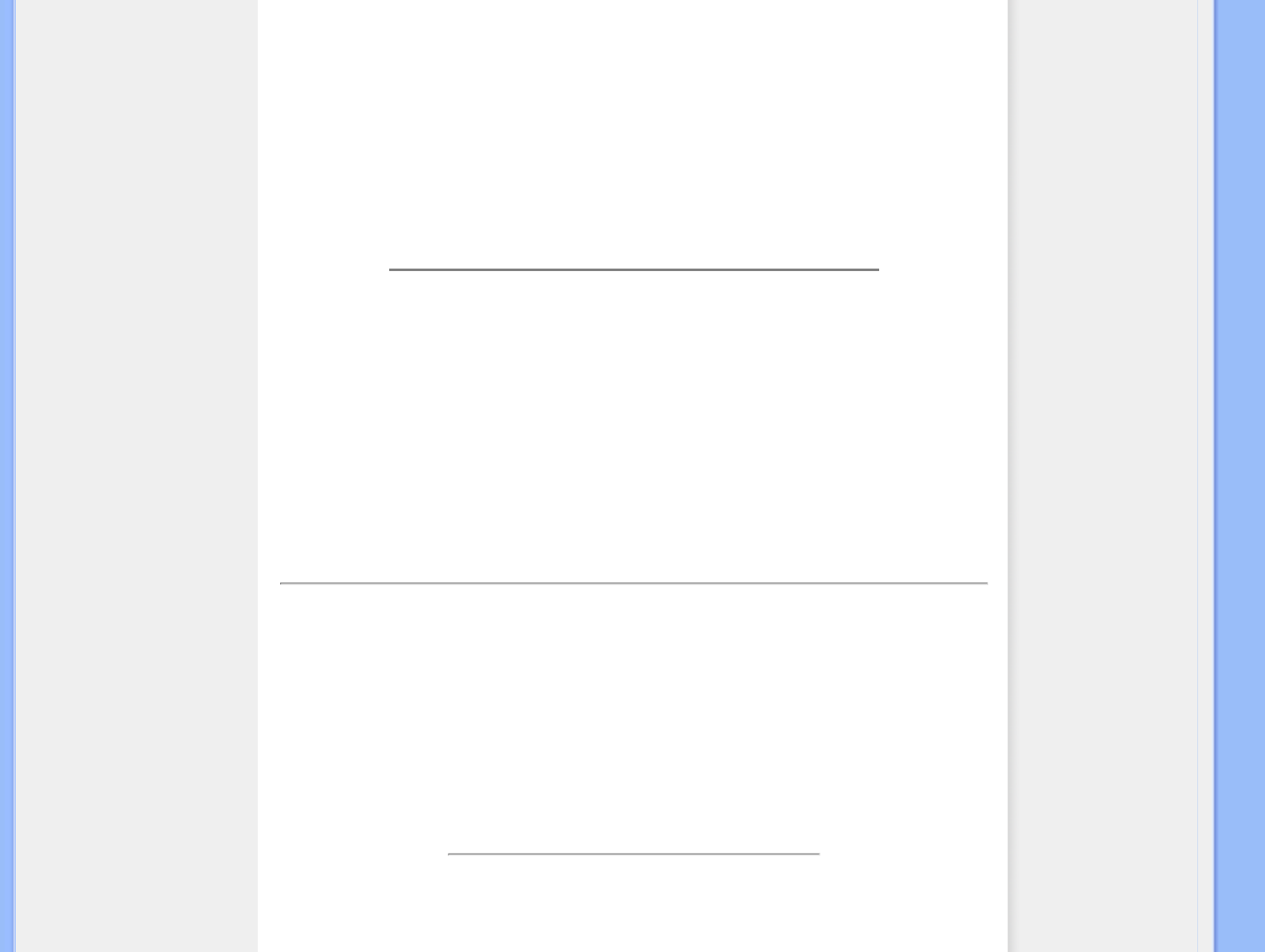digitali, monitor, stampanti, scanner, eccetera).
c. User Define (Definito dall’utente); si possono scegliere le
impostazioni preferite del colore regolando rosso, verde e blu.
d. Gamma; le cinque impostazioni sono 1.8, 2.0, 2.2, 2.4, e 2.6.
*Una misurazione del colore dalla luce radiata da un oggetto mentre è
scaldato. Questa misurazione è espressa in termini di scala assoluta
(gradi Kelvin). Temperature Kevin basse, come 2004K, sono i rossi;
temperature più alte - come 9300K - sono i blu. La temperatura neutra è
il bianco, a 6504K.
D: Il monitor LCD Philips può essere montato s parete?
R: Sì, i monitor Philips Brilliance LCD sono dotati di questa funzione opzionale.
Quattro fori di montaggio standard VESA sulla copertura posteriore consentono
all’utente di montare i monitor Philips sulla maggior parte dei bracci o accessori VESA
standard. Si raccomanda di mettersi in contatto con il rivenditore Philips per altre
informazioni.
TORNA ALL'INIZIO DELLA PAGINA
Regolazione dello schermo
D: Al momento dell’installazione del monitor, come faccio ad ottenere subito la sua qualità
ottimale?
R: Per ottenere prestazioni ottimali, assicurarsi che le impostazioni del monitor siano
1680 x 1050@60Hz per 22". Nota: è possibile controllare le impostazioni correnti
premendo una volta il pulsante OK del sistema OSD. La modalità di visualizzazione
corrente viene mostrata nella pagina di informazioni sulla configurazione dell’OSD.
D: Come sono i monitor LCD in rapporto ai CRT per quanto riguarda l’emissione di
radiazioni?
file:///P|/P_TranslateFile/C9/2008/5/C9004026-Qisda-Philips-220SW9-EDFU/DTP/0604/manual/ITALIAN/220SW9/safety/SAF_FAQ.HTM 第 4 頁 / 共 9 2008/6/4 下午 04:34:45