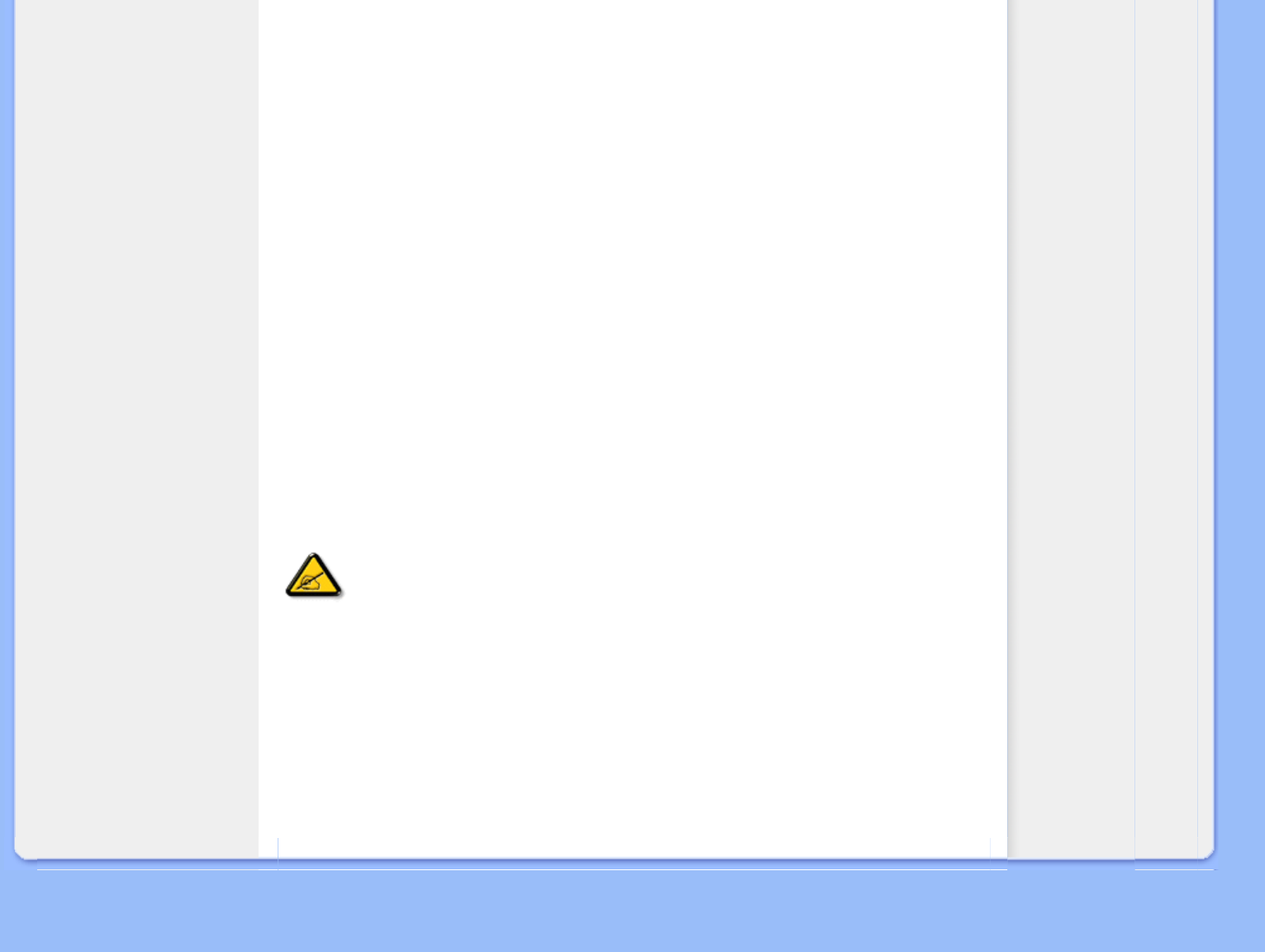l'alimentazione e scollegare il cavo di alimentazione. Quindi, rimuovere la sostanza estranea
oppure l'acqua e inviare immediatamente il monitor a un centro di assistenza.
● Non conservare o utilizzare il monitor in postazioni esposte a calore, illuminazione solare
diretta o freddo estremo.
● Per conservare prestazioni ottimali del monitor e utilizzarlo per un periodo prolungato,
utilizzare il dispositivo in una postazione caratterizzata dalle seguenti condizioni ambientali:
❍ Temperatura: 0-40°C 32-95°F
❍ Umidità: 20-80% RH
● IMPORTANTE: Attivare sempre uno screen saver con animazione quando si lascia il
monitor inattivo. Attivare sempre un’applicazione per l’aggiornamento periodico dello
schermo se il monitor LCD presenta immagini statiche che non cambiano. La visualizzazione
senza interruzioni di immagini statiche per un lungo periodo di tempo può provocare il
fenomeno di “burn in”, anche noto come “persistenza dell'immagine” o “ghost”, sullo
schermo. Il "Burn-in", la "persistenza delle immagini", o il "ghost" sono tutti fenomeni noti
nella tecnologia degli schermi LCD. Nella maggior parte dei casi le immagini persistenti
scompaiono gradualmente dopo un po’ di tempo, quando viene tolta l’alimentazione.
ATTENZIONE: I casi più gravi di ” burn-in” o“persistenza delle immagini” o di “ghost” non
scompaiono e non possono essere risolti. Tali danni non sono coperti dalla garanzia.
Assistenza:
● La copertura dell¡¦involucro del monitor deve essere aperta esclusivamente da tecnici
qualificati.
● Se si ha necessità di documenti per riparazioni o integrazioni, rivolgersi al centro di
assistenza locale (vedere il capitolo "Consumer Information Center")
● Per informazioni sul trasporto, vedere "Specifiche fisiche".
● Non lasciare il monitor in una vettura/in un autocarro esposto all'illuminazione solare diretta.
Consultare un tecnico dell'assistenza se il monitor non funziona normalmente oppure se
non si è sicuri di come procedere dopo avere seguito le istruzioni del presente manuale .
TORNA ALL’INIZIO DELLA PAGINA
file:///P|/P_TranslateFile/C9/2008/5/C9004026-Qisda-Philips-220SW9-EDFU/DTP/0604/manual/ITALIAN/220SW9/safety/safety.htm 第 2 頁 / 共 2 2008/6/4 下午 04:34:38