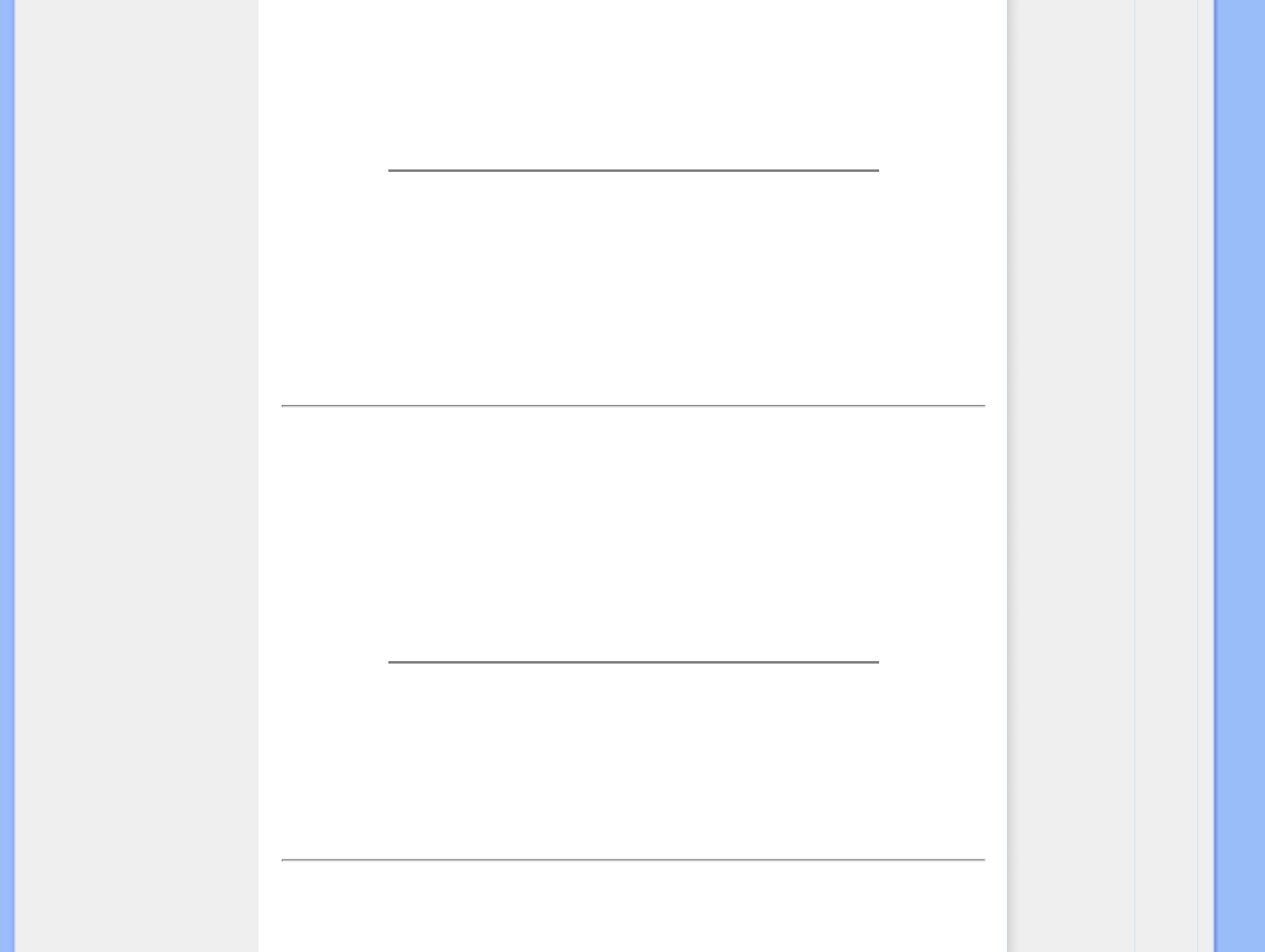Farbeinstellung festlegen, indem Sie Rot, Grün und Blau anpassen.
d. Gamma; Die fünf Einstellung sind 1.8, 2.0, 2.2, 2.4 und 2.6.
*Ein Maß für die Farbe des Lichts, das von einem Gegenstand abgestrahlt wird,
während er erwärmt wird. Dieses Maß wird als absoluter Wert ausgedrückt (Grad
Kelvin). Geringere Kelvin-Temperaturen wie 2004K sind rot, höhere wie 9300K blau.
Eine neutrale Temperatur ist weiß mit 6504K.
F: Kann der Philips LCD-Monitor an eine Wand montiert werden?
A: Ja, Philips Brilliance LCD-Monitore verfügen über diese zusätzliche Funktion. Vier
Standard VESA-Montagelöcher an der Rückseite ermöglichen die Montage Ihres
Philips Monitors an den meisten VESA-Standard Montagearmen oder Zubehör.
Wenden Sie sich an Ihren Philips Händler für weitere Informationen.
ZURÜCK ZUM SEITENANFGANG
Bildschirmeinstellung
F:
Wie kann ich bei der Installation meines Monitors sicherstellen, dass ich die beste
Leistung aus dem Monitor heraushole?
A: Die optimale Leistung erzielen Sie, wenn die Einstellungen bei einem 22 Zoll-
Display auf 1680 x 1050 bei 60Hz stehen. Hinweis: Die aktuellen Display-
Einstellungen können Sie kontrollieren, indem Sie einmal auf die OK-Taste drücken.
Den aktuellen Anzeigemodus sehen Sie auf der Seite OSD-Setup-Informationen.
F: Wie ist die Strahlung der LCD mit der des CRT vergleichbar?
A: Weil LCDs keinen Elektronenstrahlerzeuger verwenden, erzeugen sie nicht
dieselbe Strahlungsstärke auf der Bildschirmoberfläche.
ZURÜCK ZUM SEITENANFGANG
Kompatibilität mit anderen Peripheriegeräten
file:///P|/P_TranslateFile/C9/2008/5/C9004026-Qisda-Philips-220SW9-EDFU/DTP/0604/manual/GERMAN/220SW9/safety/SAF_FAQ.HTM 第 4 頁 / 共 9 2008/6/5 上午 10:06:54