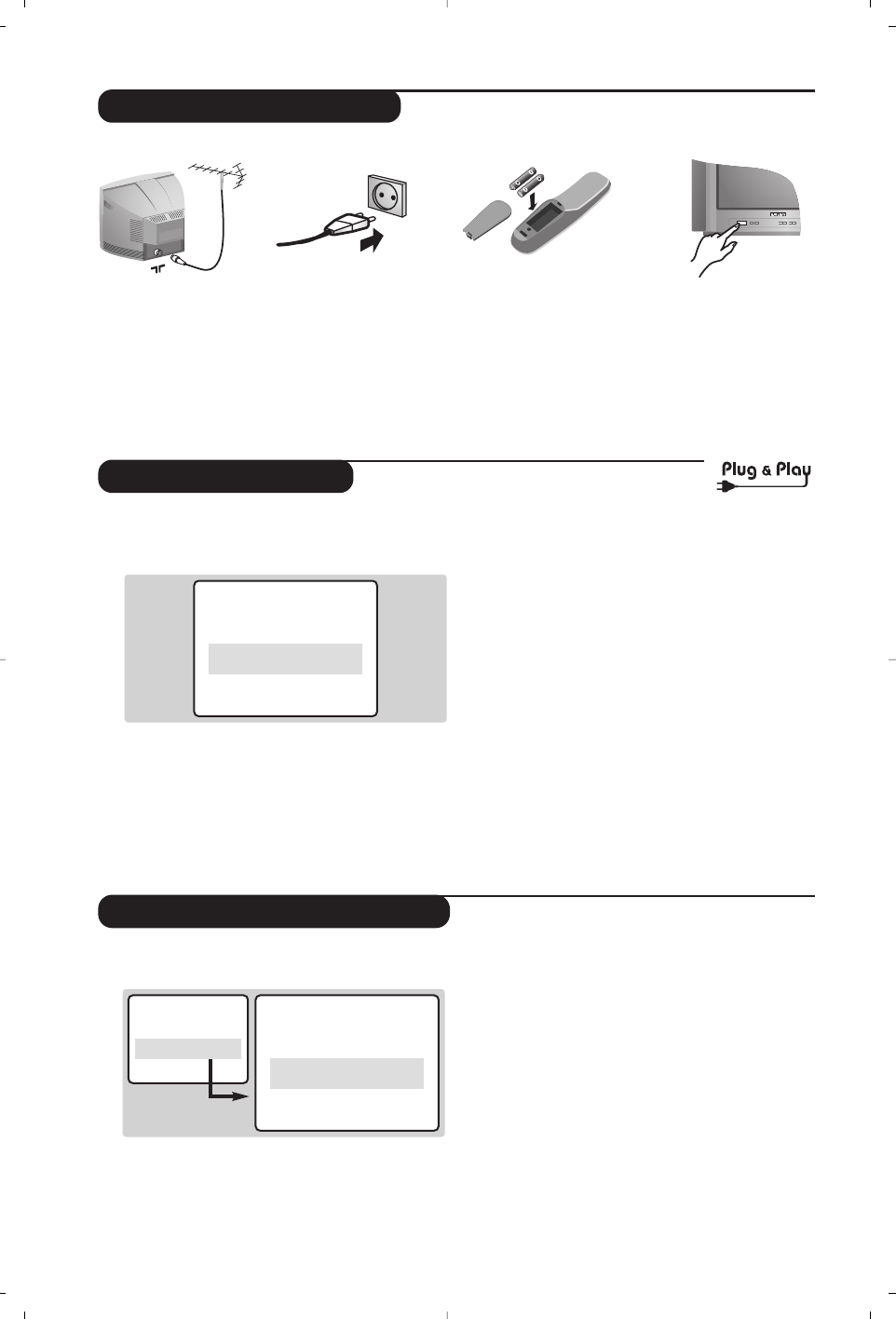Szybka instalacja
Sortowanie programów
Podczas pierwszego uruchamiania odbiornika,
na ekranie pojawi się menu główne. Należy
wybrać w nim kraj:
Jeżeli menu główne nie pojawiło się, można je
wyświetlić przytrzymując przez 5 sekund wciśnięte
przyciski
”- i ”+ z przodu telewizora.
& Użyj przycisków
Ȭ pilota, aby wybrać kraj
i następnie potwierdź wybór przyciskiem
Ï.
Jeżeli wybrany przez Ciebie kraj nie jest wymieniony
na liście, wybierz “. . .”
é
Automatycznie rozpocznie się dostrajanie kanałów.
Wszystkie dostępne programy telewizyjne
zostaną zapamiętane. Operacja trwa kilka
minut.Wyświetlany jest stan wyszukiwania i
ilość znalezionych programów.. Po zakończeniu
dostrajania menu zniknie.
Aby opuścić menu lub przerwać dostrajanie, naciśnij
H. Jeżeli żaden program nie został znaleziony,
przejdź do rozdziału porady na końcu podręcznika.
“ Odnalezione programy zostaną ponumerowane
w malejącej kolejności od numeru 99, 98, 97,
…. itd. Należy ponumerować programy w
wybrany przez siebie sposób (patrz poniżej:
sortowanie programów)
& Nacisnąć na przycisk H. Menu główne
wyświetla się na ekranie.
é Przyciskiem
î,wybierz Manual Store
(Strojenie ręczne) i naciśnij ¬.
“ Wybierz program, dla którego chcesz zmienić
numer przy pomocy przycisków @
P # lub
0 do 9.
‘ Następnie użyj przycisku
Ï,aby wybrać
Program No (numer programu) i wprowadź
nowy numer przyciskami
Ȭ.
( Przyciskiem
Ï, wybierz Store (zapamiętaj) i
naciśnij
¬.
§ Powtórz etapy “ do ( dla każdego
programu.
è Aby opuścić menu, naciśnij
d.
Country ...
Æ
Autostore
System Europe
Æ
Search 224 MHz
Manual Store
Æ