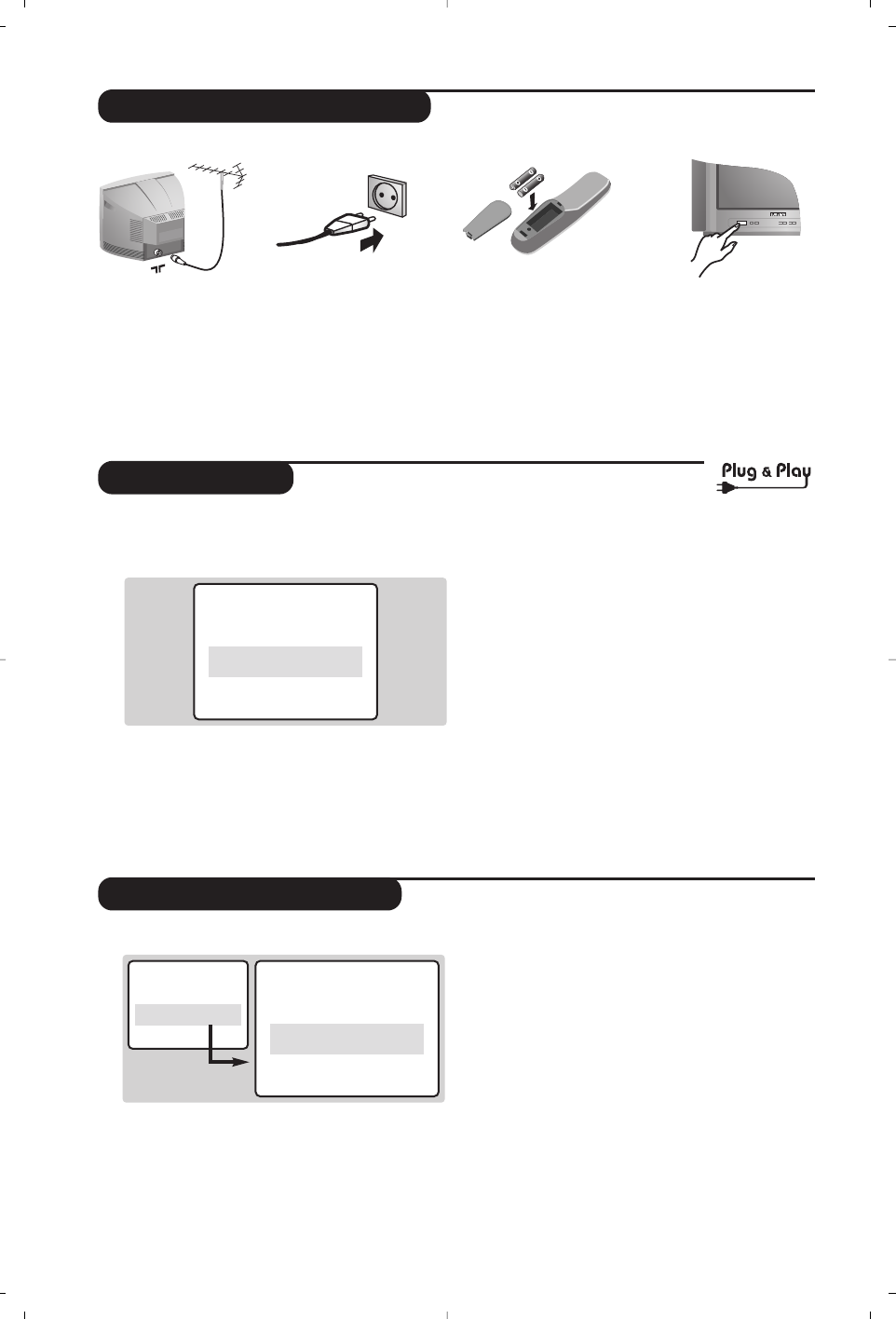H›zl› ayarlama
Program s›n›fland›rmas›
Televizyonunuzu ilk kez açt›¤›n›zda, ekranda bir
menü belirecektir. Bu menü ülkeyi seçmeye
olanak verir:
E¤er menü belirmediyse, menüyü görebilmek için 5 saniye
süresince televizyonun ”- ve ”+ tufllar›na bas›n.
& Ülkenizin seçimi için Ȭ tufluna bas›n ve
Ï tuflu ile sabitleyin.
E¤er ülkeniz listede belirmediyse seçeneklerden
“…” seçin.
é Arama otomatik olarak bafllayacakt›r.
Bütün varolan programlar haf›zaya
kaydedilecektir. ‹fllem birkaç dakika sürer.
Gösterge sayesinde araman›n geliflimini ve
bulunan programlar› görebilirsiniz. Hepsi
sonuçland›¤›nda menü silinecektir.
Aramadan ç›kmak ya da aramay› kesmek için H
tufluna bas›n. Hiçbir program bulunamam›flsa, kullanma
klavuzunun sonundaki öneriler bölümüne bak›n.
“ Bulunan programlar 99, 98, 97… diye düflerek
numaraland›r›lacakt›r. Kanallar› istedi¤iniz
s›raya göre numaraland›rabilirsiniz (afla¤›daki
program s›n›fland›rmas› bölümüne bak›n).
& H tufluna bas›n. Ekranda ana menü belirecektir.
é
î tuflu ile Manual Store
(el ile ayarlama)
’u
seçin ve
¬ bas›n.
“@
P # ya da 0 ile 9 aras›ndaki tufllar›
kullanarak numaray› vermek istedi¤iniz kanala
gidin.
‘
Ï kullanarak Program No’yu seçin ve Ȭ
tuflu ile yeni numaray› girin.
(
Ï tuflu ile Store (haf›zaya alma) seçerek ¬
tufluna bas›n.
§ Numaraland›rmak istedi¤iniz her program için
“ ile (. etaplar› tekrarlay›n.
è Menüden ç›kmak için
d bas›n.
Country ...
Æ
Autostore
System Europe
Æ
Search 224 MHz
Manual Store
Æ