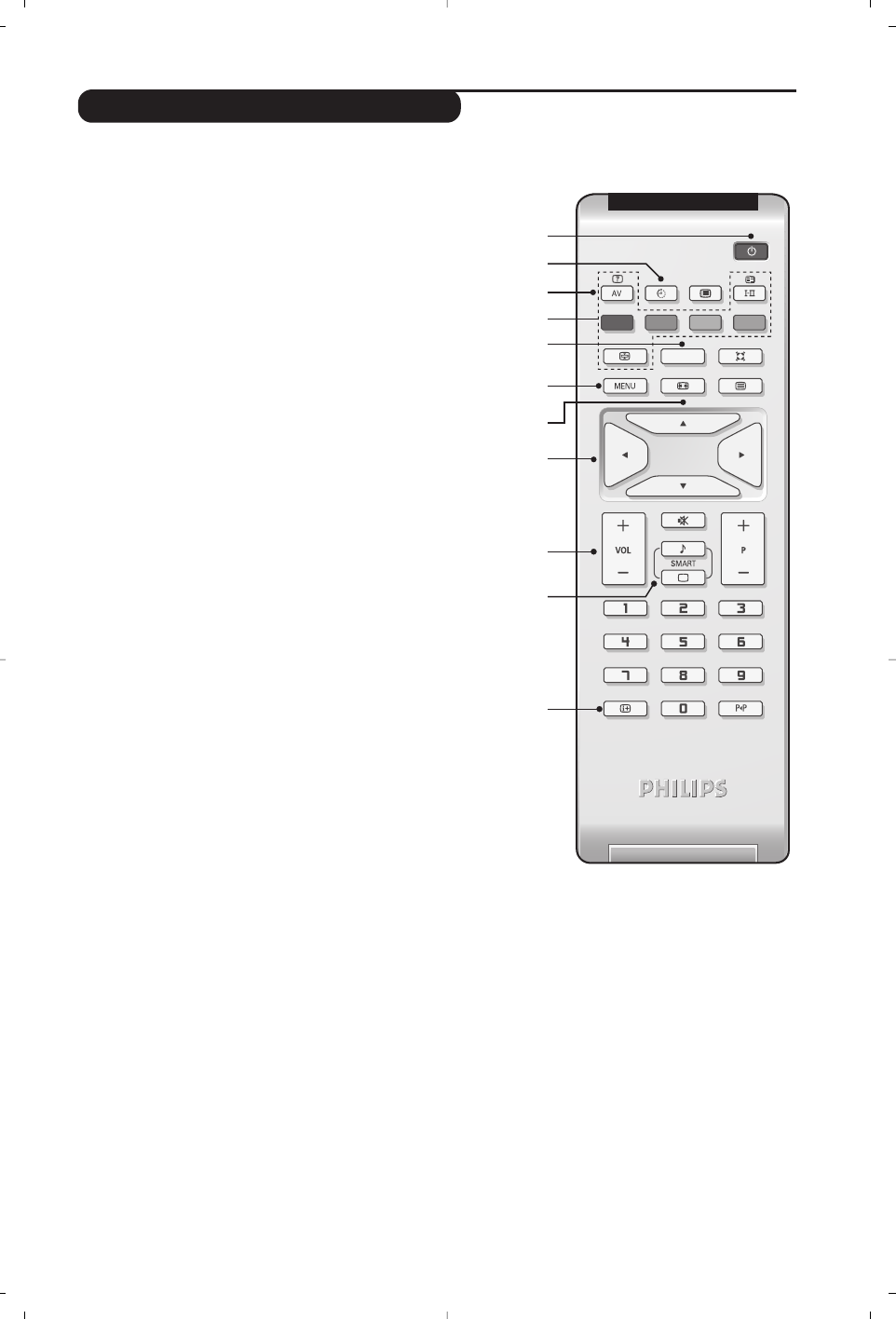3
Kaukosäätimen näppäimet
1) . Odotustila
Kytkee TV:n odotustilaan. Paina näppäimiä P –/+, 0/9
tai AV, ja TV menee uudestaan päälle.
2) Uniajastin
Valitsee sen ajan, jonka päätyttyä laite menee
automaattisesti odotustilaan (0-240 minuuttia).
3) AV
Näyttää Lähde –ohjelmalähteiden luettelon, josta
valitaan liitäntöihin EXT1, AV/S-VHS, PC, HD tai
Radio (s. 12) kytketty TV tai ohjelmalähde.
4)
Ÿ Å ÓTeksti-tv- näppäimet (sivu 9)
5) Tämä näppäintä ei ole käytössä.
6) Valikko
Tällä näppäimellä voit avata tai sulkea valikon.
7)
∏ Kuvakoko 16:9 (sivu 8)
8) Kohdistin
(
<>≤≥)
Näiden neljän näppäimen avulla voit siirtyä valikoissa.
9) Äänenvoimakkuus
Näillä näppäimillä voit säätää äänenvoimakkuutta.
10)
ª m Kuvan ja äänen esisäädöt
Tällä näppäimellä saat näkyviin kuvan ja äänen esisäädöt.
Oma Säätö -asetus vastaa valikoissa tekemiäsi valintoja
11)
Ë Kuvaruutunäyttö
Näyttää ruudulla/poistaa ruudulta ohjelmanumero,
kellonajan, äänitilan ja ajastimessa jäljellä olevan ajan.
Pidä painettuna viisi sekuntia niin ohjelmanumero jää
pysyvästi ruudulle.