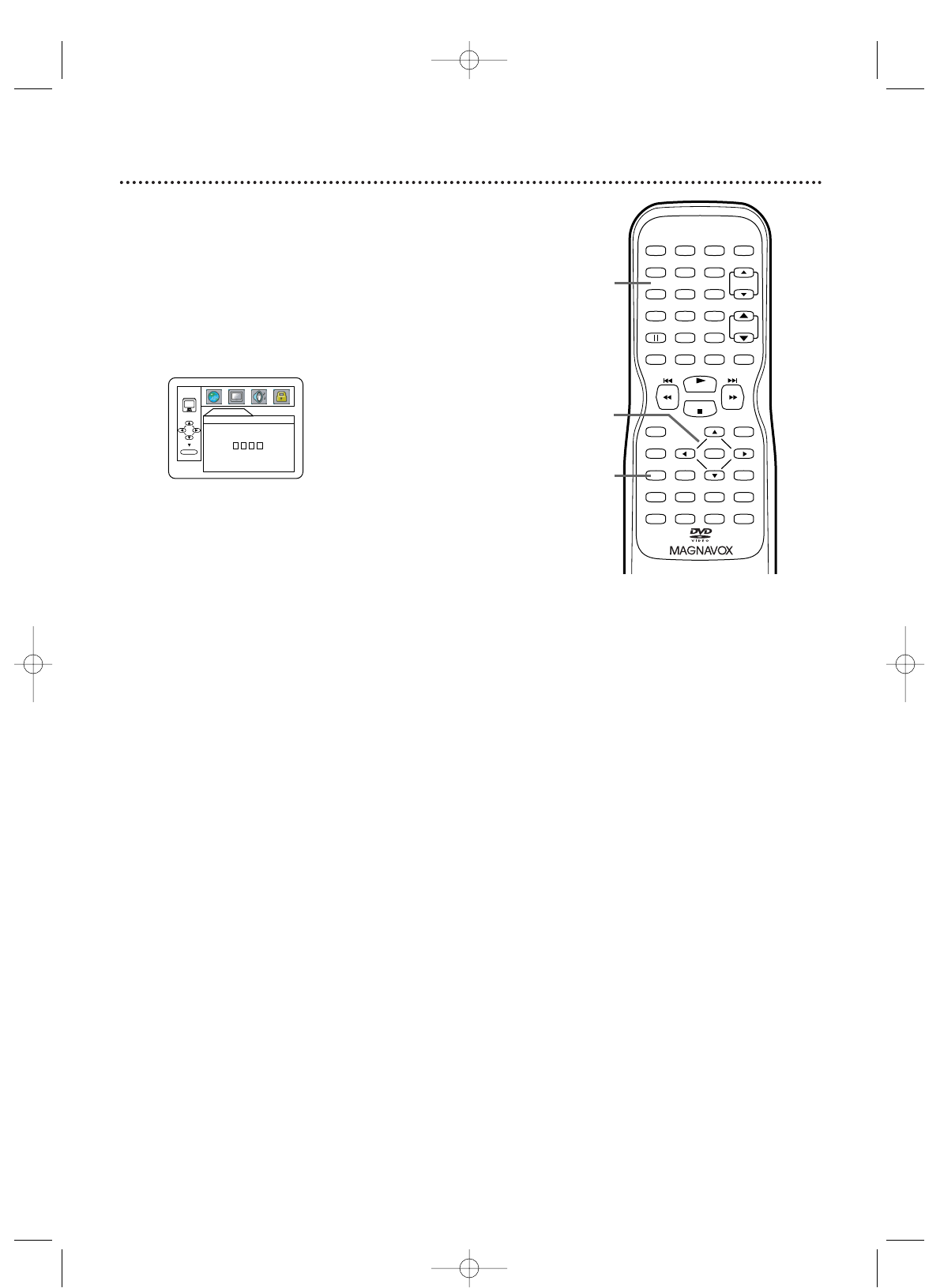Ajustes de idioma (continuación) 69
5
Presione o o p para seleccionar un idioma, luego
presione ENTER. Las listas de idiomas continuarán en
varias pantallas. Presione o o p para desplazarse a las
otras pantallas.
● Si selecciona OTRA, presione cuatro botones de
números para introducir el código para el idioma que
desee. Use los siguientes Códigos de idiomas. El idioma
o código de idioma que seleccione aparecerá en el menú
de Idioma al lado del de AUDIO, SUBTÍTULO o MENÚ.
● Puede seleccionar otros idiomas para AUDIO,
SUBTÍTULO o MENÚ DE DISCO sólo si están
disponibles en el disco. Si el idioma no está grabado en
el DVD, cambiar estos ajustes no tendrá efecto.
6
Presione SETUP para salir del menú.
A-B
Abjaso 4748
Afar 4747
Afrikaans 4752
Albanés 6563
Amárico 4759
Árabe 4764
Armenio 5471
Assamese 4765
Aymará 4771
Azerbaiyaní 4772
Bangla 4860
Bashkir 4847
Vasco 5167
Bengalí 4860
Bhutani 5072
Bihari 4854
Bislama 4855
Bretón 4864
Búlgaro 4853
Birmano 5971
Bielorruso 4851
C-E
Camboyano 5759
Catalán 4947
Chino 7254
Corso 4961
Croata 5464
Checo 4965
Danés 5047
Holandés 6058
Inglés 5160
Esperanto 5161
Estonio 5166
F-H
Faroés 5261
Fiji 5256
Finlandés 5255
Francés 5264
Frisón 5271
Gaélico (Escocés)
5350
Gallego 5358
Georgiano 5747
Alemán 5051
Griego 5158
Groenlandés 5758
Guaraní 5360
Gujaratí 5367
Hausa 5447
Hebreo 5569
Hindi 5455
Húngaro 5467
I-K
Islandés 5565
Indonesio 5560
Interlingua 5547
Interlingue 5551
Inupiak 5557
Irlandés 5347
Italiano 5566
Japonés 5647
Javanés 5669
Kannada 5760
Cachemir 5765
Kazajo 5757
Kinyaruanda 6469
Kirguiz 5771
Kirundi 6460
Coreano 5761
Kurdo 5767
L-N
Laosiano 5861
Latín 5847
Latvio 5868
Letón 5868
Lingala 5860
Lituano 5866
Macedonio 5957
Malagache 5953
Malayo 5965
Malayalam 5958
Maltés 5966
Maorí 5955
Marathi 5964
Moldavo 5961
Mongol 5960
Nauru 6047
Nepalés 6051
Noruego 6061
O-R
Occitano 6149
Oriya 6164
Oromo (Afan)6159
Penjabi 6247
Pashtu 6265
Persa 5247
Polaco 6258
Portugués 6266
Pushto 6265
Quechua 6367
Retorrománico 6459
Rumano 6461
Ruso 6467
S
Samoano 6559
Sangho 6553
Sánscrito 6547
Serbio 6564
Serbocroata
6554
Sesotho 6566
Setswana 6660
Shona 6560
Sindhi 6550
Cingalés 6555
Siswat 6565
Eslovaco 6557
Eslovenio 6558
Somalí 6561
Español 5165
Sudanés 6567
Suajili 6569
Sueco 6568
T
Tagalo 6658
Tayik 6653
Tamil 6647
Tártaro 6666
Telugu 6651
Tailandés 6654
Tibetano 4861
Tigrinya 6655
Tonga 6661
Tsonga 6665
Tu rco 6664
Turkmeno 6657
Tw i 6669
U-Z
Ucraniano 6757
Urdu 6764
Uzbeko 6772
Vietnamita 6855
Volapuk 6861
Galés 4971
Wolof 6961
Xhosa 7054
Yiddish 5655
Yoruba 7161
Zulú 7267
Códigos de idiomas