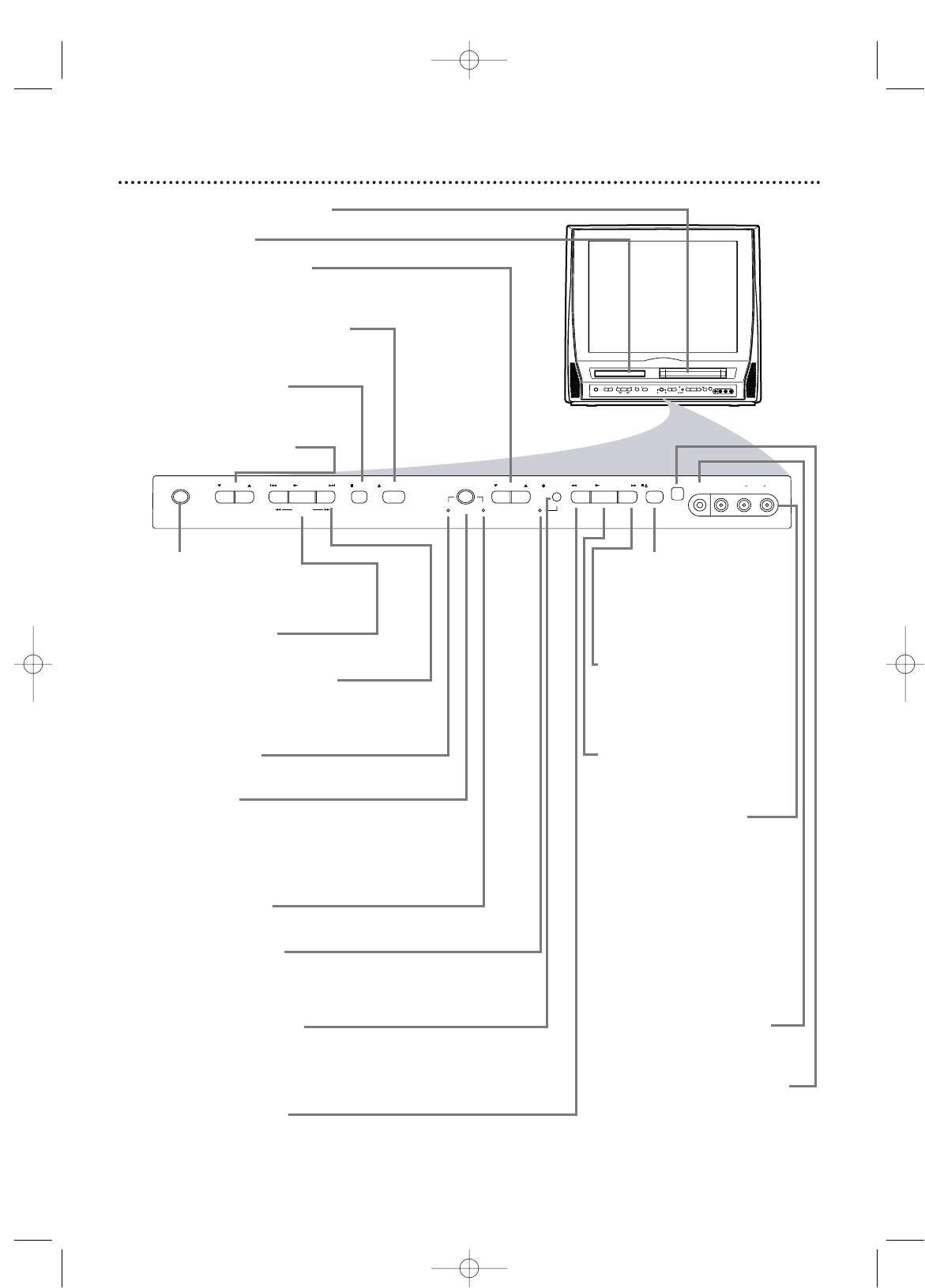Botón STOP/EJECT C A
(VCR)
Presione para detener la
reproducción de la cinta.
Presione mientras la
reproducción está detenida
para sacar la cinta.
Botón F.FWD g (VCR)
Presione para avanzar rápido la
cinta o para buscar rápidamente
hacia adelante durante la
reproducción. Los detalles se
encuentran en la página 39.
Botón PLAY B (VCR)
Presione para iniciar la repro-
ducción de la cinta. Los detalles
se encuentran en la página 12.
Enchufes Entrada de
VIDEO y AUDIO L/R
(izquierdo/derecho)
Use los cables de audio y video
para conectar estos enchufes a
los enchufes Audio y Video Out
de un Camcorder, reproductor
de DVD o VCR. Esto le permite
ver los materiales que se
reproducen en el equipo
cuando escoge AUX en el
TV/VCR/DVD. Los detalles se
encuentran en la
página 33.
Enchufe HEADPHONE
Conecte aquí los auriculares
(no se incluyen) para audición
personal.
Sensor del control remoto
Recibe una señal del control
remoto para que pueda operar
el TV/VCR/DVD a distancia.
Botón STANDBY-ON
Presione para encender o apagar el
TV/VCR/DVD. Apague el TV/VCR/DVD
para realizar una grabación con
temporizador.
Botón PLAY B (DVD)
Presione para iniciar la reproducción de un
disco. Los detalles se encuentran en la página 13.
Botones PREV H, N E XT i
(DVD)
Presione para ir a un capítulo o una pista
diferente. Los detalles se encuentran en la
página 54.
Luz de DVD (verde)
Aparece si el TV/VCR/DVD se encuentra en
el modo DVD.
Botón SOURCE
Presione para seleccionar el modo AUX,
TV/VCR o DVD. Si cambia al modo
TV/VCR, espere cerca de cuatro segundos
antes de volver al modo DVD. Este botón
funciona de la misma manera que el botón
SELECT del control remoto.
Luz de VCR/TV (roja)
Aparece si el TV/VCR/DVD se encuentra en
el modo TV/VCR.
Luz de REC/OTR (roja)
Esta luz destella durante la grabación. Se
enciende cuando el TV/VCR/DVD se
encuentra en el modo Standby (apagado)
durante una grabación con temporizador.
Botón REC/OTR I (VCR)
Presione para iniciar una grabación de cinta de
video. Los detalles se encuentran en las páginas
26.
Pulse repetidamente para iniciar la grabación de
un toque. Los detalles se indican en la página 27.
Botón REW h (VCR)
Presione para rebobinar la cinta o para
buscar rápidamente hacia atrás durante la
reproducción.
Los detalles se encuentran en la página 39.
Compartimiento del casete
Inserte una cinta de video aquí.
Bandeja de discos
Inserte un Disco aquí.
Botones CHANNEL o/ p
Presione para seleccionar los canales
de TV. Los detalles se encuentran en la
página 11.
Botón OPEN/CLOSE A (DVD)
Presione para abrir o cerrar la bandeja
de discos. Los detalles se encuentran
en la página 13.
Botón STOP C (DVD)
Presione para detener la reproducción
de un disco. Los detalles se encuentran
en la página 13.
Botones VOLUME o/ p
Presione para ajustar el volumen.
VIDEO
HEADPHONE
RL
AUDIO
SOURCE CHANNEL REC/OTR
VCR/TVDVD
F.FWDPLAYREWSTANDBY-ON
STOP/EJECT
STOP OPEN/CLOSE
VOLUME NEXTPLAYPREV
SEARCH
VIDEO
HEADPHONE
RL
AUDIO
SOURCE CHANNEL REC/OTR
VCR/TVDVD
F.FWDPLAYREWSTANDBY-ON
STOP/EJECT
STOP OPEN/CLOSE
VOLUME NEXTPLAYPREV
SEARCH