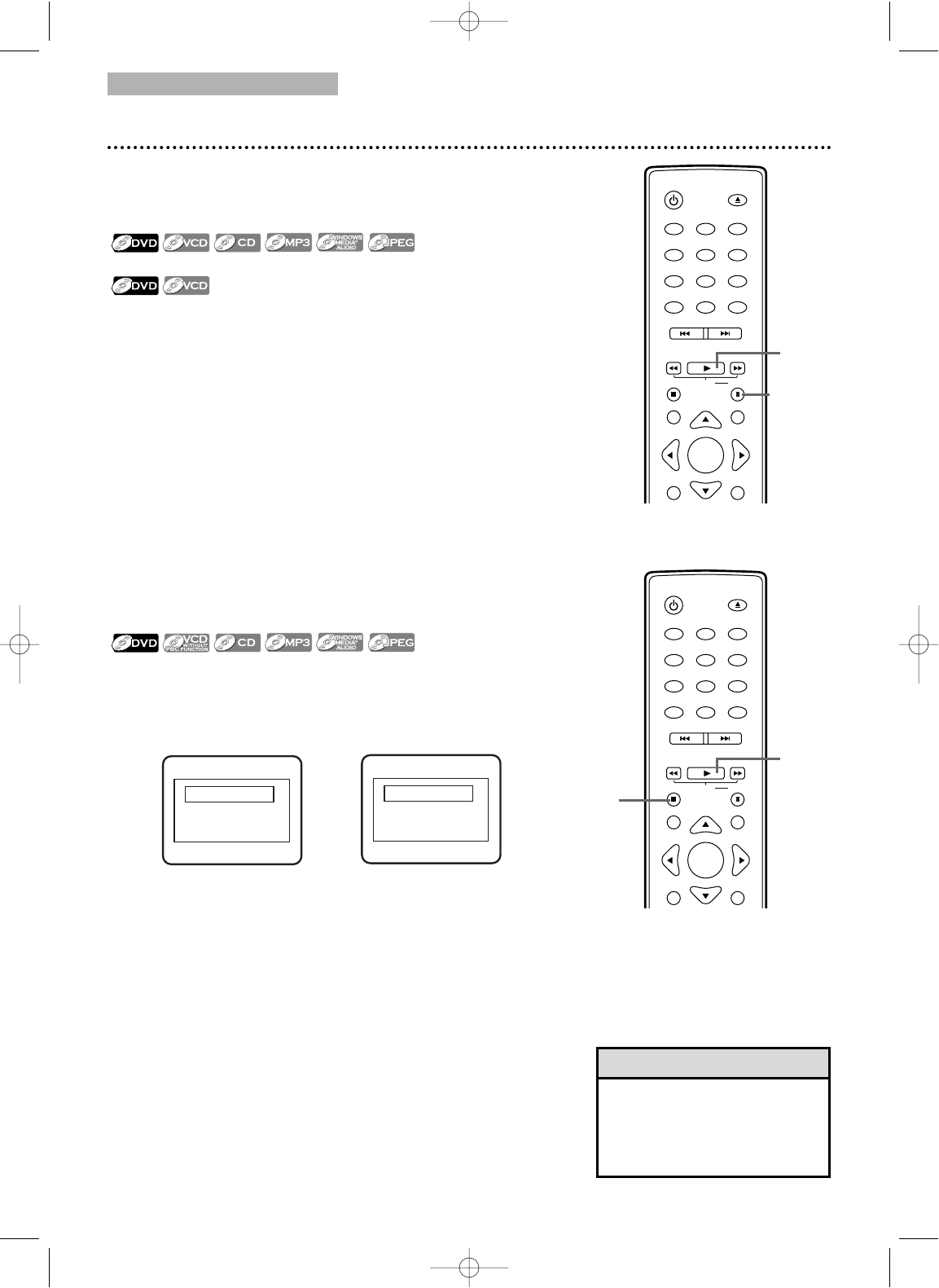DVD
34 Lecture en pause et en pas-à-pas, Reprendre
● Afin de mettre le TV/DVD en mode DVD, appuyez
sur SELECT.Appuyez ensuite sur PLAY
BB
ou
OPEN/CLOSE
AA
pour activer le mode DVD.
Lecture en pause
Lecture en pas-à-pas
1
Appuyez sur STOP C en cours de lecture. Au
bout de quelques secondes, le message de reprise
suivant apparaît sur l’écran du téléviseur.
2
Appuyez sur PLAY B. La lecture reprend quelques
secondes plus tard à partir du point où elle avait été
interrompue.
Vous pouvez reprendre la lecture au même point
même si vous mettez entretemps le TV/DVD hors
tension et ne le rallumez que plus tard.
En revanche, l’ouverture du tiroir disque annule la
fonction de reprise. Dans ce cas la lecture
commencera au début pour le prochain disque inséré.
Pour une lecture de fichiers MP3,Windows Media
TM
Audio ou JPEG, la lecture reprend au début de la piste
en cours.
Pour annuler la fonction de Reprendre, appuyez de
nouveau sur STOP C lorsque la lecture est arrêtée.
Les informations de reprise sont conservées même
en cas de coupure de courant.
• Réglez ARRÊT SUR IMAGE à
la valeur TRAME dans le menu
d’affichage si les images en
pause sont floues. Plus de
détails en pages 48-49.
Astuce
1-2
1
3
2
1
Pendant la lecture de disque, appuyez sur
PAUSE F.
La lecture et suspendue et le son est coupé.
●
Une pression sur PAUSE F pendant la lecture simul-
tanée ne met que les fichiers JPEG en pause. Une
deuxième pression sur PAUSE F arrête temporaire-
ment une piste MP3.
2
Appuyez plusieurs fois sur PAUSE k pour faire
avancer un DVD ou un CD vid
é
o image par
image (ou pas à pas). Le son reste coupé.
Des pressions répétées sur PAUSE k pendant la lec-
ture d’un CD audio, fichiers MP3,
Windows Media
TM
Audio
ou JPEG n’auront aucun effet.
3
Appuyez sur PLAY B pour reprendre la lec-
ture.
Reprendre