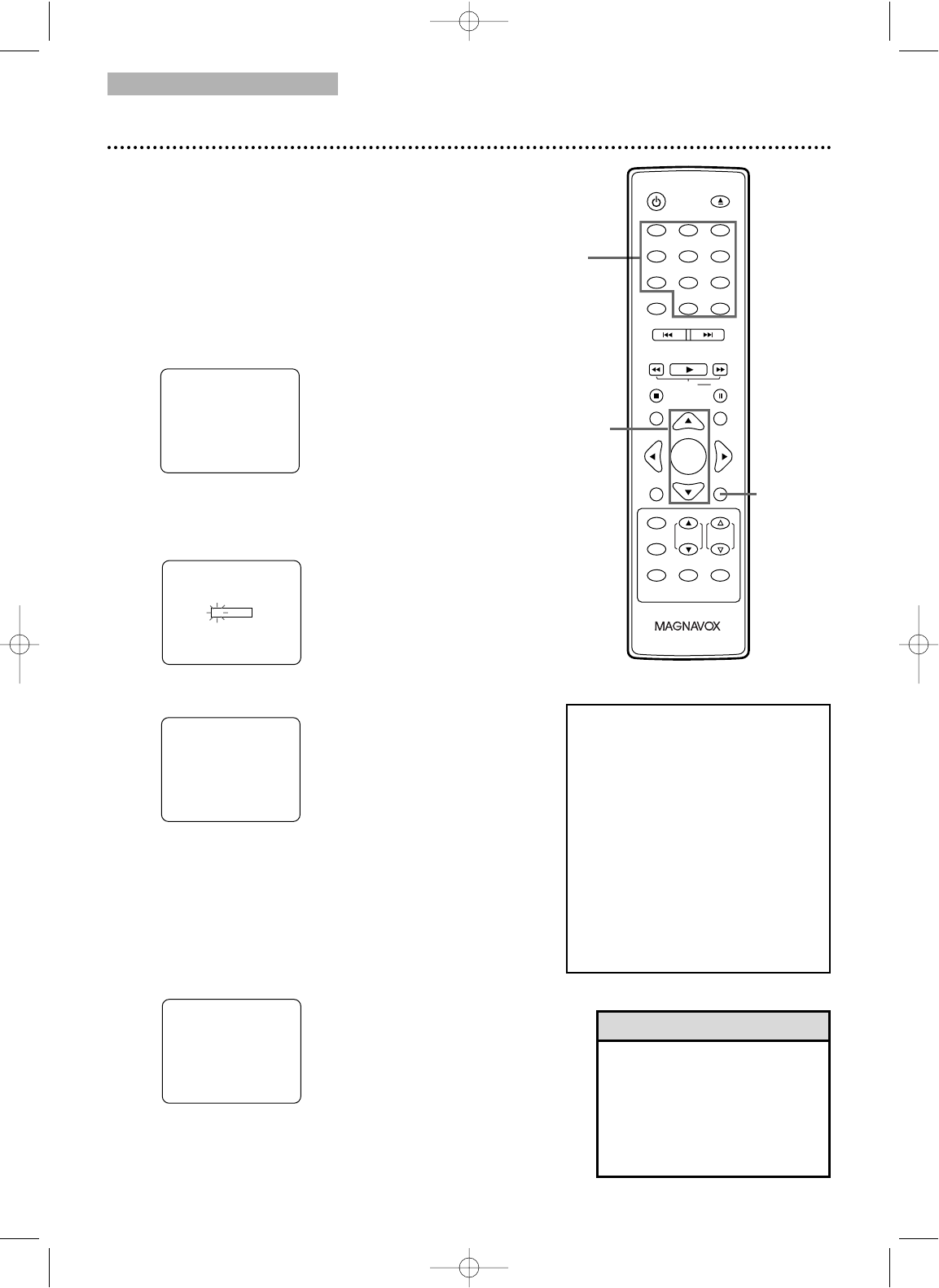TV
28 Réglage du V-Chip (suite)
Réglages de la cote MPAA
Vous pouvez bloquer le visionnage d’une chaîne de télévision
conformément aux évaluations de la Motion Picture of
Association. Pour le faire, suivez les étapes suivantes.
1
Appuyez sur SET-UP.
2
Appuyez sur K ou L pour sélectionner
RÉGLAGE CIRCUIT V.
Appuyez ensuite sur ENTER.
3
Saisissez un mot de passe à 4 chiffres à l’aide
des touches numérotées. (Le code par défaut est
0000 si vous n’avez pas encore configuré votre pro-
pre code ou s’il y a eu une panne de courant.)
4
Appuyez sur K ou L pour sélectionner COTE
MPAA.
5
Appuyez sur K ou L pour sélectionner le
niveau de cote auquel vous voulez bloquer le
visionnage. Appuyez ensuite sur ENTER pour
sélectionner BARRÉ ou VISION.
Quand vous bloquez une catégorie, les évaluations
supérieures reçoivent automatiquement BARRÉ. Les
évaluations inférieures reçoivent VISION.
Si vous réglez G à VISION ou BARRÉ, toutes les
cotes reçoivent automatiquement VISION ou BARRÉ.
6
Appuyez sur SET-UP pour enregistrer vos
réglages et effacer les menus.
Explications de la cote MPAA
•G - Tout public
• PG - Surveillance parentale recom-
mandée
• PG-13 - Ne convient pas aux
enfants de moins de 13 ans
•R - Restreint ; un enfant de moins
de 17 ans requiert l’accompagne-
ment d’un parent ou d’un adulte
responsable
• NC-17 - Pas d’admission sous 17
ans
•X - Public adulte uniquement
•Pour désactiver toutes les
cotes de la MPAA, réglez G à
VISION.
• Les réglages du V-CHIP seront
conservés après une panne de
courant (sauf si le code
d’accès revient à 0000).
Astuces