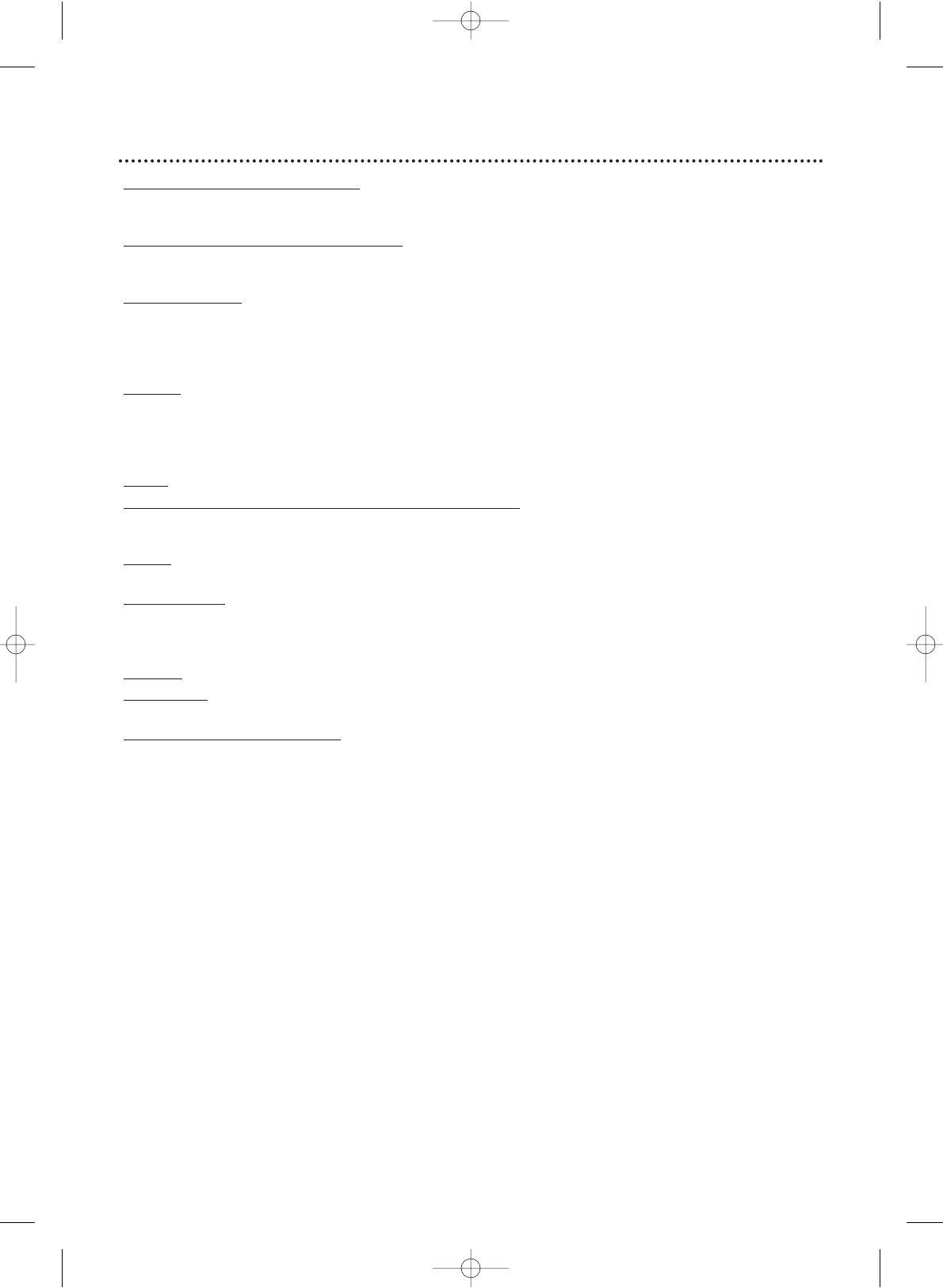Conectores hembra AUDIO IN: conectores hembra rojo y blanco
ubicados en el frente del televisor/DVD que se utilizan para recibir audio
desde otra fuente (VCR, camcorder, etc.).
Configuración automática de canales: proceso en el cual el
televisor/DVD memoriza todos los canales de TV disponibles. Luego, cuando
usted presiona CH. ▲/▼, sólo puede recorrer los canales que recibe.
Auxiliar (AUX): El canal al cual usted sintoniza su televisor/DVD cuando
mira material que se está reproduciendo en otro dispositivo que está
conectado al televisor/DVD (por ejemplo, un camcorder o VCR o canales de
TV de una caja de TV por cable o receptor satelital). Presione SELECT para
seleccionar AUX en el televisor/DVD.
Bandas: parámetros que le permiten sintonizar canales.
• Antena – VHF (muy alta frecuencia; canales 2 al 13) y UHF (ultra alta
frecuencia; canales 14 al 69).
• Cable – los canales normales pueden ser recibidos sin una caja de TV por
cable.
Brillo: su ajuste aumenta o reduce el brillo del color en la pantalla.
Conector hembra COAXIAL DIGIT
AL AUDIO OUT
:
Envía audio
digital a un equipo estéreo, lo que le permite ajustar el volumen en el equipo
estéreo.
Color: ajusta lasa tonalidades pálidas o intensifica el color de la imagen en el
televisor/DVD.
Dolb
y Digital: Un sistema de sonido envolvente que provee sonido de
multicanal como el que se emplea en las salas cinematográficas. El sonido se
escucha a través de varios canales, no sólo el derecho y el izquierdo como en
el estéreo convencional.
Nitidez: su ajuste difumina o hace más nítida la imagen en la pantalla.
Saturación: su ajuste modifica los tonos de la imagen desde el púrpura hasta
el verde.
Conector hembra VIDEO IN: conector hembra amarillo ubicado en el
frente del televisor/DVD que se utiliza para recibir video proveniente de otra
fuente (VCR, camcorder, etc.).
56 Glosario