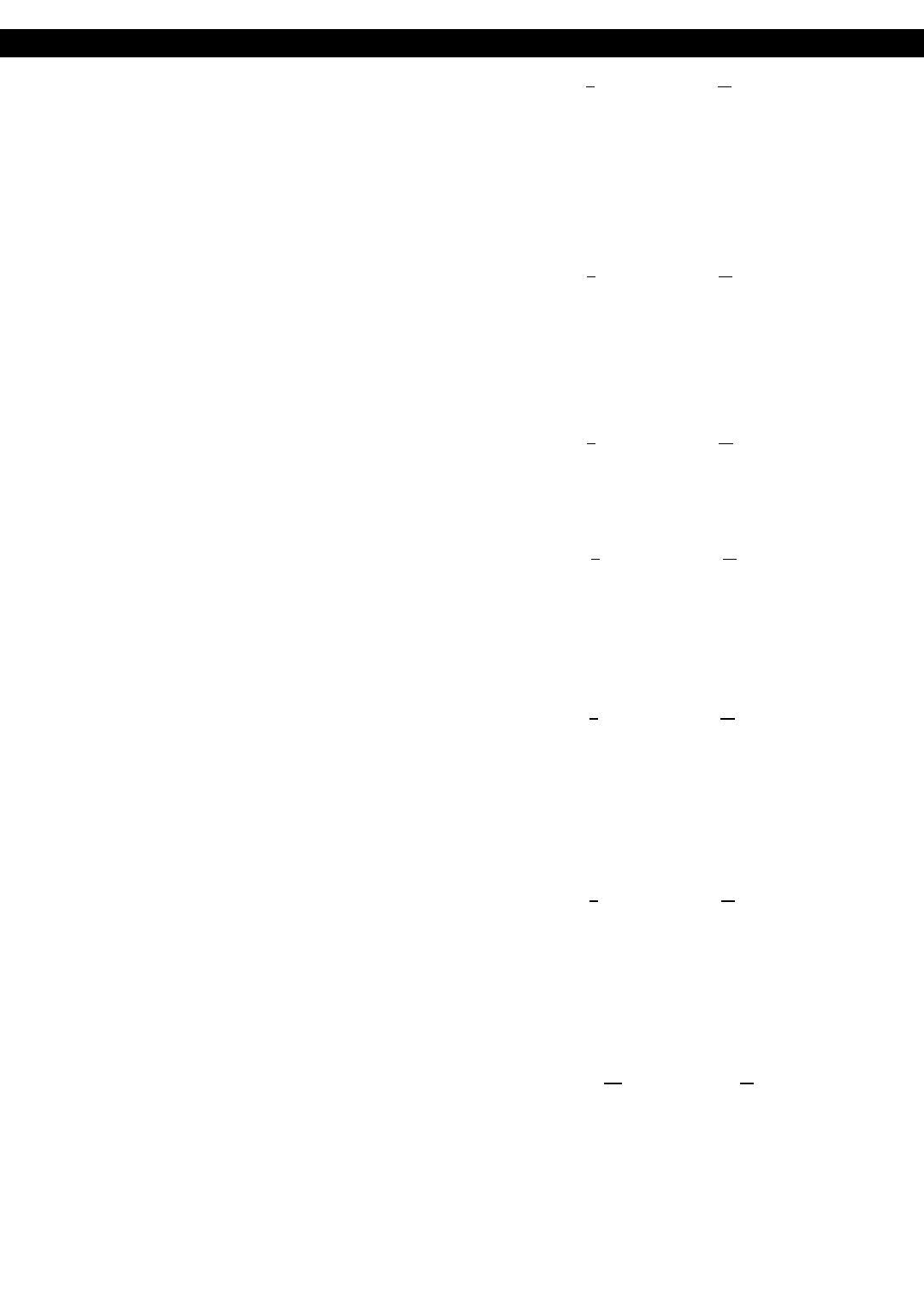CHANNEL GUIDE* (OFF / ON / POWER ON) SETUP x CONSUMER FEATURES MENU_
Applicable to / available in only to the Commercial Mode / setup menu. CHANNEL GUIDE provides an on-screen list
of all channels / inputs currently saved in the channel ring (see CHANNEL INSTALL) and their corresponding labels
(see CHANNEL INSTALL), for any channels / inputs to which labels have been assigned. When CHANNEL GUIDE
is ON, the channel guide appears when a remote control CH GDE command is received. When CHANNEL GUIDE is
set to POWER ON, the channel guide appears when the television is first powered on, as well as when a remote control
CH GDE command is received. When CHANNEL GUIDE is OFF, the channel guide never appears.
________________________________________________________________________________________________
REMINDER* (OFF / ON)
SETUP x CONSUMER
FEATURES MENU
_
The REMINDER feature, when ON, causes the television to constantly display the currently-tuned channel / input
and/or its label (if one has been assigned, see CHANNEL INSTALLATION) in the upper-left-hand corner of the
screen. When REMINDER is OFF, the channel number / label will only appear briefly immediately after channel /
input is selected. NOTE: The REMINDER feature is available in the television’s commercial-mode TV SETUP and
CONSUMER menus.
________________________________________________________________________________________________
3-DIGIT ENTRY* (OFF / ON)
SETUP x CONSUMER FEATURES MENU_
Applicable / available only to the Commercial Mode / setup menu. Determines whether two or three remote-control digit
commands initiate a channel-tune command. When OFF, tuning will occur upon the reception of two remote-control
digit commands. When ON, tuning will occur upon the reception of three remote-control digit commands.
________________________________________________________________________________________________
A/CH A/V SWITCH* (OFF / ON)
SETUP x CONSUMER FEATURES MENU_
Alternate channel Audio / Video switching. Available in / applicable to Commercial Setup Menu / Commercial Mode.
When A/CH A/V SWITCH is OFF, the remote-control A / CH (alternate channel) command causes the television to select
the channel / input that was selected just prior to the currently-selected one. When A/CH A/V SWITCH is ON, the
remote-control A / CH (alternate channel) command causes the television to successively switch between all A/V inputs
currently saved in the Channel Ring and the television’s most-recently-tuned RF channel.
________________________________________________________________________________________________
IFACE CONTROL (OFF / ON)
SETUP x
CONSUMER FEATURES MENU
_
Applicable only to IFACE-2-based products, such as the 20FT3010/37 (IFACE 1.01). IFACE CONTROL is normal-
ly ON during typical operation in Institutional Television applications. When IFACE CONTROL is ON, the IFACE mod-
ule intercepts and processes remote-control keystrokes, thus preventing the display monitor from receiving them and pro-
cessing them directly. When IFACE control is OFF, the IFACE module does not intercept or send IR commands to the
display monitor, so that the monitor can be configured. Please refer to the section entitled T
ECHNICAL INFORMATION: LCD
P
ANEL MENU ACCESS in this documentation.
________________________________________________________________________________________________
AV LOCK (OFF / ON) SETUP x CONSUMER FEATURES MENU_
Applicable only to HCIFACE-0.07-based products, such as the 20FT3010/37 (HCIFACE 0.07). HCIFACE 0.07 dis-
plays its menus using the monitor’s AV2 input. If the display monitor were inadvertently switched to a different input /
channel, the HCIFACE menu would no longer be visible, and this would make it impossible to perform service config-
uration changes to the HCIFACE and/or monitor. When AV LOCK is ON, the HCIFACE 0.07 does not send IR com-
mands to the display monitor, so that the monitor can remain tuned to the AV2 video input. For additional information,
please refer to the section entitled T
ECHNICAL INFORMATION: LCD PANEL MENU ACCESS in this documentation.
________________________________________________________________________________________________
SECURITY * (STANDARD / HIGH)
SETUP x CONSUMER FEATURES MENU_
Available in / applicable to Commercial Setup Menu / Commercial Mode. When SECURITY is set to STANDARD,
access to the television’s Commercial Setup Menu is possible with a guest-mode remote control, by means of the follow-
ing remote-control keystrokes: 3 1 9 7 5 3 MUTE.
Note: The SECURITY item itself does not appear when the Commercial Setup Menu is invoked in this manner. This
feature can only be changed with a Master Setup Remote.
12
DFU 20FT3010/37 050404.0944 PRELIMINARY
IFACE / HIFACE ITV Setup Menu Item Descriptions (continued)
* COMMERCIAL FEATURE