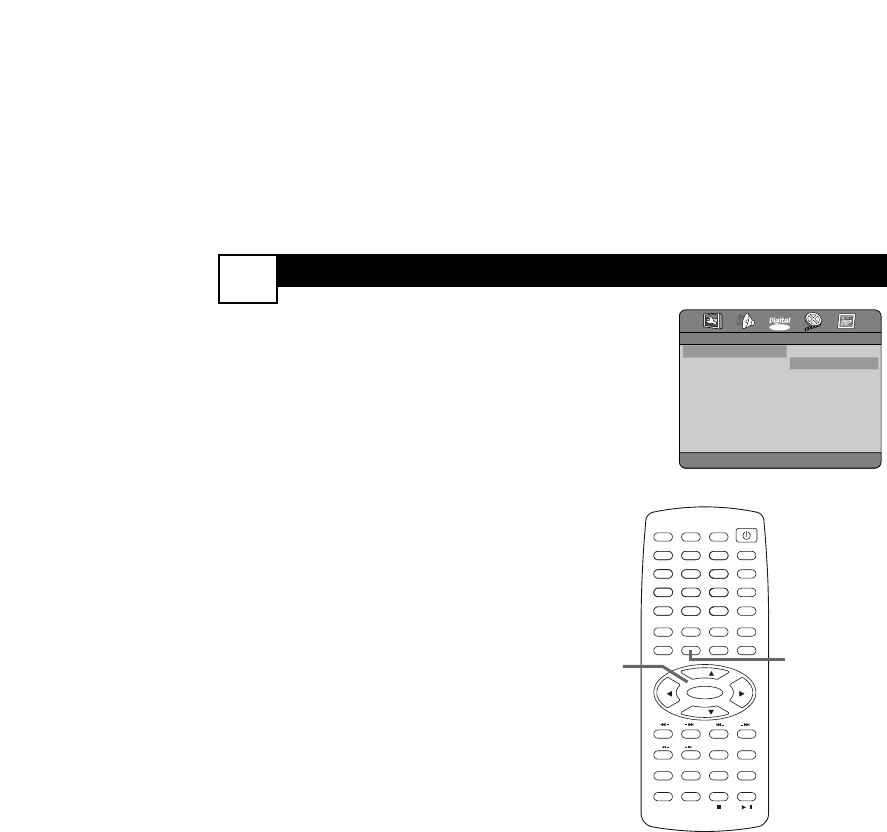CONFIGURACIÓNDEDIGITAL
28
1
Presione SETUP. Presione 2 ó 3
para escoger CONFIG. DE DOLBY
DIGITAL.
2
Presione CH+o o CH-p para selec-
cionar una función, luego presione 3.
3
Presione CH+o o CH-p para
escoger un ajuste. Presione ENTER.
DUAL MONO: Ajuste cuando el
sonido del disco sea estéreo (desde
los canales izquierdo/derecho).
Escoja STEREO para separar los
sonidos izquierdo/derecho en los
altavoces izquierdo/derecho. Escoja L-
MONO o R-MONO para escuchar ya
sea el canal izquierdo o derecho en
ambos altavoces. Escoja MEZCLA-
MONO para escuchar una mezcla de
los canales izquierdo y derecho en
cada altavoz.
DINÁMICO: Si tu disco tiene sonido
Dolby Digital, use DINÁMICO para
minimizar los volúmenes extremos.
Ajuste la diferencia entre sonidos
suaves y fuertes al escoger una
relación entre 1/8 y MÁXIMO o esco-
ja APDO.
SALIDA DIGITAL (Interfaz digital
Sony-Philips): Escoja DIGITAL SÍ si el
TV/DVD está conectado a un estéreo
usando los enchufes AUDIO OUTPUT
rojo/blanco.
Escoja DIGITAL SIN RECTIFICAR si
está conectado a un sistema de audio
usando el enchufe DIGITAL OUTPUT
COAXIAL del DVD.
Los discos se graban a cierta velocidad
de muestreo. Mientras mayor sea la
velocidad, mejor será la calidad del
sonido. Escoja PCM/96K si reproduce
discos grabados en la velocidad alta de
96 kHz. De lo contrario, escoja
PCM/48K.
4
Presione SETUP para sacar el menú
de la pantalla.
PICTURE/DEL.
FAV.